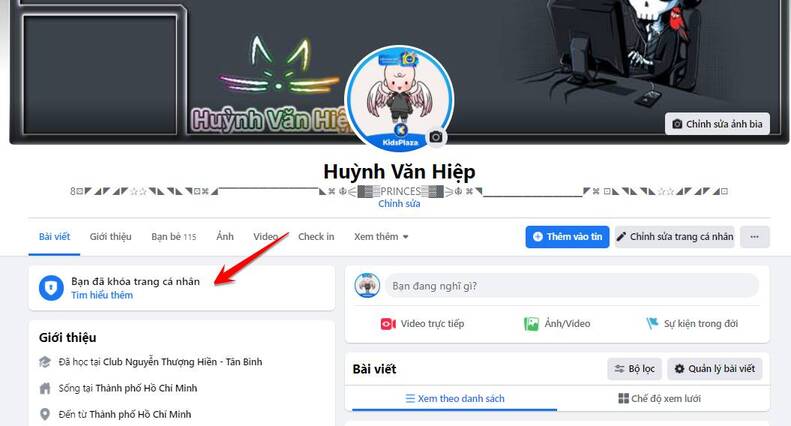Introduce
BlackArch is a Linux distribution, intended for penetration testing hackers and security researchers. It comes with a lot of tools for security and penetration, so far BlackArch Linux has 1842 tools, and it will have more tools in the future.
| Join the channel Telegram of the AnonyViet 👉 Link 👈 |
Step 1: Load BlackArch Linux below
Note: Before downloading, please download UltraISO first.
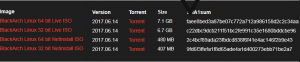
Step 2:
After the download is complete, you guys Custom as in the picture below
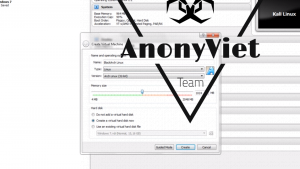
Next, you set arbitrary parameters
Step 4:
When booting, the screen will appear as below
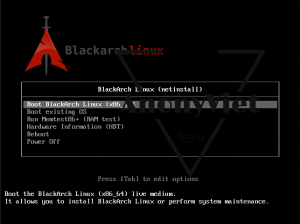
You choose Boot BlackArch Linux to continue.
Wait for a while to login
User: root
Pass: BlackArch
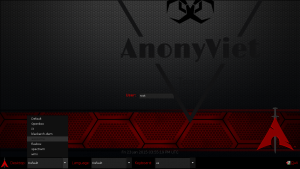
Next, you open the command window and run the following commands in turn to Update !
- blackarch-install
- 2
- first
- us
- In the hostname part you can omit it
- ens32
- first
The update process will take place after that as shown below
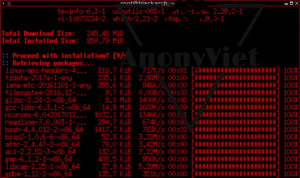
If the download and installation process is too complicated, please download the file below. After downloading, just open it and it will automatically install into VMware
Good luck
AnonyViet – Better & Better