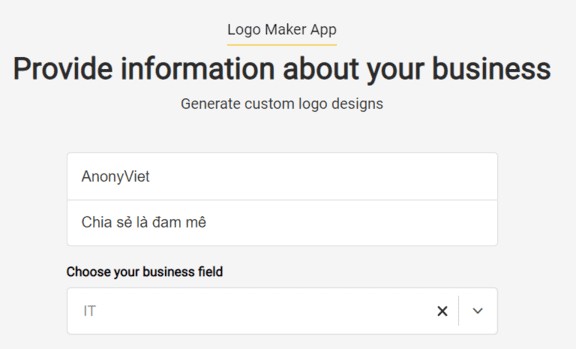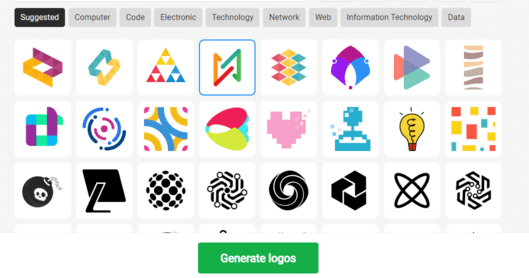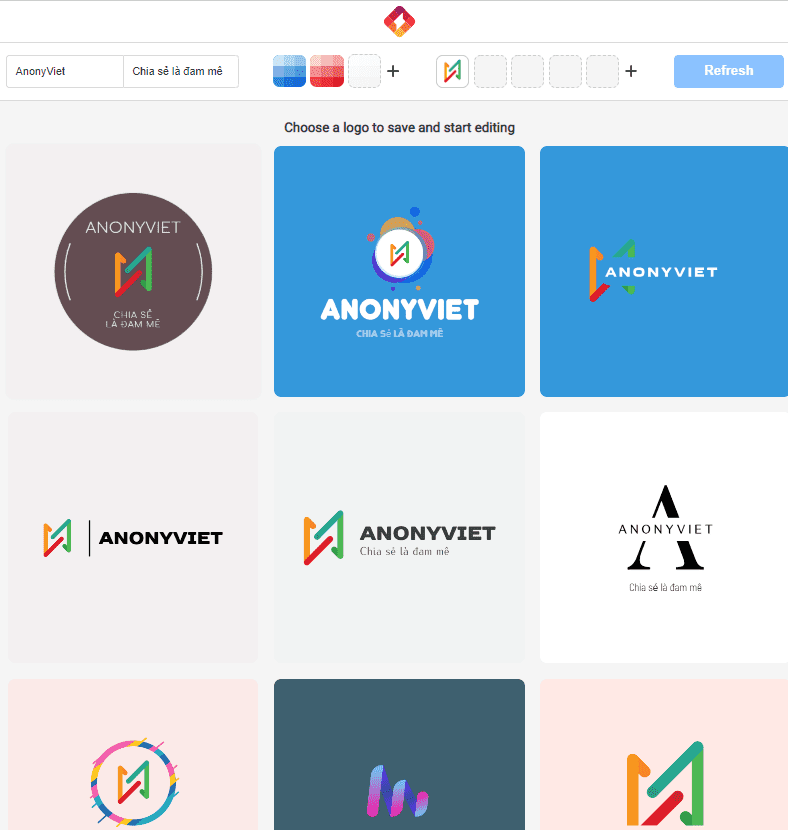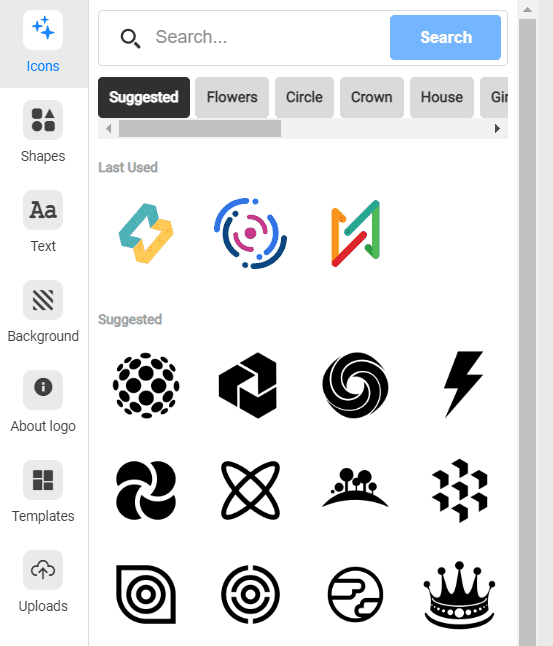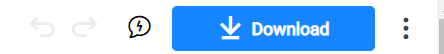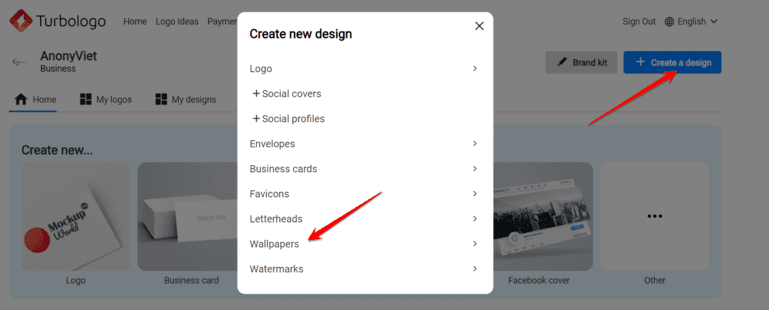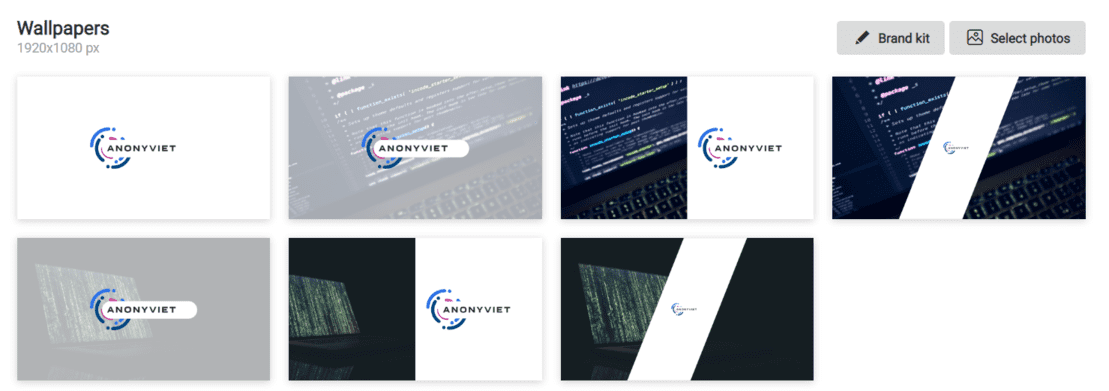In my career as a designer, for the first time I see a Favicon Logo design service that has super beautiful designs that are also true to the topic I am looking for. Can say Turbologo has the ability to self-identify requirements and offer designs of Logo, Card Visit, Favicon, even Cover Facebook in accordance with the designer’s intention.
| Join the channel Telegram of the AnonyViet 👉 Link 👈 |
What is Turbologo?
Turbologo is an online logo design service with over 3 million icons and a variety of fonts so you can quickly and easily create a stunning graphic design product. This tool will help you automatically choose logo templates, favicon, quickly, sample, red envelopes completely free. This Online Logo Creation Website helps business owners, startups and freelancers design professional and high-quality logos without the expense of hiring a designer.
If you buy a Premium account, you will get high resolution images that can be printed on large banners and banners and you can download PNG, PDF, SVG files to your computer.
How to design a Logo with Turbologo
Like I said, my impression is that the Turbologo suggestions are very beautiful and the most beautiful is the color scheme, which makes me give 10/10 for Turbologo’s designs. I just need to enter the brand name and slogan, this service immediately creates thousands of samples for you to refer to.
To design an automatic Logo with Turbolog, you only need 5 simple steps as follows:
At Turbologo homepageyou only need to enter 3 information: Name, Slogan and choose a profession as shown below:
First, enter your brand name, tagline, and industry. These content are essential for the website to categorize relevant descriptions. Remember to choose the right Slogan for your brand.
Second, choose some high-quality description from a gallery of image categories. You do not need to include the company name in the Logo, just give a symbol to identify the brand. Choose a background color that suits your feng shui. And don’t be afraid to make some stereotypical choices here. Turbologo will offer a series of different templates for you to choose from.
Then choose the main color font, choose the pattern style and finally press Generate Logo
And you see the results that Turbogo creates for me, it must be said that it is absolutely beautiful. Just scroll down and there will be hundreds of templates for you to choose from.
Now comes the part to customize the suggested design to your liking, choose a Logo template that you like. After clicking, you will be redirected to the design page. Here, choose the font, font color, and add or remove icons to make you feel. Notice that the right pane is the tools for you to edit your logo design.
You can add small icons, icons, text, backgrounds, change the color as you like. If Turbologo’s reference template is not enough to satisfy you, please adjust it to your liking. Back in the right pane, you will see your Logo Mockup images with products such as shirts, signs, visiting cards….
If you find it suitable, then export and use it, click the Download button in the upper right corner, for Premium accounts you will receive high resolution photos. In addition, you can earn more Freelance work by designing Logo here and reselling to users if you like.
How to design Banner, Card Visit, Favicon, Wallpaper with Turbologo
To design other items, you need a Logo first, create a Logo as instructed above. Then at item Create a Design, select the type you need to design. For example, I will create Wallpaper from the Logo designed above.
The website will create some Wallpape templates based on the Logo you created, click on each image to edit it to your liking. The editing method is the same as the Logo section I instructed above.
It can be said that Turbologo has the ability to be creative with a combination of colors and themes, so the products created from this Online design tool are quite perfect. According to the introduction, this website has purchased the copyright of many icons and fonts, so the products you create have their own legal copyright for your product.