Gmail is the largest Email system today with billions of Emails sent every day. Each of us has at least 1 Gmail for ourselves to receive documents when needed. However, our Gmail inbox is always attacked by spam emails, mostly advertisements. I will show you how to delete unread mail in Gmail.
| Join the channel Telegram belong to AnonyViet 👉 Link 👈 |
After a period of not using or checking your Gmail inbox. It will easily be filled with unread advertising messages. With just a few steps below, you can clean up this mailbox. You don't need to waste time deleting each one anymore.
This may not seem necessary, but it's actually very important. When you are at work or in the office, keeping your Gmail inbox clean is a must. The mailbox must be neat so you can easily manage and search when necessary. There are even some cases where too much junk mail clutters up the mailbox, making it very annoying and unprofessional.
Instructions for deleting unread mail in Gmail
First, you need to log in to where you manage your Gmail mailbox. We will use the search command to find and delete unread mail in the mailbox. In the search box at the top, enter the following command line:
in:inbox is:unread
or
in:unread
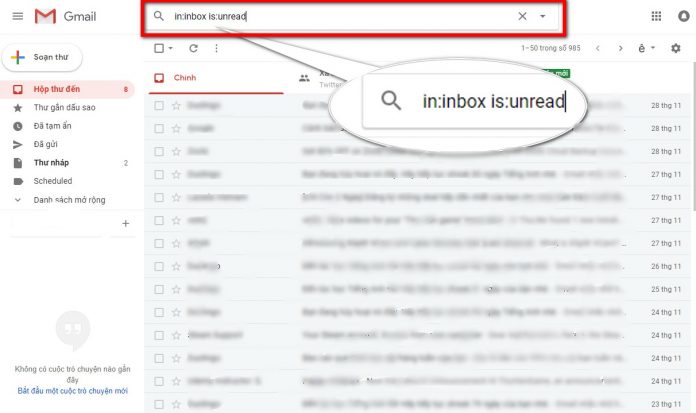
After entering the above command line, press Enter. You will now see a list of unread messages displayed as shown below. Select the icon empty square on the right corner to select all currently displayed mail.
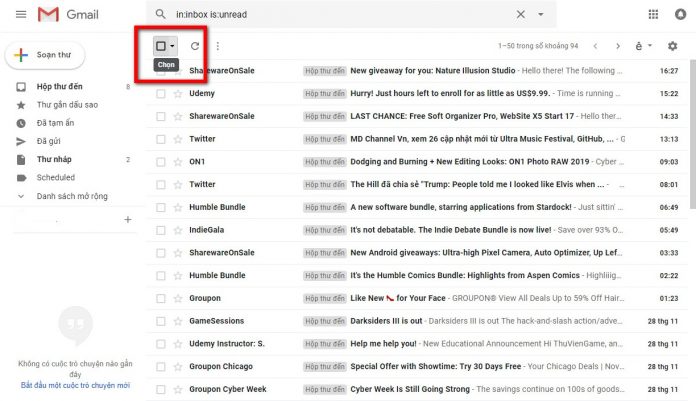
After selecting all messages you will see a message with the following content: “All xx chats on this page are selected”. Next to it there will be a line Select all conversations that match this search.
Please select that line to select all conversations that have not been read so far.
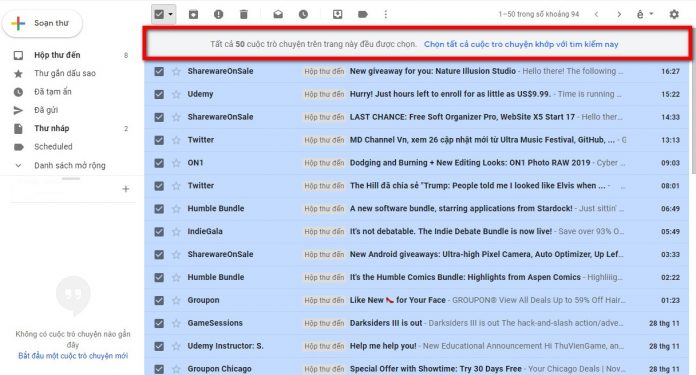
You will then see the message change to All conversations in this search have been selected. Now just click on the icon Trash can on the toolbar to delete it.
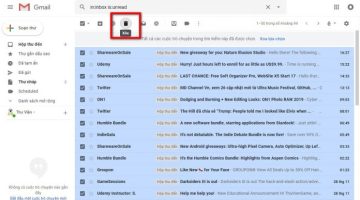
Confirm the notification and proceed to delete the message.
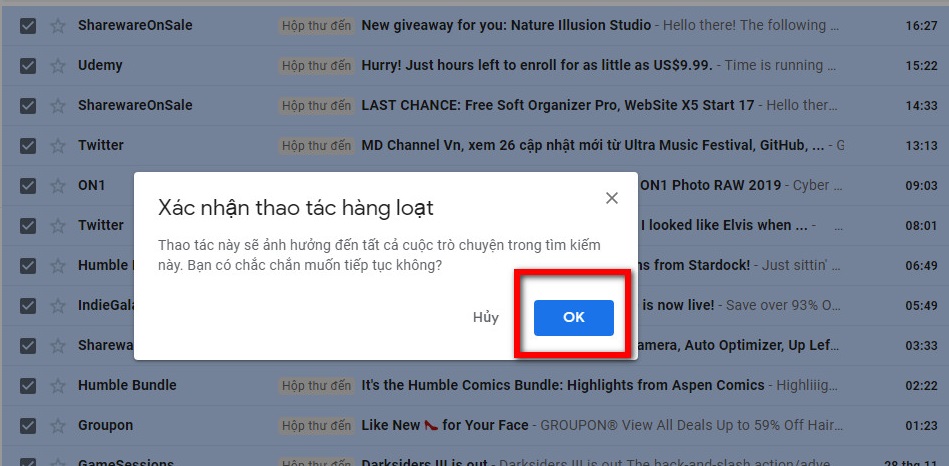






![[Lập Trình Game] Lesson 7: Move between levels when completing tasks [Lập Trình Game] Lesson 7: Move between levels when completing tasks](https://anonyviet.com/wp-content/uploads/2020/03/image015xx.jpg)



