Have you ever had difficulty hearing an important conversation again but in a crowded place? Do you want to review information from a meeting or lecture you recorded? The good news is that Zalo recently introduced a new feature – Convert audio files to texthelps you solve these problems thoroughly.
| Join the channel Telegram belong to AnonyViet 👉 Link 👈 |
Zalo constantly improving to bring the best experience to users. With the recording-to-text feature, you can easily store and review conversation content without worrying about being disturbed or losing privacy.
How to convert audio files into text on Zalo
Step 1: Make sure you have updated Zalo to the latest version to use this feature.
Step 2: Open the Zalo app and navigate to the conversation containing the recording.

Step 3: Press and hold on the recording file > Select the 'Convert to text' function from the tool panel.
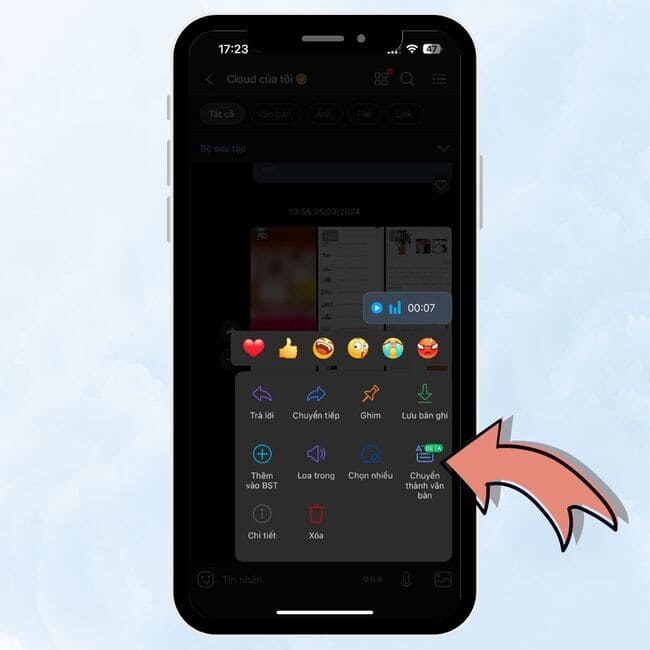
Wait a few seconds for Zalo to process and provide text results.
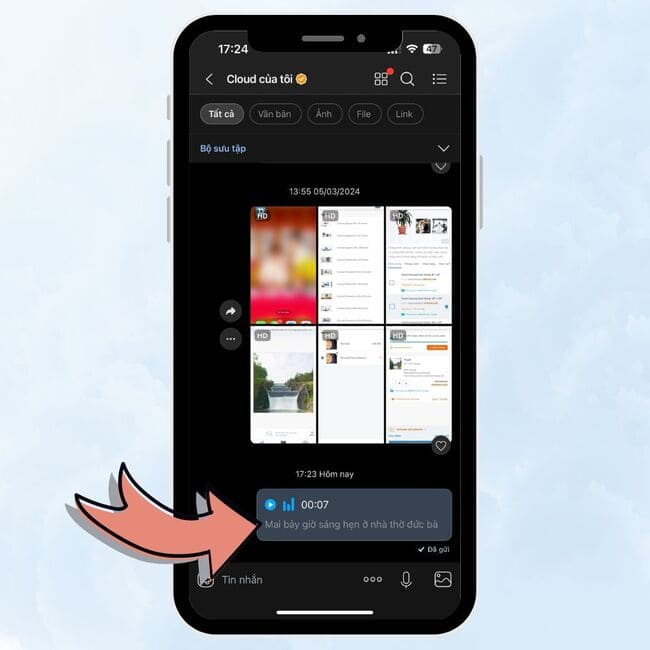
Outstanding benefits of new features
Zalo's audio recording-to-text feature brings many benefits:
- Security: Make sure your conversation is private.
- Convenient: Store important information without having to listen to the recording again.
- Fast: Quick conversion after just a few seconds of waiting.
Epilogue
Zalo continues to affirm its leading position in providing convenient technology solutions. Feature Convert audio files to text not only helps users preserve privacy but also improve work efficiency. Good luck!










