Did you know that you can Change default Email on iPhone Are not? This is a new feature introduced by Apple from iOS 14, allowing you to use third-party Email applications instead of the Mail application provided by Apple. This article will show you how to do this simply and quickly.
| Join the channel Telegram belong to AnonyViet 👉 Link 👈 |
Benefits of changing default Email on iPhone
iPhone is one of the most popular smart devices today, with a series of convenient pre-installed applications, including Email. However, not everyone is satisfied with Apple's Mail application, because it may not meet users' needs and preferences.
For example, you may want to use the Email app from Google, Microsoft, Yahoo, or any other provider.
Changing the default Email application will bring you many benefits, such as:
- Enhance your Email experience, with features and interfaces that suit you better.
- Easily manage and synchronize Email across many different devices and platforms.
- Take advantage of the relevant services and applications of the Email provider of your choice, such as Google Drive, OneDrive, Dropbox, etc.
- Freely choose and change the Email application you like, not limited by Apple's default application.
Instructions for changing default Email on iPhone
To change the default Email application on iPhone, you need to do the following steps:
Step 1: Open the Settings app on your iPhone, and scroll down to find which Email app you want to set as your default. For example, here I choose Gmail
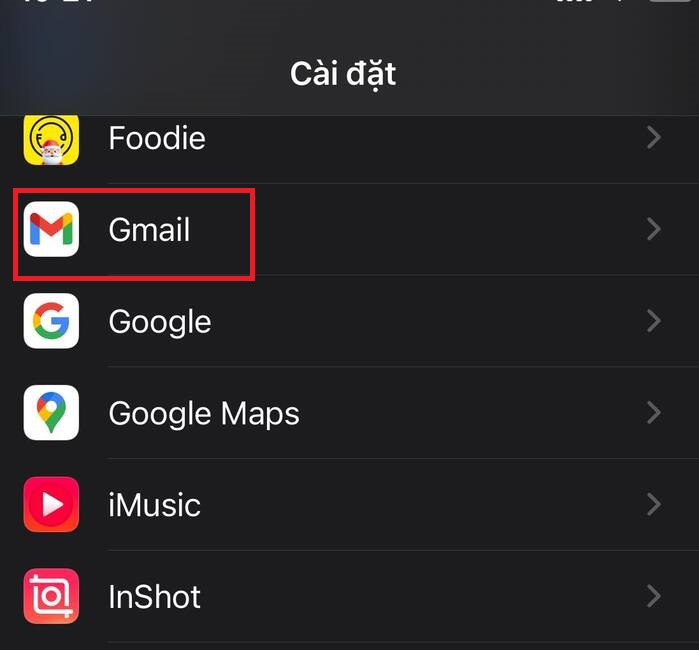
Step 2: Tap on 'Default Mail App' (Default Mail App)

Step 3: Select Gmail
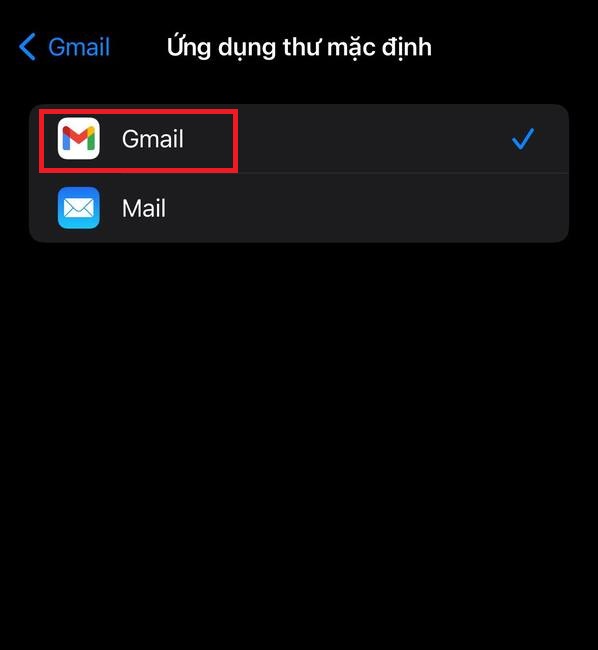
Step 4: Exit the Settings app, and check the results. Now, when you tap an Email address on your iPhone, or when you choose to share an Email from another app, the Gmail app you selected will open by default.
Epilogue
Job Change default Email on iPhone is a useful feature that helps you have more control over your device. Instead of being “forced” to use Apple-provided apps, you can now easily switch to your favorite third-party apps for Email. This brings more flexibility and freedom of choice to iPhone users.









![[CẬP NHẬT] 150+ Latest HOT TREND special character names 2026 [CẬP NHẬT] 150+ Latest HOT TREND special character names 2026](https://anonyviet.com/wp-content/uploads/2025/10/word-image-95531-3.png)
