Bring the Safari address bar to the top on iOS 26 is a small trick but brings a more familiar and convenient web browsing experience. With the iOS 26 update, Apple introduced the unique Liquid Glass interface, but moving the address bar to the bottom of the screen confused many users. If you want to restore the habit of using Safari as before, AnonyViet will guide you how to do it in just a few simple steps.
| Join the channel Telegram belong to AnonyViet 👉 Link 👈 |
Overview of changes on iOS 26
Apple has refreshed Safari on iOS 26 with modern design, focusing on convenience when operating with your thumb. The address bar is placed at the bottom of the screen to help users easily enter data on larger devices. However, this change causes inconvenience for those who are used to the traditional layout. Luckily, Apple retains the option that allows you to bring the Safari address bar to the top to maintain ease of use.

Benefits of bringing the Safari address bar to the top
Adjusting the address bar position brings many significant advantages:
- Longtime iPhone users won’t have to get used to the new layout.
- The address bar at the top makes it easy to follow and switch between tabs as you browse the web.
- The top position helps content appear clearly, especially when you have multiple tabs open at the same time.
- For those who are familiar, entering the address or searching from the top will save more time.

Instructions for bringing the Safari address bar to the top on iOS 26
To bring the Safari address bar to the top on iOS 26, simply follow these steps:
- Access the application Setting on the iPhone home screen > Select Application.
- Scroll down the list and select Safari to enter browser settings.
- In section Tabtap options Top to move the address bar to its traditional position.
With just these three steps, the Safari address bar will return to its familiar location, helping you continue browsing without interruption.
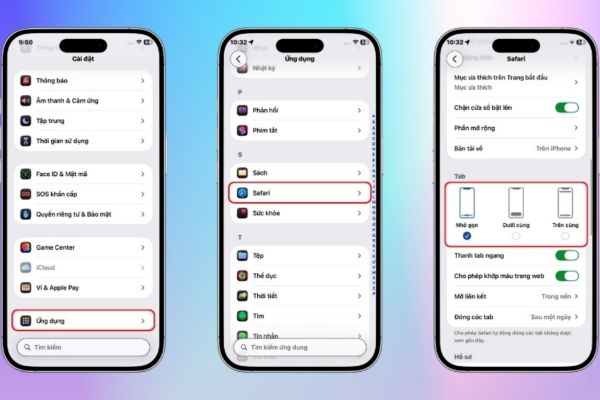
Some notes when customizing Safari
When making changes, you should check whether the interface suits your usage habits or not. If you use Safari with multiple tabs, the top position will help you manage better.

Conclude
Bring the Safari address bar to the top on iOS 26 is a simple way to get back to a familiar browsing experience. With just a few taps, you can customize Safari to suit your usage habits. Try this guide now to enjoy the new interface of iOS 26 while maintaining the inherent convenience!


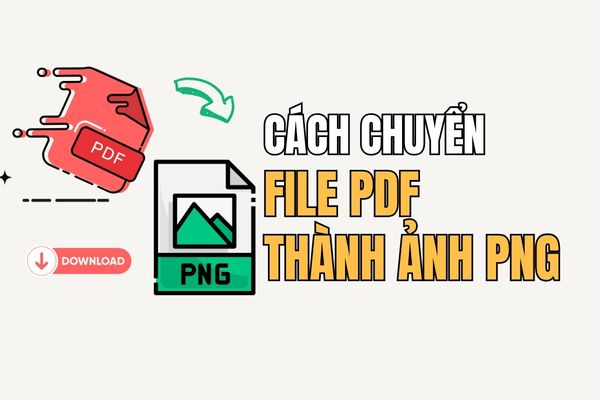
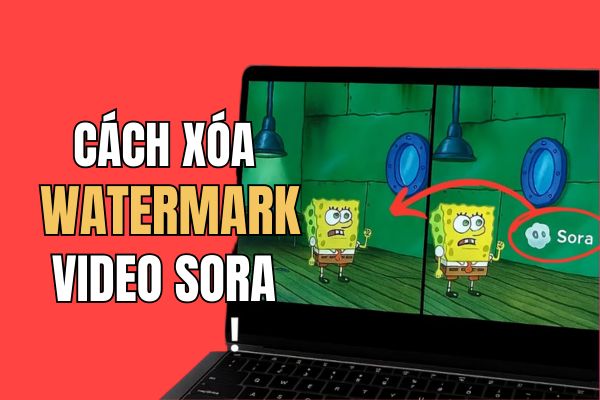





![[CẬP NHẬT] 150+ Latest HOT TREND special character names 2026 [CẬP NHẬT] 150+ Latest HOT TREND special character names 2026](https://anonyviet.com/wp-content/uploads/2025/10/word-image-95531-3.png)
