Facebook is always full of new and interesting trends. Recently, the anonymous comment feature has created a fever, attracting the attention of many users. This feature allows you to express your opinions more freely, without worrying about revealing your identity. This article will guide you on how to use it. anonymous comment on facebook in detail and fully.
| Join the channel Telegram belong to AnonyViet 👉 Link 👈 |
What is the anonymous comment feature on Facebook?
This feature allows you to leave a comment in a group without showing your account name. Your name will be replaced with a random nickname, helping you protect your privacy and feel more comfortable sharing your opinions.
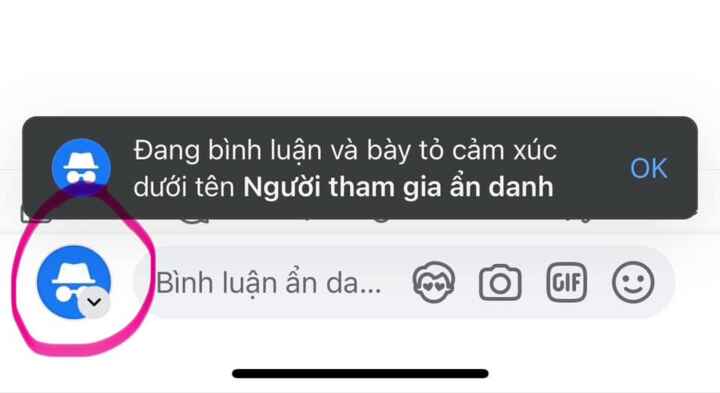
See also: Instructions to enable/disable Facebook personal page protection lock
How to make anonymous comments on Facebook
Currently, this feature is only available on certain Android devices and in certain groups. To experience this feature, follow these instructions:
Step 1: Access any group on Facebook.
Step 2: In the comment bar, you will see your avatar icon. Click on this icon and select “Incognito” mode.
Step 3: Turn on incognito mode. Then you can write your comment as usual.
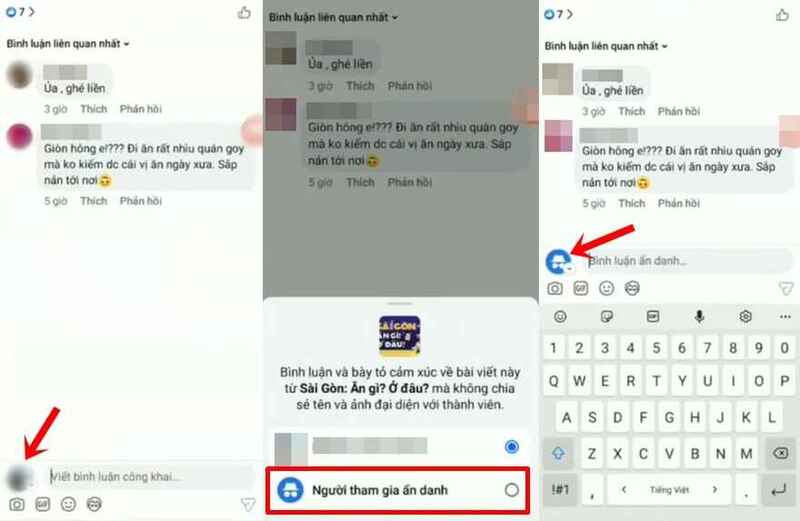
Benefits of anonymous commenting
The anonymous commenting feature offers many benefits to users, including:
- Share your opinions freely without worrying about revealing your identity.
- Helps create a more open communication environment, encouraging people to share their opinions honestly.
- No pressure from negative reviews or comments from others.
- Helps you feel more confident in expressing your ideas and opinions.
Important Note
- Anonymous comment feature on Facebook is still in beta and is only available on certain Android devices and in certain groups.
- To enable anonymous commenting, the group admin needs to enable this feature in the group settings.
- Currently, this feature is not available on the desktop version of Facebook.
- Please use anonymous commenting responsibly. Avoid using it to spread false information, insult others, or violate Facebook's rules.
See also: How to Download Videos from Facebook Effectively with Online Tools
Conclusion
In short, the feature anonymous comment on facebook brings many benefits to users, especially in protecting privacy and encouraging openness in communication. However, remember to use this feature responsibly and comply with Facebook's regulations to create a healthy and positive social networking environment!











