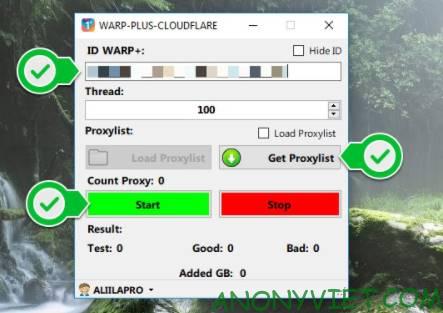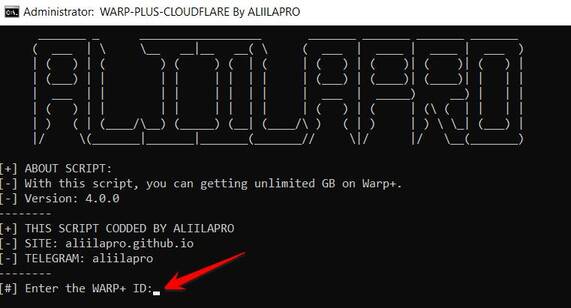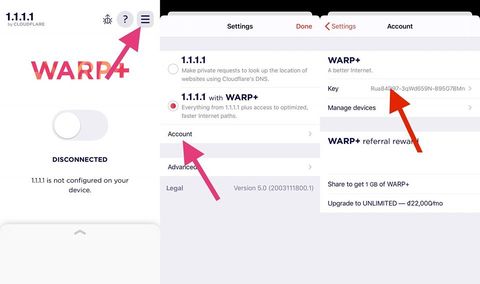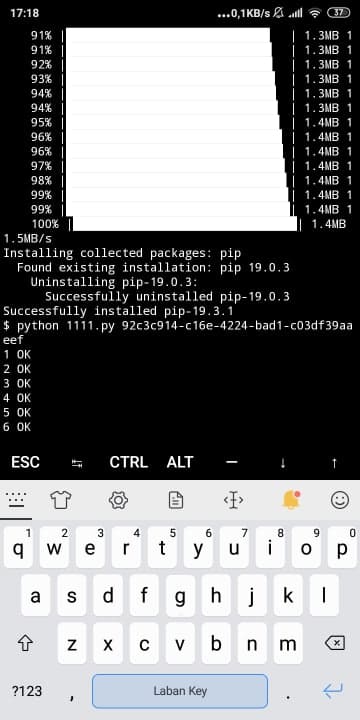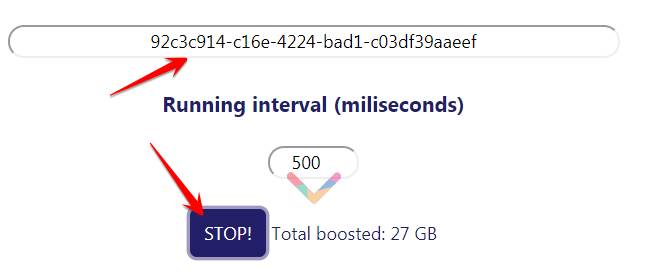App 1.1.1.1 is a product of CloudFlare to help you connect to the Internet faster and safer. Especially App 1.1.1.1 is used quite a lot in this period because network operators are blocking banned websites. Although the application is free to use, if you want a high-speed connection, you need to use the WARP+ plan. There are 3 ways to Hack Data WARP+ for free, you can follow the instructions below:
| Join the channel Telegram of the AnonyViet 👉 Link 👈 |
Instructions for Hacking Data WARP+ of App 1.1.1.1
First you need Download App 1.1.1.1 about phone. This application supports both Android and iOS. Then follow 1 of 3 ways below to increase VPN connection capacity:
Get Free WARP Key from Telegram Bot
This is your free bot @QuocTrieudev on Telegram, you just need to Add bot Telegram @FayeDark_bot
Then enter the command: /keywarp is to receive the WARP Key for free.
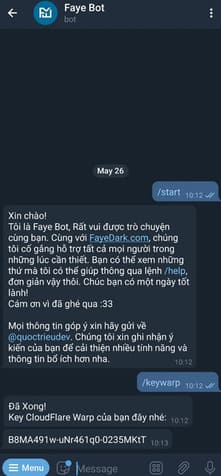
Using the tool warp-plus-cloudflare (Update 29/8/2022)
Currently some WARP Hack Tool of 1.1.1.1 no longer works, but fortunately we still have warp-plus-cloudflare to collect Data for WARP to help you use VPN to access blocked Web sites. The uses are as follows:
First Get the ID of the 1.1.1.1 app by opening 1.1.1.1, go to “Settings” > “More settings” > “Diagnostics” > “Client Configuration” -> Copy in the ID line
Use directly in the browser:
Visit the page:
Press the button RUN
Enter WARP ID: then Enter and wait for DATA to increase itself
Use Get 1TB (1000GB) WARP+ Cloudflare Data Automated Bot
You create an account at the forum https://ootech.ga/. Go to spam mail to confirm your account.
Then visit Forum Bot page.
- Title: Hey BOT! Please Buff Wrap Plus Cloudflare
- Content: Your Warp 1.1.1.1 ID
Then you can exit the Web and wait for you to be given 1TB of space
Warp Plus Cloudflare
Warp Plus Cloudflare +V2.2 The latest version has an interface that makes it easy to increase Data Warp for free.
Enter ID WARP+ -> Click the button Get Proxylist -> Startthe WARP capacity will automatically increase for you.
Windows/Linux/MAC
- Download and Install Python 3.x
- Download Code warp-plus-cloudflare
- Unzip it, open cmd or Terminal and type the command
python wp-plus.py - At the interface of Tool Hack Warp, enter the ID of 1.1.1.1 and then Enter, the data will increase automatically.
Android
- Download and install Termux from CHPlay
- Open the Termux app
- Install git with the command:
pkg install git - Install python:
pkg install python - Download warp-plus-cloudflare:
git clone https://github.com/aliilapro/warp-plus-cloudflare.git - Access the downloaded folder:
cd warp-plus-cloudflare - Run the script
python3 wp-plus.py - At the Tool interface, enter the ID of 1.1.1.1
Using the Buff Warp tool in C#
Update March 16, 2020
Tool WarpBuffer 1.3 authored Vu Huy Hung Updated to Fix Buff bug of latest 1.1.1.1. You can now infinitely increase the DATA WARP+ of 1.1.1.1 quickly.
Using:
How to get Client ID?
- Go to 1.1.1.1 application on your phone
- Go to Menu “Settings” > “More settings” > “Diagnostics” > “Client Configuration”.
- Copy in line ID
Proxy Format
- 127.0.0.1:1080:username:password
- 127.0.0.1:1080
Proxy Type
List of Proxy
Download the proxy list from the link below Load Proxy go to Tool WARP Buff.
Using KeyShare
Currently 1.1.1.1 has been updated to version 5. In the settings section, there will be an Account section to save the Key. The key is your account.
You should copy the Key so that when you delete the app and install it, you can use the Key to reactivate your WARP data. Each key can be activated for 5 devices.
So when you log in the account key of the acc with less GB to the ID that has more GB, it will automatically re-sync the acc’s GB more.
Anyone who has a lot of GB can help others by entering that person’s Key into the app.
Some key accounts shared by the J2team team:
List Key updated April 18, 2020
Update your Key list Hoang Tuan: New Key List 03/24/2020.
Old List Key:
- GsE652x8-nW9SO463-J07N5yu3
- h5DVN324-wS3M408E-hZ6V358A
- 4e512aFG-31N5f9zF-0Q27hNy9
- 8a0f4Fy7-6sm7I9j2-9Wc72s3G
- CD3801Kp-54J68Xab-86yEw3N9
- dxsI1095-841r2Fhb-35f6wP9h
- 5nc30g8j-c8tW217H-M690hm8o
- 0G2s5Zv8-v0V5n4f9-T3I7u54n
- j20uKN14-El862N3y-586JQeH7
- Rua84D97-3qWd659N-895G7BMn
Share the link on social networks
On the interface of 1.1.1.1 you swipe up from the bottom of the screen to see the place Refer a friend. You have 4 ways to share such as posting to Facebook, Twitter, sending via SMS or Message. When one of your friends clicks on the link to download the App, you will be given 1GB of DATA for the WARP+ package of 1.1.1.1
Like and Share APKCombo Page get DATA WARP+
Paage APKCombo is a page specializing in sharing about Apps on Android. Currently, the Admin of the Page is having a program to donate 100GB of high-speed data with WARP+. You’ll network faster & access blocked websites with CloudFlare’s popular Warp Plus 1.1.1.1 VPN app. Program sponsored by APKCombo – #1 APK Downloader
Step 1: Install 1.1.1.1 application (if not already used): Download link
Step 2: Get your Client ID by entering Settings > More Settings > Diagnostics > ID
Step 3: Share article in this link up your wall.
Step 4: Comment on this post with the syntax: apkcombo your_id (lấy ở trên) at the link in step 3
Once done, your high-speed data capacity will jump to 100 GB in a few minutes.
Use Code Hack Data WARP+
(Fixed code can’t be used anymore)
This is the group’s WARP+ data hacking code gocmod.com shared in the online community. The code is written in python. You can run the above Code Termux in Android or Windows, Kali Linux has python installed.
Download Code Hack WARP+ ver 1
Download Code Hack WARP+ ver 2
(with option of GB number)
Web-based
If you are not familiar with Linux or Termux, you can run python code on the Web. Please follow your instructions Dao Trong Thoai shared on Fb:
Step 1: Go to the page https://repl.it/languages/python3
Step 2: Into the code get page -> copy the code in it
Step 3: Go back to repl.it page -> paste the code in step 3 -> press run
Step 4: Enter ID and Gb number you want to receive -> enjoy
Use on Terminal
On the Terminal interface, type the following commands to install Python and the attached libraries:
Commands on Termux
apt update && apt upgrade pkg install python2 pip install requests python 1111.py ID-của-bạn
See your ID by going to Settings > More Settings > Diagnostics > ID
If you see the Code running from 1 -50 OK, that’s it. Wait a bit, you will see the DATA of WARP + increase.
So the new 3 ways above you can easily Hack Data WARP+ of App 1.1.1.1 easily. If you are not familiar with Code, use method 1 and method 2. If you have a VPS or a desktop computer, hanging the Code in method 3 can hack Data Hack Data WARP+ up to several TB. Now you can watch movies on xvideo, xnx, pornhu without being blocked with 1.1.1.1 already.
Use Website to increase data WARP+ Online
Update April 18, 2020
Visit the page: https://warpboost.cnt135.repl.run/ or https://get-bug-cloudflare.lvddong.repl.run/
Paste ID 1.1.1.1 enter Enter
Enter number 3
DATA WARP+ capacity will automatically increase for you.
This method is simple, but only 2G data can be buffed each time, if you want to buff more, then repeat the same operation as above.
Update 2019
This way is the simplest. You just need to visit the website warp.surft (this page is in error). Then paste the ID to hack WARP+ data and click the . button BOOST done. Just hang the web browser there to let the data increase automatically.
You can open multiple Tabs if you want to increase the data faster.
You can change the time interval between each boost in the Running interval box to suit your needs, the time here is milliseconds, for example if you enter 500, the time between each run will be 500 milliseconds = 0.5 seconds => 1 second boost 2 times = 2 GB. It is recommended to set as low as 300, if it is too low, the possibility of data will not be added (probably because the server does not update in time)
Use App 1.1.1.1 Mod 9999 TB WARP
Version 1.1.1.1 is pre-modded 999Tb to use for a lifetime without running out of space. App is shared by gocmod, you just need to download and .apk file on Android phone.
Note: Delete version 1.1.1.1 installed on your device and then install the mod.