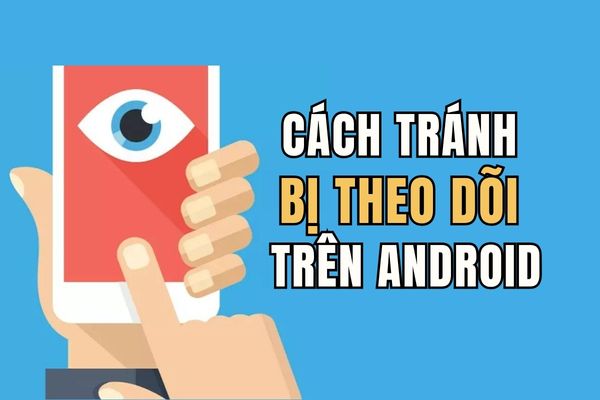Are you a technology believers who always desire to touch the latest features from Apple? If the answer is yes, then work Install TVOS 26 Developer Beta on Apple TV It is the door that takes you to the future of home entertainment. The Beta version for this developer allows you to discover breakthrough improvements before they are officially released in the fall.
| Join the channel Telegram belong to Anonyviet 👉 Link 👈 |
What is new TVOS 26 Developer Beta?
Each new TVOS version brings new breeze to the ecosystem Apple TVand TVOS 26 is no exception. This is not only a regular update, but a big step forward in the interface and features, promising to enhance your entertainment experience.

The most notable highlight is Apple’s all -new “Liquid Glass” design language. Imagine a user interface with delicate reflection elements, creating a more shiny, deep and modern feeling than ever. All interactions, from surfing applications to menu navigation, becomes smoother and more vivid.
Besides, TVOS 26 also offers an extremely attractive feature for music followers: Turn the iPhone into a microphone Professional for karaoke sessions on Apple Music Sing. Now, friends will become more exciting and fun. In addition, this version also contains many improvements in performance and other small features waiting for you to explore.
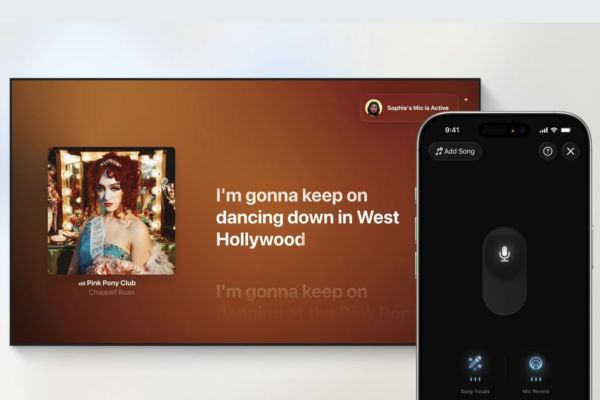
Things to note before starting
Before going into the instructions for installing TVOS 26 Developer Beta on Apple TV, there are some important things you need to know.
TVOS 26 supports machine models Apple TV HD (launched in 2015) and all samples Apple TV 4K (from 2017 onwards). If you are not sure about your device model, go to Settings> General Settings> Introduction To check.
This is a beta version for developer (Developer Beta), not an official release. This means that the operating system may contain errors, causing lag, poor performance or problems compatible with some applications. Consider and take risks that your experience may not be completely stable.
If you are ready to accept small challenges in exchange for a big experience, let’s start!
Instructions for installing TVOS 26 Developer Beta on Apple TV
You do not need to connect to the computer or perform complex operations. Just follow the following steps right on Apple TV:
- From the main screen of Apple TV, find and open the application Settings.
- Move to System, then choose Software Update.
- Here, wait a few seconds. You will see a new option that appears called Get beta updates. Click on it.

- A pop-up window will appear. Please choose TVOS 26 Developer Beta.
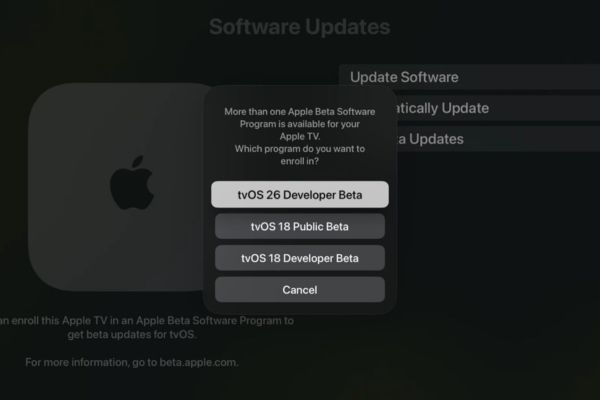
Note: When the Public Beta version is released around July, you can also choose it from this menu.
- After selecting, click the button Download and Install.

At this time, Apple TV will start the download process of TVOS 26 beta installation. You can continue using normal equipment while the download process takes place in the background. When the installation file is completed, Apple TV will automatically restart and proceed to install.

What to do if you don’t see the beta update option?
Sometimes, the option “Receive Beta update” does not automatically appear. This happens because your Apple account has not been registered in Apple’s developer.
Please follow these steps:
- Use web browser on phones or computers, access THIS.
- Log in with the Apple ID account you are using on Apple TV.
- Follow the instructions to register for the Apple Developer Program (you can choose the free package).
- After successful registration, restart your Apple TV.
- Now, come back Settings> System> Software updateyou will definitely see the option to receive the beta update.

How to return to the stable TVOS version
After a period of experience, if you feel the beta version is too many errors or simply want to return to stability, you can easily turn off the beta update mode.
- Enter Settings> System> Software Updates.
- Click on the item Get beta updates and choose Off.

Important note: This operation will not lower your equipment immediately. Instead, it will prevent Apple TV from receiving beta updates in the future. When Apple released the next stable TVOS version (for example, TVOS 26.0.1 or TVOS 26.1), your device will automatically download and install that version, bringing you back to the official update flow.
Conclude
Install TVOS 26 Developer Beta on Apple TV is an interesting experience for those who love technology and want to take one step ahead. Although there may be a few small errors, the exclusive features and the new interface you receive are absolutely worthy.