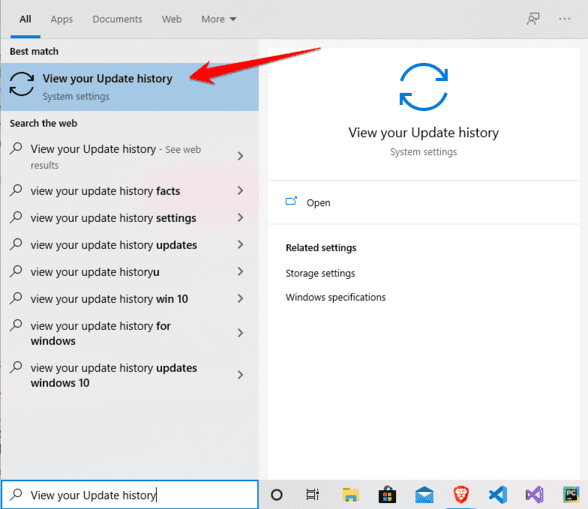Discover how easy it is to bring Google Pixel's intelligent song recognition to your Android device. No need to open Shazam or any other app, you can now install song recognition feature Google Pixel to other Android devices easily.
| Join the channel Telegram belong to AnonyViet 👉 Link 👈 |
Introducing the Now Playing feature
The Now Playing feature is a special feature of the phone line. Google Pixel, which allows automatic identification of songs playing around without using an app like Shazam. The highlight of this feature is the ability to work even when the phone screen is off.

How to set up song recognition
Developer Kieron Quinn has created the Ambient Music Mod app, which extends this capability to Android devices running version 9 and above without requiring rooting.
Note before installation
For non-rooted Android devices, the Shizuku app needs to be installed in order for Ambient Music Mod to work.
Steps to follow
Step 1:
Step 2: Navigate to Settings, open 'Developer Options' and enable 'Wi-Fi Debugging'. When the Wi-Fi panel appears, click the 'Allow' button.
Step 3: Return to the Shizuku interface, select 'Pairing' and grant permission to 'Wireless Debugging'.
Step 4: Click 'Start' and wait patiently until the setup is complete.
Step 5: Enable Ambient Music Mod and allow it to use Shizuku.
Note: To use full functionality, you need to download the Now Playing app after Ambient Music Mod is authorized.

Step 6: Allows the app to access functions: calls, microphone and disable battery saving mode.
Step 7: Enable “Identify songs playing nearby” to identify surrounding music.
In the lock screen settings, you can enable this feature to display the song name on the lock screen.
And in the Now Playing history section, you can bring this option to the home screen to keep track of recognized songs.

How to fix music recognition problems
If you have problems, go to Settings > Advanced and turn on Use Alternative Encoding.
Epilogue
With Ambient Music Mod, users of Android devices running Android 9 and above can now experience song recognition feature similar to Google Pixel's Now Playing. Good luck in installing and using this feature!