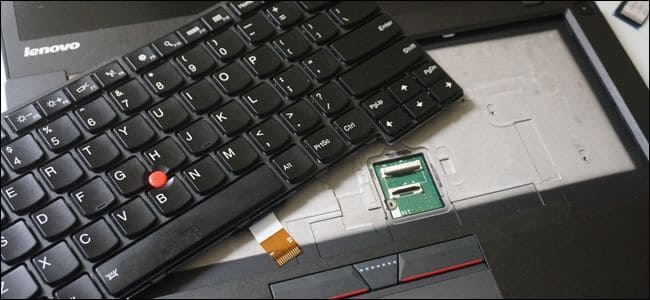Gmail is not simply a platform for sending and receiving emails, but also acts as a repository for users' personal information and important data. Therefore, securing your Gmail account is extremely essential. One of the effective methods to check if your account has been accessed illegally is monitoring Gmail login history.
| Join the channel Telegram belong to AnonyViet 👉 Link 👈 |
Why should you check your Gmail login history?
Regularly check your login history Gmail brings many important benefits, including:
Detect unauthorized access
You can quickly recognize if an unfamiliar device logs into your Gmail account.

Protect personal information
Tracking login history helps prevent bad guys from stealing sensitive information such as passwords, financial information, or other personal data.
Enhance security awareness
Checking your login history regularly helps you become more aware of the importance of account security and proactively take protective measures.
Locate the login
You can see where your account was accessed from, helping to identify the source of suspicious login activities.
See more: CTurn on Gmail notifications on Chrome so you don't miss important emails
Instructions for viewing Gmail login history on your phone
Checking Gmail login history on mobile phones is very simple and convenient. Specific instructions are as follows:
Step 1: Start the Gmail app on your mobile device > Tap the avatar icon or the first letter of your name in the upper right corner of the screen > Select “Manage Google Account”.
Step 2: In the new interface, select the “Security” tab > Scroll down and find the “Review security activity” section, then click.
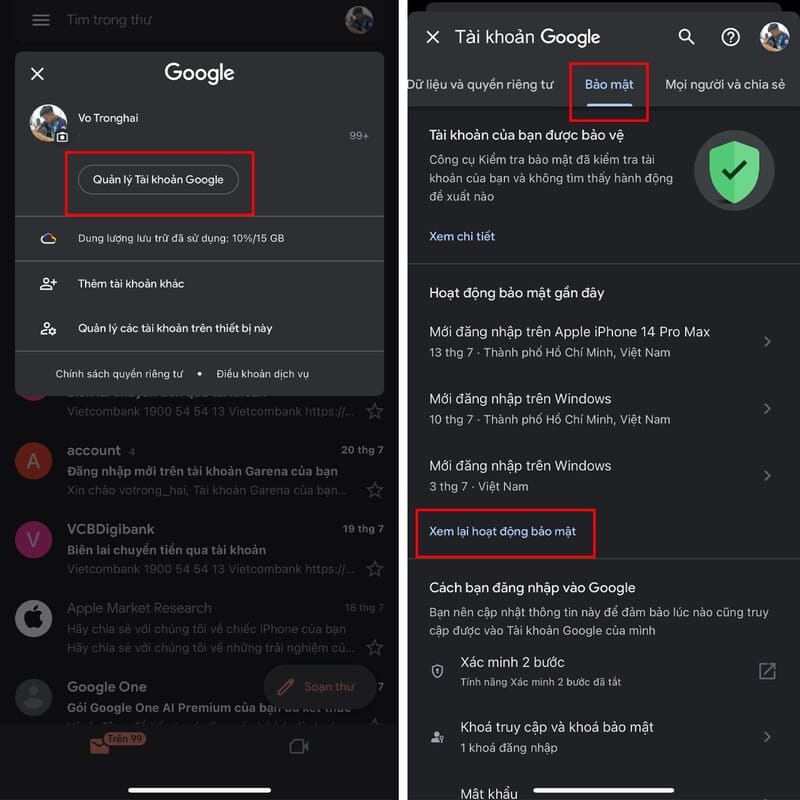
Step 3: In the “Review security activity” section, you'll see a list of recent activities related to your Google account, including Gmail sign-ins.
Each entry in the list displays information about the time, location, device, and IP address used to log in. Carefully check this list to see if there's any login activity you don't recognize.
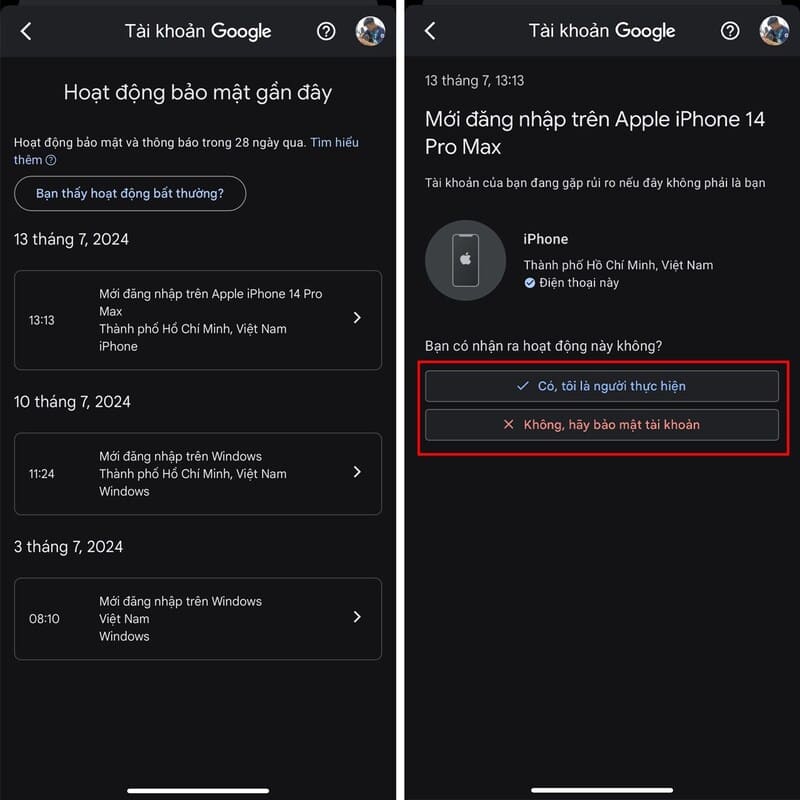
What to do when there is suspicious login activity?
If you detect any suspicious login activity, such as logging in from an unfamiliar location or unfamiliar device, follow these steps:
Log out remotely
Gmail allows you to remotely log out of your account on unwanted devices. Look for the option “Sign out of all other sessions” or similar under “Security activities”.

Change password
Change your Gmail password immediately to prevent bad guys from continuing to access your account.
Enable two-factor authentication (2FA)
Enabling two-factor authentication is an enhanced security measure that requires entering a code from your phone or authenticator app along with your password each time you log in, helping to protect your account more effectively.
Tips for securing your Gmail account
In addition to regularly monitoring your Gmail login history, apply the following tips to increase account security:
- Create a strong password, with at least 8 characters, including uppercase letters, lowercase letters, numbers and special characters.
- Do not use the same password for many different online accounts.
- Don't click on links in emails from unknown or suspicious senders.
- Make sure your operating system and web browser are always updated to the latest version to patch security holes.
- Always remember to sign out of your Gmail account after using a public computer or device that isn't yours.

See more: 7 features on Gmail little known that you should try
Conclusion
The tracking Gmail login history is an important measure to protect your account from unauthorized access. Take the time to regularly check and apply the security tips mentioned in this article to ensure the safety of your personal information and important data on Gmail!