Previously, Facebook and Messenger were two separate applications. Facebook is a social networking platform, while Messenger is a messaging app. The separation of these two applications from each other was done in 2014 with the aim of improving user experience. However, after nearly a decade, Meta decided to merge the two applications back to simplify the user experience and create a more convenient environment for online communication.
| Join the channel Telegram belong to AnonyViet ???? Link ???? |
The merger of Facebook and Messenger is done in stages. Initially, the chat feature was integrated into the Facebook application for some test users. The feature was then widely rolled out to all users in September 2023.
With this merger, Facebook users will be able to send messages to friends and relatives without having to download an additional Messenger app. The features of these two applications are also integrated with each other, such as the ability to share articles, photos, and videos from Facebook to Messenger.
Here are some details about the merger of Facebook and Messenger:
- Consolidation time: The chat feature was initially integrated into the Facebook app for some test users in March 2023. It was then widely rolled out to all users in September 2023.
- Scope of consolidation: Messenger’s chat feature is integrated into the Facebook application. Other Messenger features, such as phone calls and video calls, remain the same.
- Benefits of consolidation: The merger of Facebook and Messenger brings a number of benefits to users, including:
- Simplify user experience: Users do not need to download additional Messenger applications to send messages.
- Create a more convenient environment for online communication: Users can easily share articles, photos, and videos from Facebook to Messenger.
How to use Messenger without installing the application is something that many people are interested in, because Messenger is one of the most popular messaging applications today. So is there any way to use Messenger without having to install the application? The answer is yes, and this article will guide you in detail!
How to use Messenger without installing the application
Step 1: You delete the Messenger application to avoid conflicts with the Facebook app when you use the messaging feature on it.
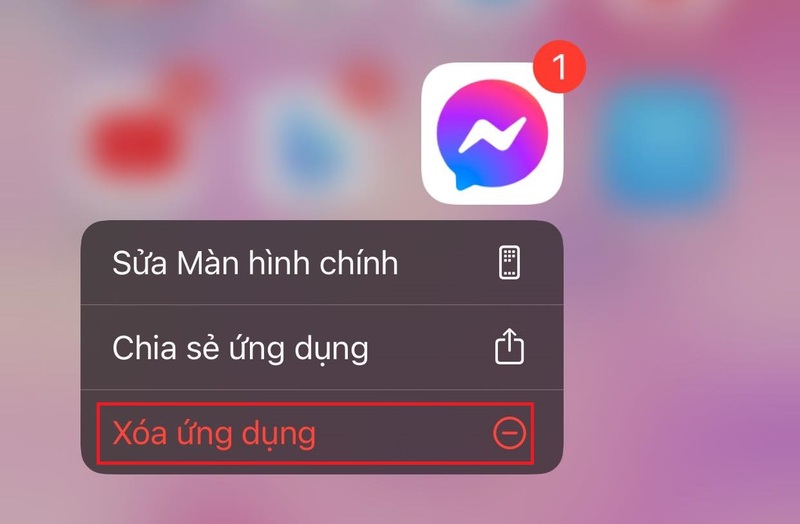
Step 2: Swipe to remove all applications running in the background on the phone
This is to ensure that there are no longer any active Messenger related processes. You can swipe up from the bottom to display a list of apps running in the background, then swipe up to remove them.
Step 3: Open the Facebook app
Step 4: Click on the message icon in the right corner of the screen, That’s it!
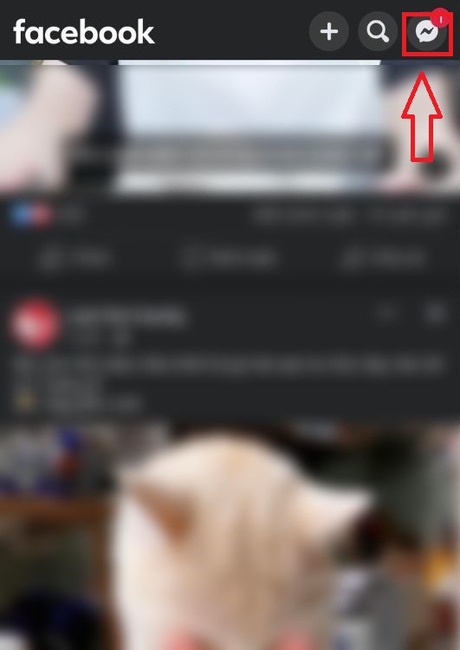
The chat interface is similar to when you use the application Messenger So:
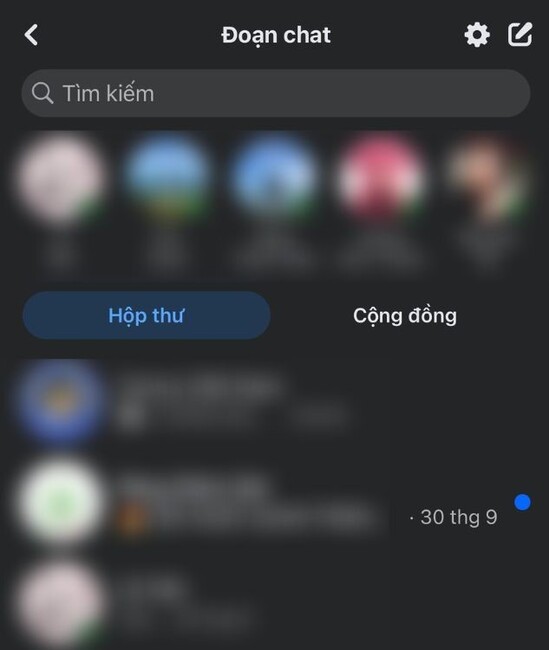
Epilogue
So you know How to use Messenger without installing the application on your phone. This is a convenient and economical way for you when you don’t want to waste storage space or battery on the Messenger app. Good luck!










