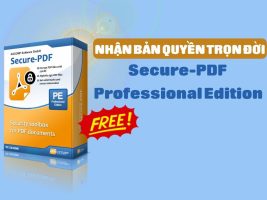As we know, Google has just launched artificial intelligence called Gemini, a breakthrough in the field of AI technology. Gemini is not only a multimodal AI model but also a formidable competitor to OpenAI's ChatGPT platform, one of the leading AI language models today. With its multitasking capabilities and exceptional creativity, Gemini promises to deliver a unique and powerful user experience that challenges and changes preconceptions about what an AI model can achieve. The competition between Gemini and ChatGPT is not just a technological race, but also an adventure to explore the new potential of artificial intelligence.
| Join the channel Telegram belong to AnonyViet 👉 Link 👈 |
In the previous article, Anonyviet talked about Is Google's AI Bard Gemini smarter than ChatGPT? Then in today's article, Anonyviet will guide you how to upgrade and use Gemini AI for free!
How to upgrade and use Gemini AI for free
First, go to the link https://bard.google.com/updates to test the latest experimental release. Here, the latest version you see is 2023.11.16
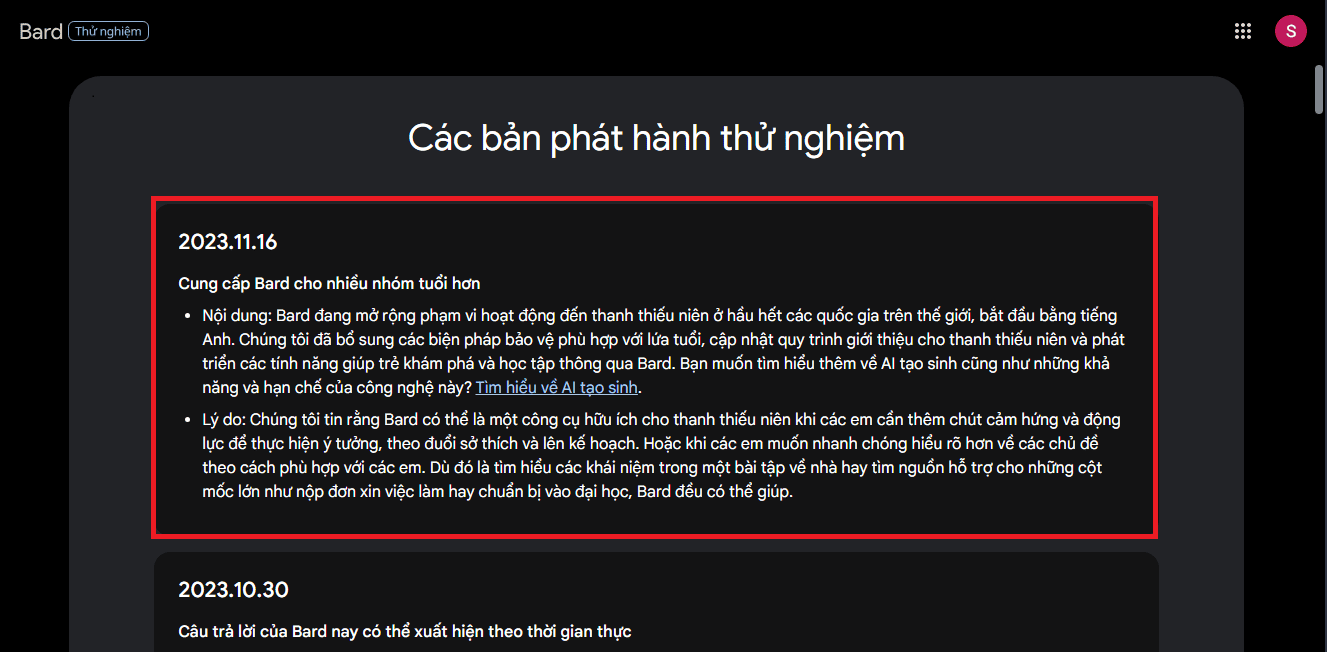
To upgrade and use Gemini, please visit here https://myaccount.google.com/ then select enter Personal information
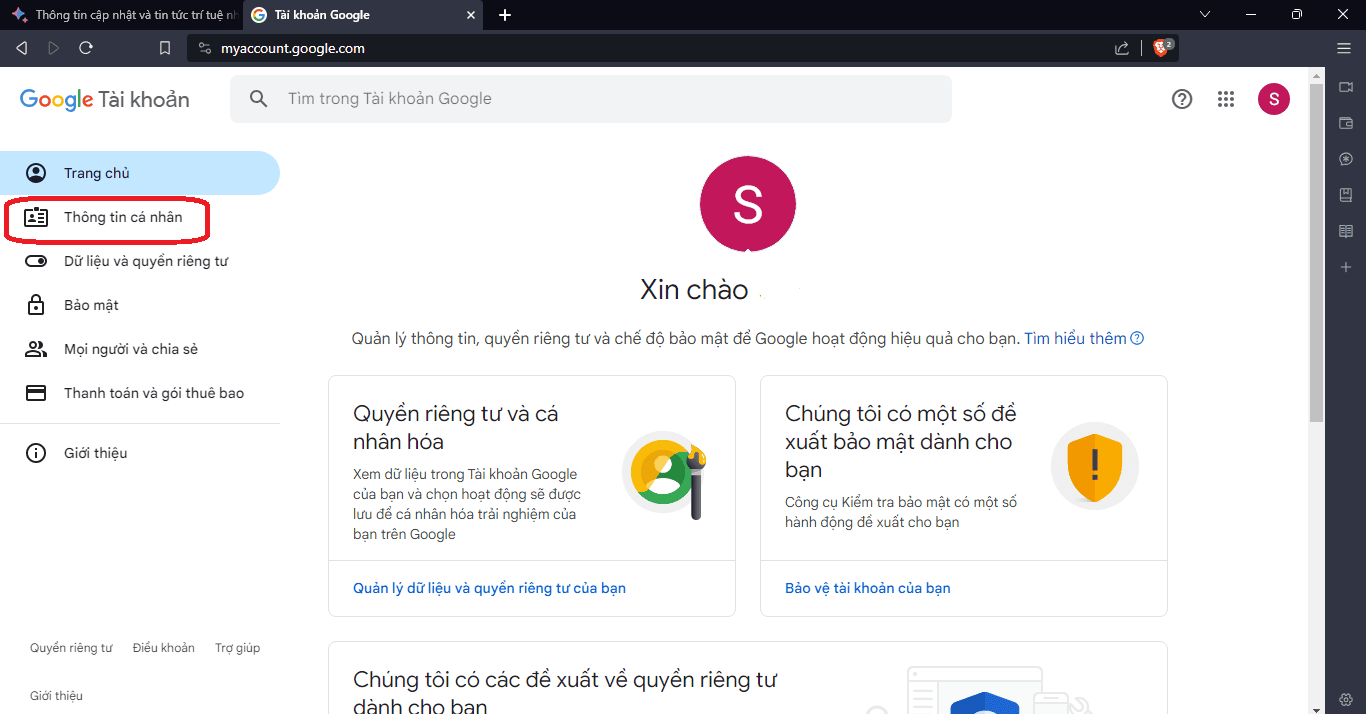
Next, you select the item Language
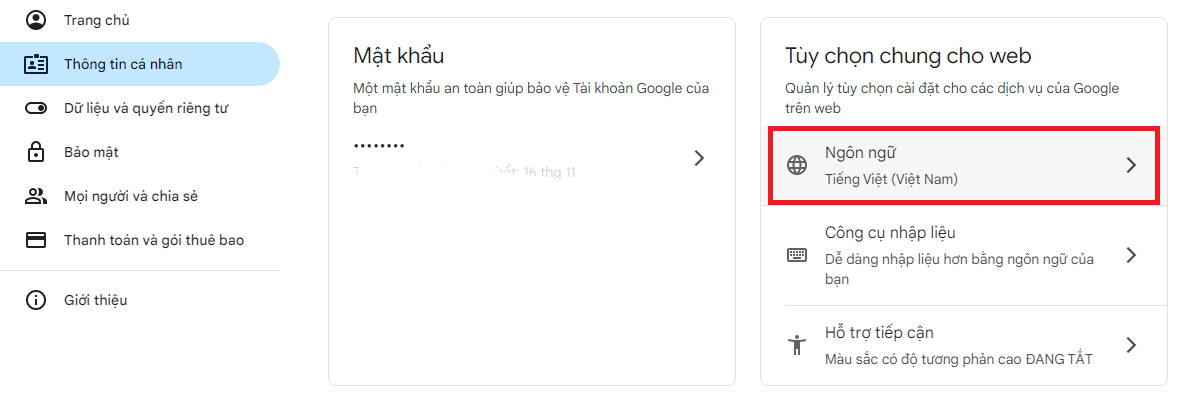
At this point, click on the pen icon and change the language to English – United States
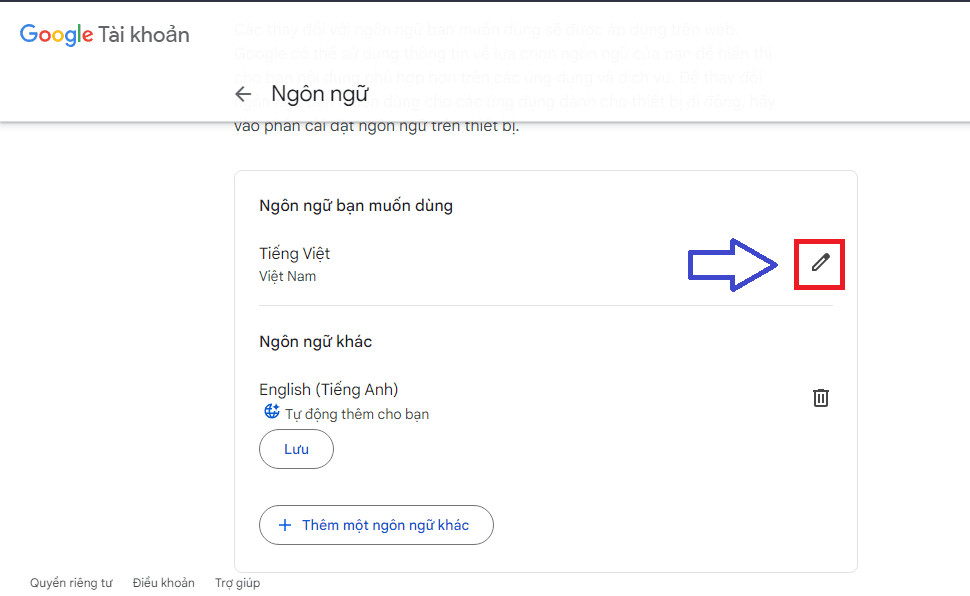

Next, go back to the link https://bard.google.com/updates then press the F5 key on the keyboard to reload the page. And now, I have upgraded to the new version. Now I will try some new features of this AI
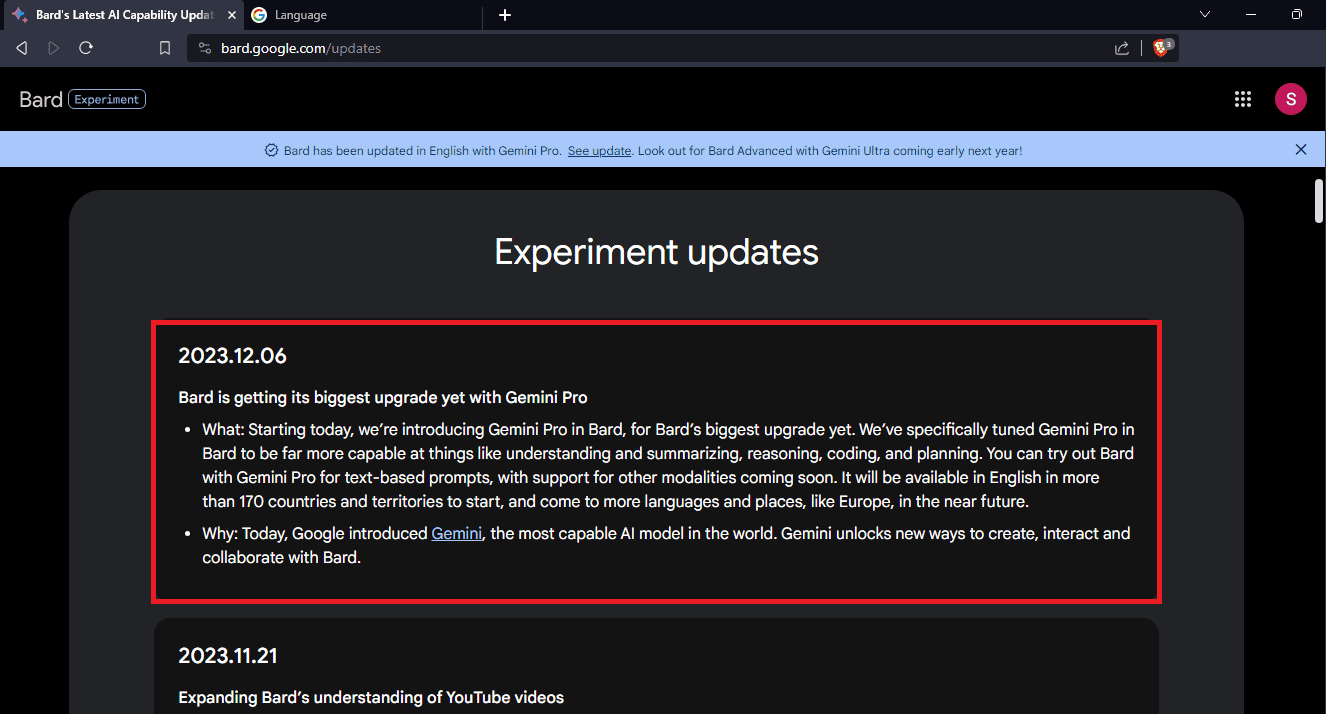
I will upload a picture of a cute cat with a flower on its head and try to ask Gemini what this is and ask it to answer in Vietnamese.
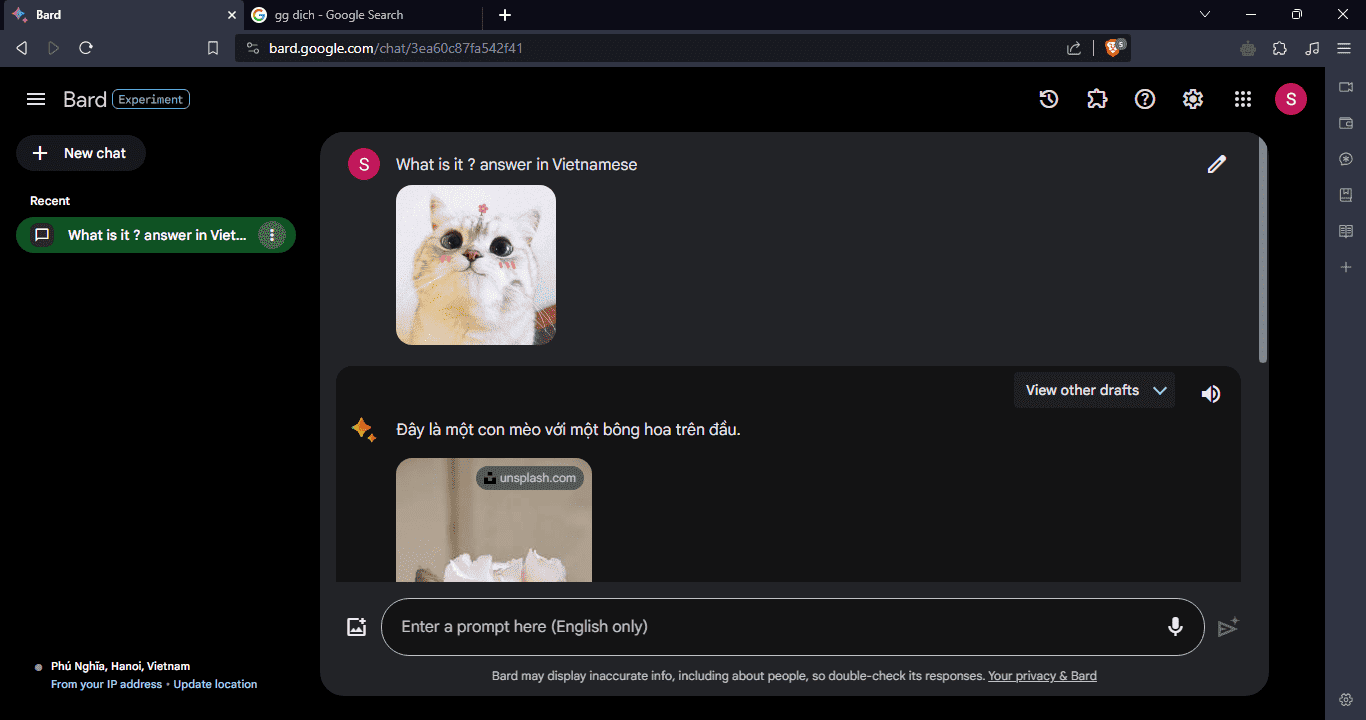
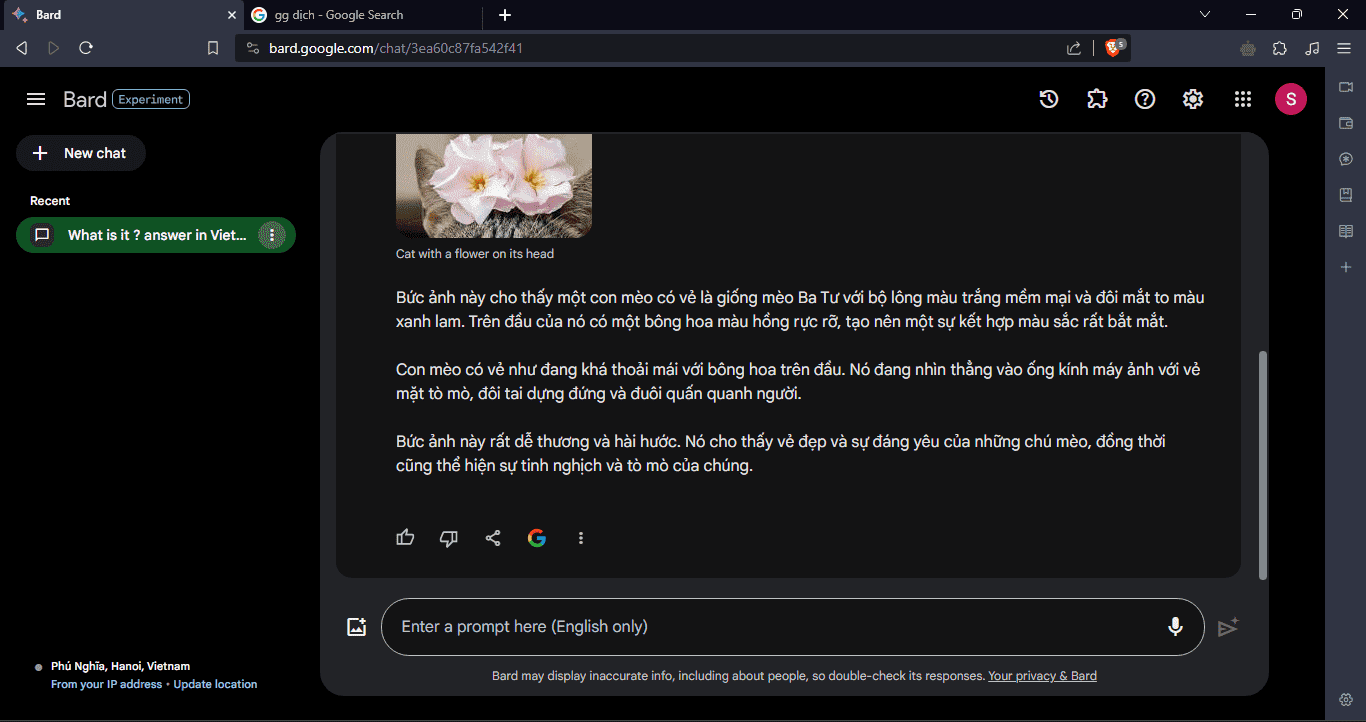
As you can see, not only does it identify the image and describe it in detail, but it also provides me with another image similar to the topic I'm talking about. And there is another feature that I quite like: this AI can also summarize the content of any video on Youtube, which GPT-4 cannot do.
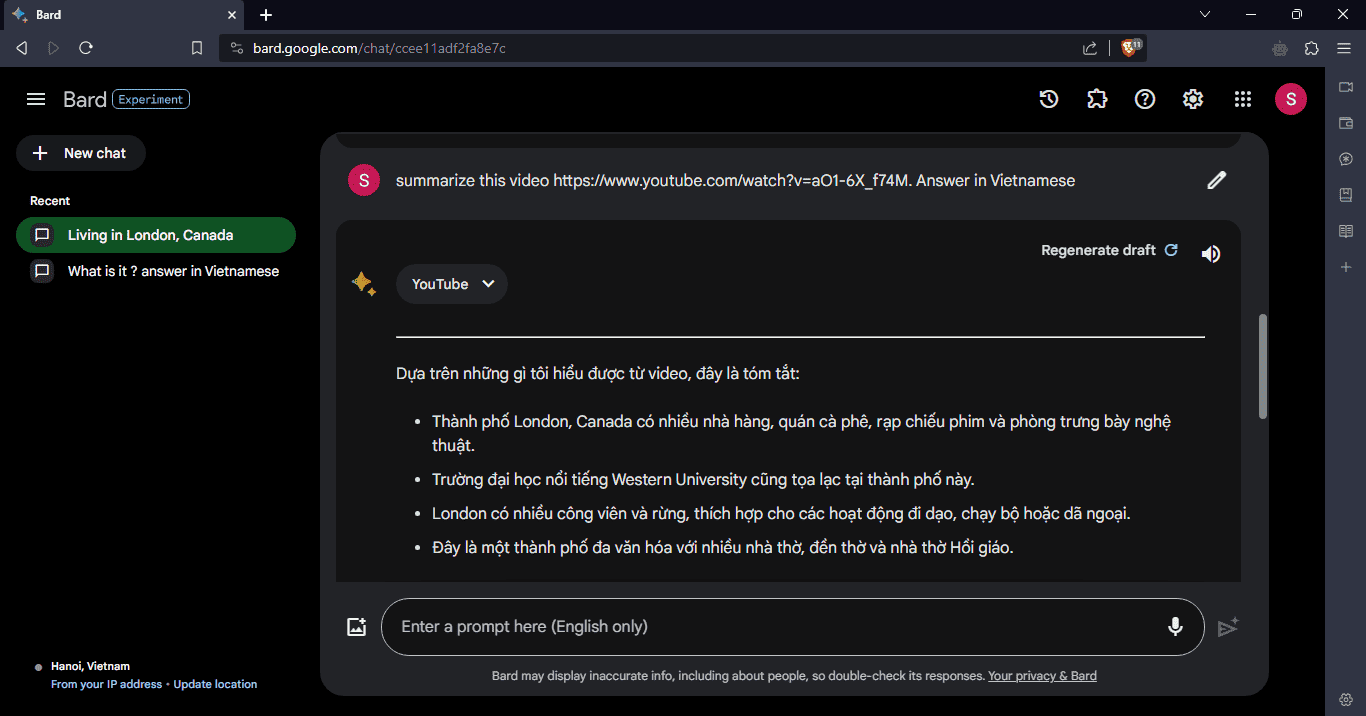
In this article, Anonyviet has shown you how to upgrade and use Gemini AI with the free version. The use of artificial intelligence technology is becoming increasingly important in our daily lives, and Gemini AI is a powerful tool to help us take advantage of those benefits.
Hopefully with this article, you have a clearer view of how to use and take advantage of Gemini AI in your work and projects. Let your creativity shine and from now on, every image, every project becomes more vivid with the support of this technology. Wishing you success on your creative journey!
Read more: How to use Facebook's Meta AI to draw photos for free