When you get home you just want to rest and not be bothered by phone calls. There is a simple way that you can automatically turn off your phone when you get home. Just give a command or when connected to wifi at home, the phone will turn on silent mode. Please follow the steps below
| Join the channel Telegram of the AnonyViet 👉 Link 👈 |

Turn off your phone at home with Google Assistant
With Google Assistant, you can simply use your voice to silence your phone. This is useful if you have a Google Nest speaker because you can enter your own home address and simply say: “OK Google, I’m home“.
To get started, run Google Assistant on Android phones yours by accessing the app and saying “OK Google” or you can swipe from the bottom left or right corner of the phone.

Now, tap the Snapshot icon in the bottom left corner. The user interface may be slightly different depending on your phone.

Select your profile picture in the top right corner to open the menu Assistant Settings.

Select “Routines” (Procedure).
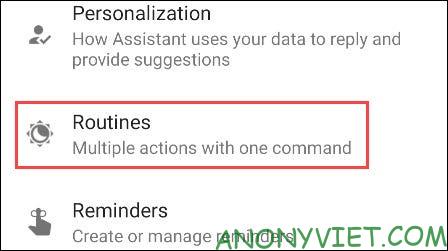
Click the option “I’m Home“. Note: this is not a Google Home “Home & Away” automation process.
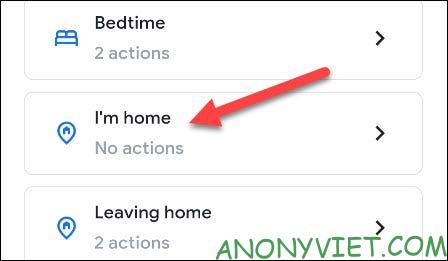
By default, the voice command to start the process is “I’m Home” or “I’m Back”. You can tap commands to add your own.
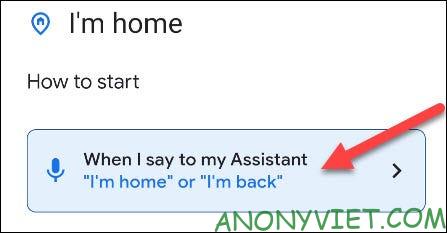
To go through the process of turning off your phone, tap “Add Action”.

Select “Adjust Phone Settings”.
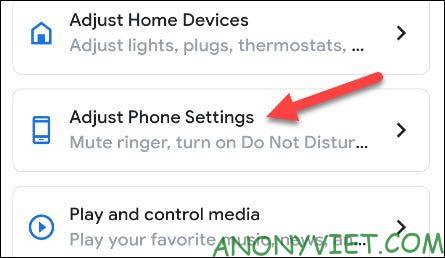
Select “Set Phone Volume to Zero”. This will mute your device’s ringer and notification sound.
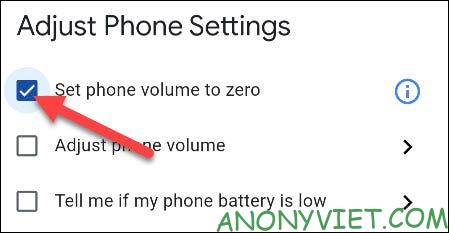
Also, if you have set up “Do Not Disturb” mode on your device, you can also enable it.
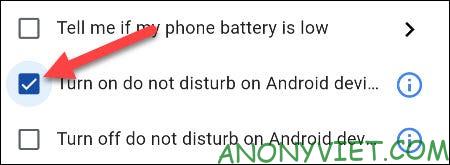
Press “Done” when the setup is complete.

If everything is fine, press “Save” to complete the process.
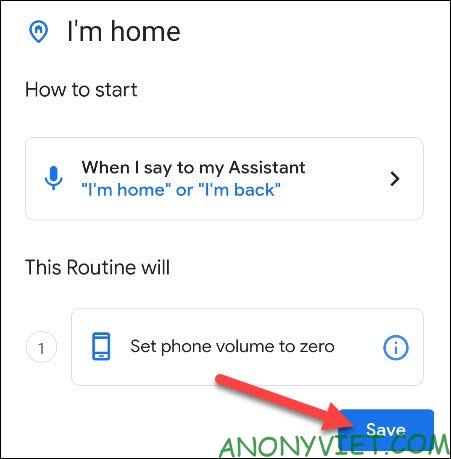
That’s it, just say the voice command you set up and the phone will be put on silent or do not disturb mode.
Turn off your phone at home with Pixel Rules
If you use the phone Google Pixels, you can use a built-in feature called “Rules” to automate this process. Your phone will mute when you enter a certain location or connect to a specific Wi-Fi network.
First, swipe down from the top of the screen twice and tap the gear icon to open the Settings menu.
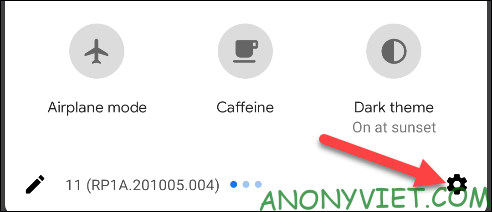
Scroll down and select “System”.
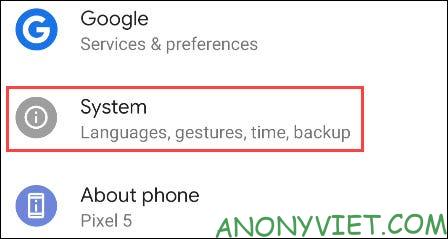
Expand the “Advanced” section and click “Rules”.
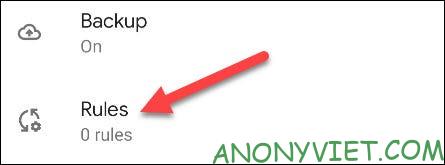
Select “Add Rule”.

Select “Add Wi-Fi Network or Location”.

You can choose “Wi-Fi Network” or “Location”.
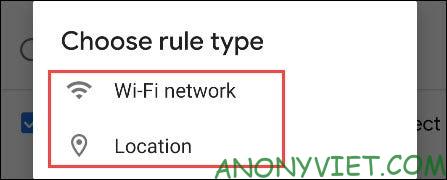
Select your home Wi-Fi network or enter your own home address. I recommend using a Wi-Fi network.
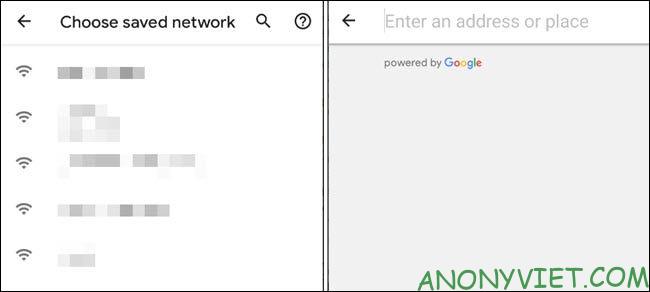
Next, select “Set Phone to Silent” or “Turn on Do Not Disturb” if you have it set up.
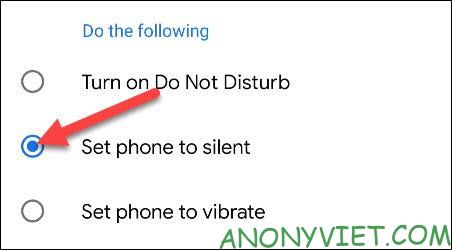
Tap “Add” at the bottom of the screen when done.

Next, you need to allow the feature to run in the background. Click “Next” to continue.
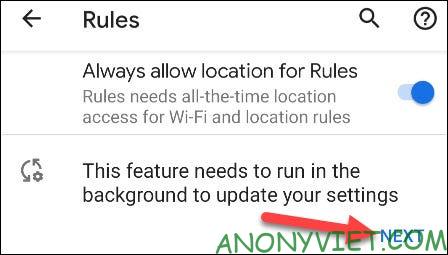
Select “Allow” to allow the service to always run in the background.
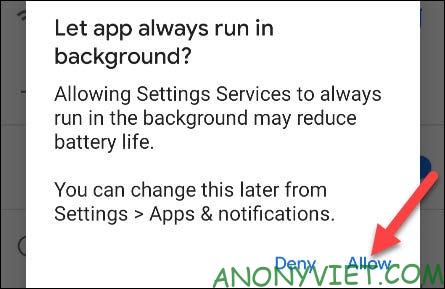
That’s it, when you connect to the network or enter the set home location, your phone will be muted or put on “Do not bother“. In addition, you can also use Google Assistant to send messages.









