In this article, I will show you how to turn an ordinary photo into a beautiful art painting or chibi. For example, turning a photo taken with a normal phone into an oil painting :V.
| Join the channel Telegram of the AnonyViet 👉 Link 👈 |
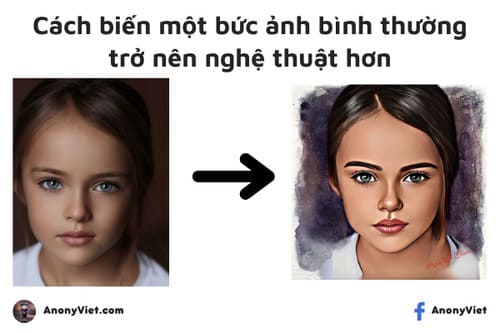
To do that, we’ll be using Photo Lab, which is one of the largest collection of stylish photo effects, featuring over 900 effects to date! You can freely use film effects, photo frames, animation effects and other amazing photo filters.
Photo Lab will make your photos look more advanced in seconds without using professional photo editing software. You can use these photos as your contact icon, wallpaper, business card or share it to any social network.
How to turn an ordinary photo into a painting
First, you visit the website Photolab here and choose a style that you like.
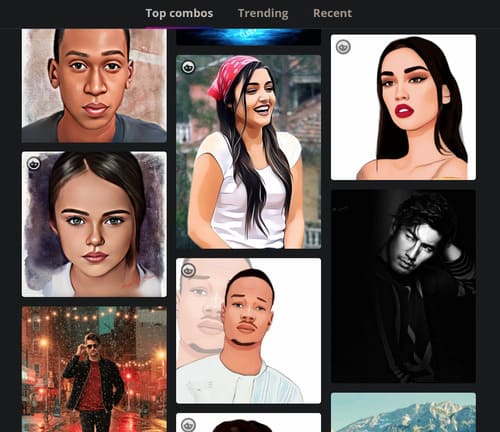
Next, tap “Apply to your photo” and select the photo you want to apply this style to.
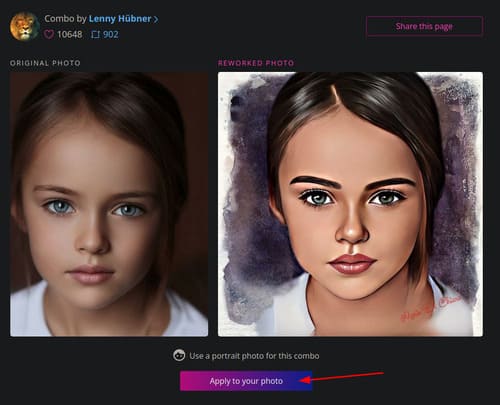
You can zoom in, zoom out the photo and change the aspect ratio according to your preference. After adjusting the photo, press “Tiếp tục”.
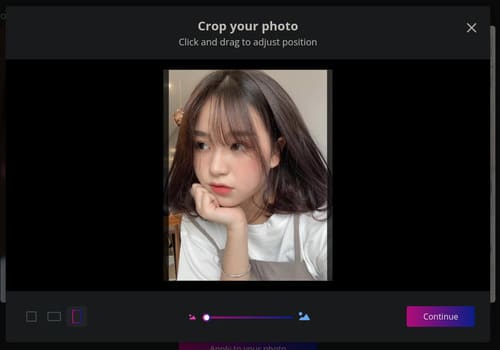
After that, you just need to wait a bit for the website to process and this will be our result. You can click the copy icon to copy the image’s link and share it with others.
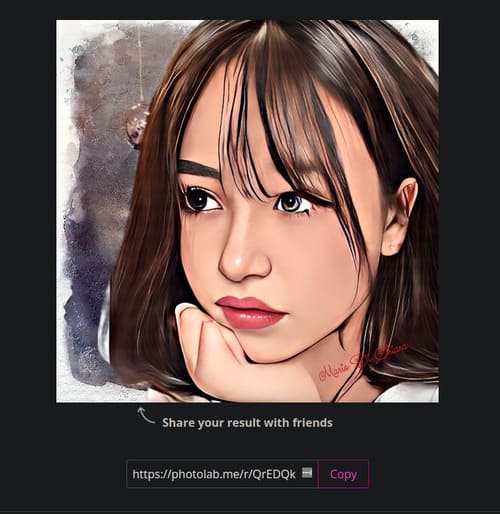
Or you can also download the image by right-clicking on the image and selecting “Save image as…”.
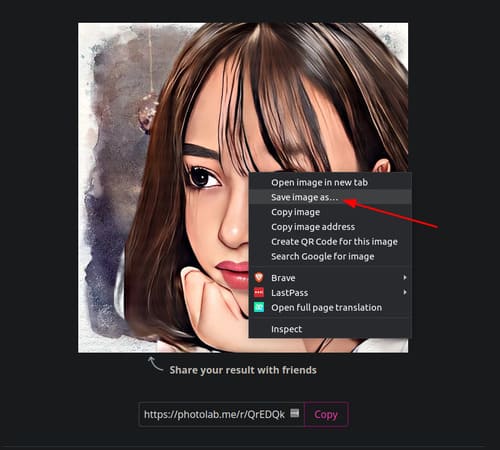
That’s it, it only takes a few seconds to make your photo look more artistic. Photolab has many other styles too. Also you can watch this paragraph to know how to insert photos into the column frame that was once a hot trend on Facebook.







![[Back to School] Free license for 8 software worth $1000 [Back to School] Free license for 8 software worth $1000](https://anonyviet.com/wp-content/uploads/2022/08/CBackup-giveaway-back-to-school.png)


