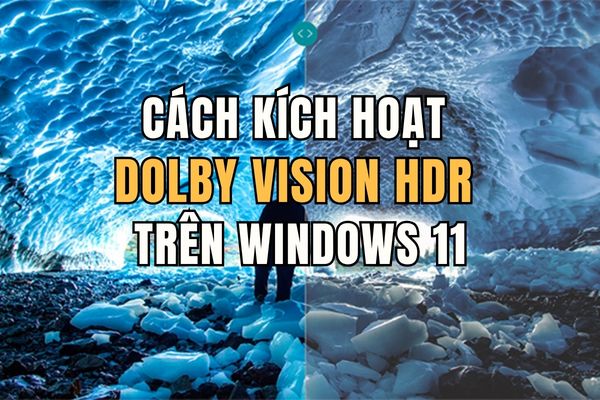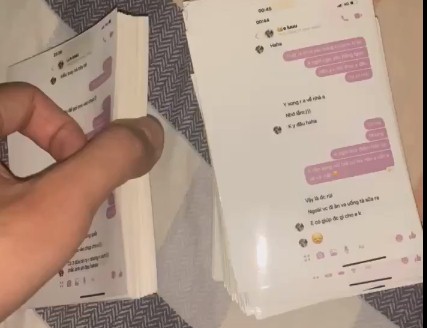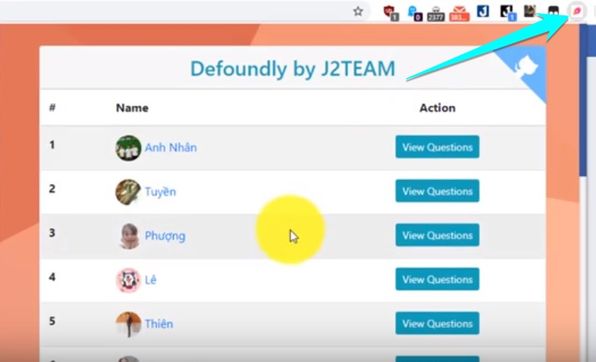Open windows to use applications on Windows, but managing the position of windows is scientific to help manage the work you are doing on Windows more convenient. Windows 10 also has some built-in features to deal with this, but Microsoft has another tool with more effective options. In this article, I will show you how to make windows always open in the same place on the screen.
| Join the channel Telegram of the AnonyViet 👉 Link 👈 |
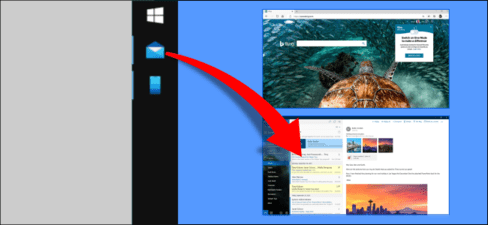
Using Microsoft’s PowerToys
Window opening position selection function is possible with the feature Snap Assist of Windows 10. Sometimes, an application will open in the same place it was when it was shut down, but this is not always the case. Microsoft’s PowerToys utility does a better job of making sure apps open where they used to be.
PowerToys is a feature-packed set of utilities that every Windows user should use for extra functionality. In this article, I will use the “FancyZones” feature, which is just one of many features of PowerToys.
FancyZones allows you to split your screen into as many “zones” as you want. You won’t be limited by Snap Assist’s 2 x 2 arrangement. Areas can also be fully customized in size as well as spacing.
Choose where to open the window on the screen
First, you need to set up FancyZones to attach windows to custom screen zones. You will need to set this up so that windows can open in the same place all the time.
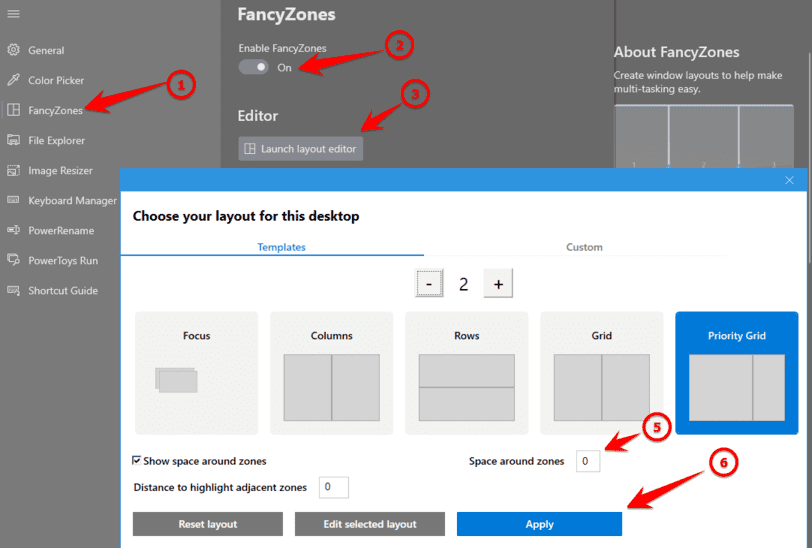
After setting up the layout, you just need to hold down Shift and drag the window to the set area.
Next, open “PowerToys” and go to the “FancyZones” tab.
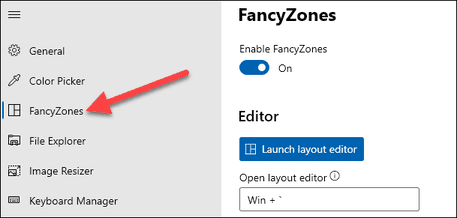
Scroll down to the “Window Behavior” section of the “FancyZones” tab.
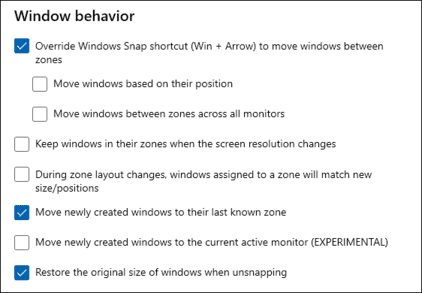
The option you need to enable here is “Move newly created windows to their last known zone”. This means that when you close a window in a certain area, that window will return to that area when you open it next time.
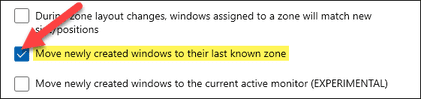
Not only is this convenient for opening apps frequently, but it can also enable some cool automated features. If you have set certain applications to open when the computer starts, they will automatically move to the respective areas.
A small note is that you need to put the window in the pre-set position before you can use this feature. You can also use PowerToys to set unused key functions again. For example, you can use the CapLock key to open the software.