How to set iPhone location every time you plug it in to charge is one of the great tips you should know to increase the security of your device. By enabling this feature, you can track your location Iphone Anytime, anywhere, just need an internet connection. This will help you find your phone quickly if it is stolen or dropped.
| Join the channel Telegram belong to AnonyViet 👉 Link 👈 |
How to set iPhone location every time you plug it in to charge
Step 1: Go to Shortcuts > Select the Automation tab > Select 'New Automation'

Step 2: Select 'Charger' > Select 'Instant Run' > Next
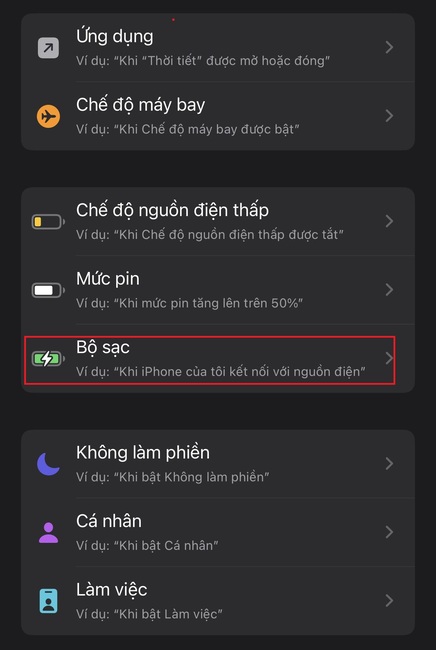
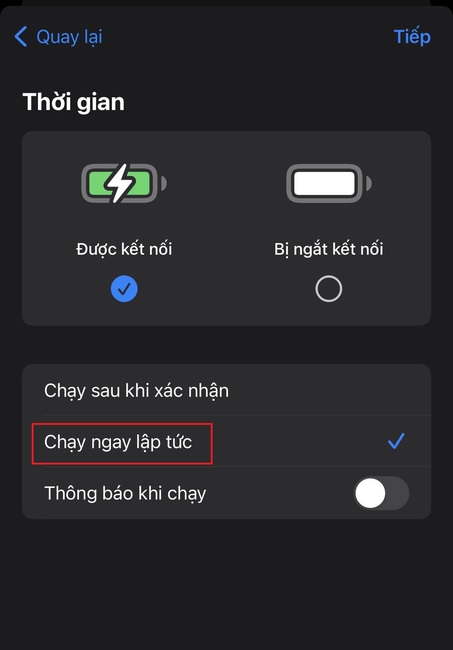
Step 3: Tap 'New blank automation item'
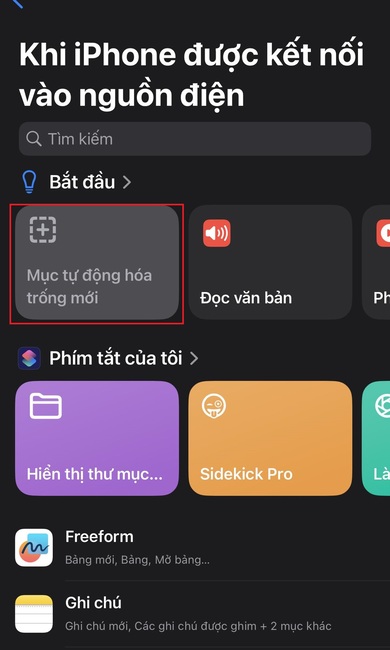
Step 4: Select 'Add task' > Location > Get current location

Step 5: Click the arrow icon next to 'Get current location' > Set the accuracy to 'Best'
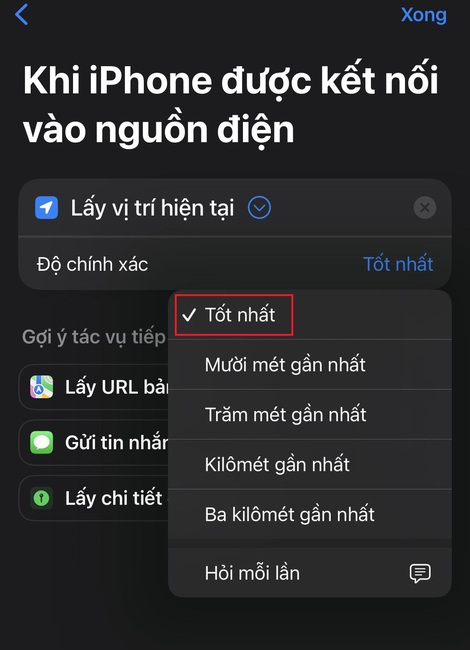
Step 6: Click the x below the Location screen
Step 7: Click on the search box to add a new item > Select 'Documents' > 'Save file'

Step 8: Tap the arrow and deactivate 'Ask save location'
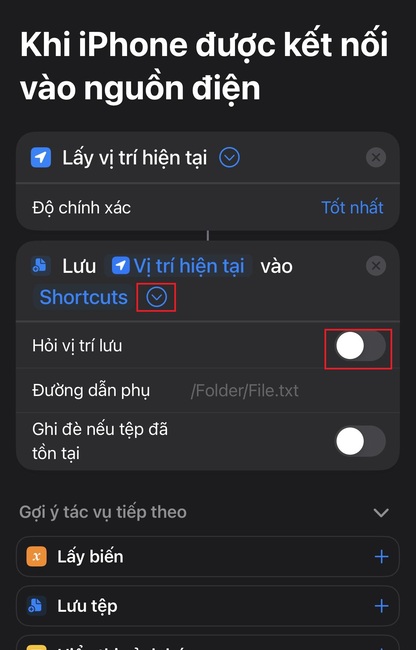
Step 9: Continue in the search box, select Mail > Select 'Send email'
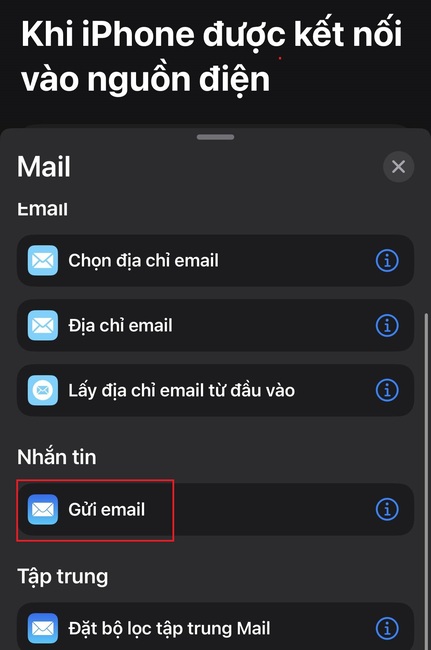
Step 10: Click Recipients > Add your email
Step 11: Click on Topic, name it whatever you want
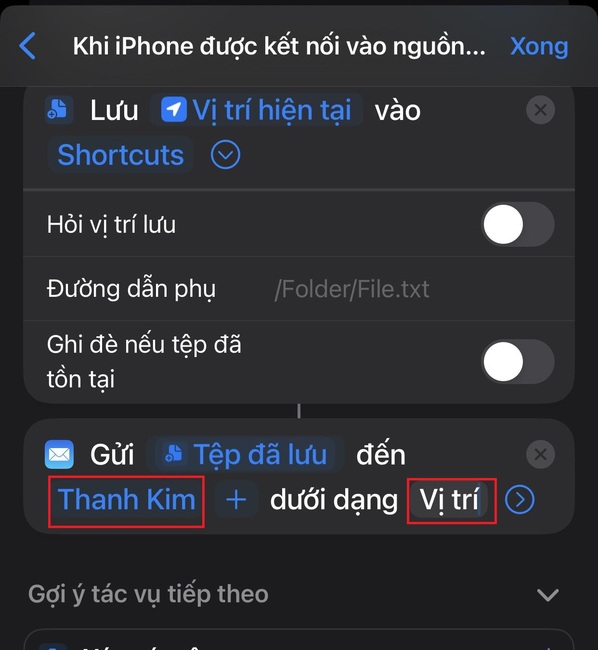
Step 12: Tap the arrow > Deactivate 'Show editor page'
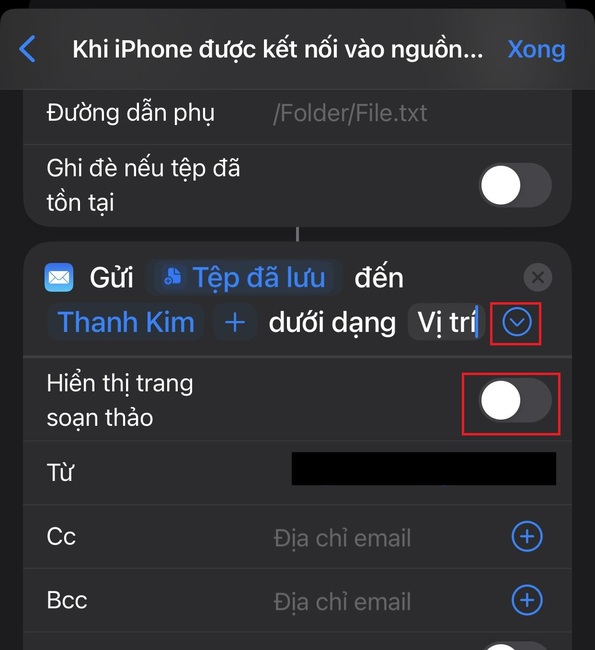
Step 13: Click 'Done' to complete
Each time you plug in the charger, your iPhone will automatically save the location and send it to the email address you added

Epilogue
How to set iPhone location every time you plug it in to charge is a smart way to protect your phone from unwanted risks. You just need to follow some simple steps that I have instructed above, and you will be able to track the location of your iPhone every time it is plugged in to charge. Wishing you a successful application!











