How to quickly blur website content is a useful skill you should know. You can blur to hide sensitive personal information, protect copyright, or create artistic effects for screenshots. In this article, AnonyViet will introduce you to a very quick and simple way to blur website content.
| Join the channel Telegram belong to AnonyViet 👉 Link 👈 |
Why should you blur website content?
Quickly blurring website content is a useful feature for people who want to protect their privacy when accessing websites in the browser. There are several reasons why you should use this feature, such as:
- You can avoid being peeped by people around you when you are viewing sensitive or personal websites, such as email, bank accounts, or social networks.
- You can focus more on the content you're reading or viewing, by eliminating other distracting elements on the site, like ads, menus, or sidebars.
How to quickly blur website content
Step 1: Download the extension called 'Blurry – Blur unwanted content'
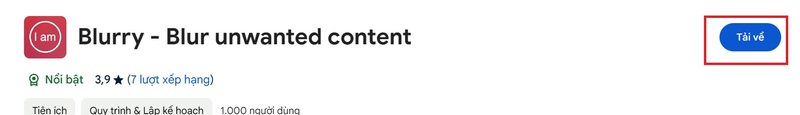
Blurry allows you to blur content on any website before taking a screenshot! The blur level can be adjusted and the settings will be saved on all active tabs. It also allows you to blur only specific content that you specify.
Step 2: Turn on blur mode by clicking the tool icon
Step 3: Adjust the slider to choose the desired opacity
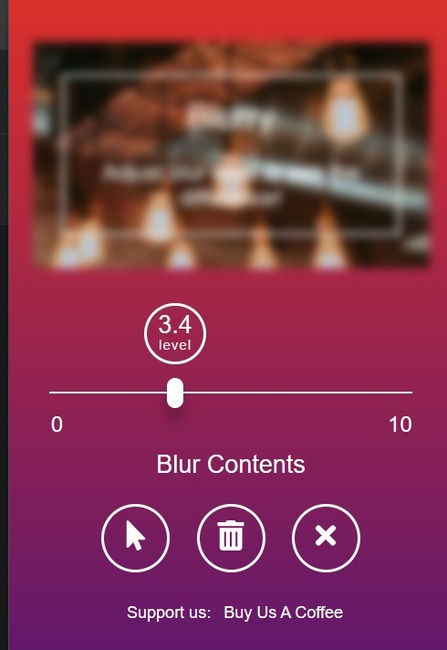
Step 4: Click the arrow and select the content you want to blur
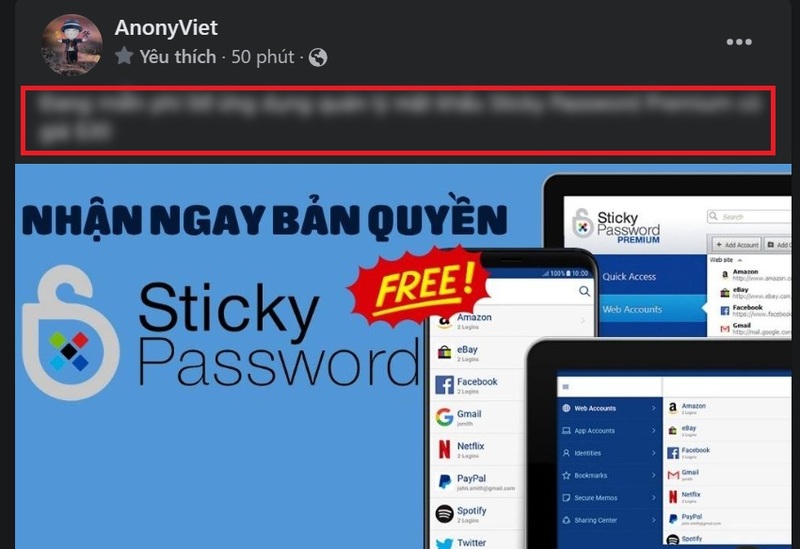
You can click on the Trash Can image to easily turn off the blur mode.
Epilogue
How to quickly blur website content using extensions is one of the simplest and most convenient ways you can apply. You can adjust the opacity and choose the blur area to your liking. Wishing you a successful application!











