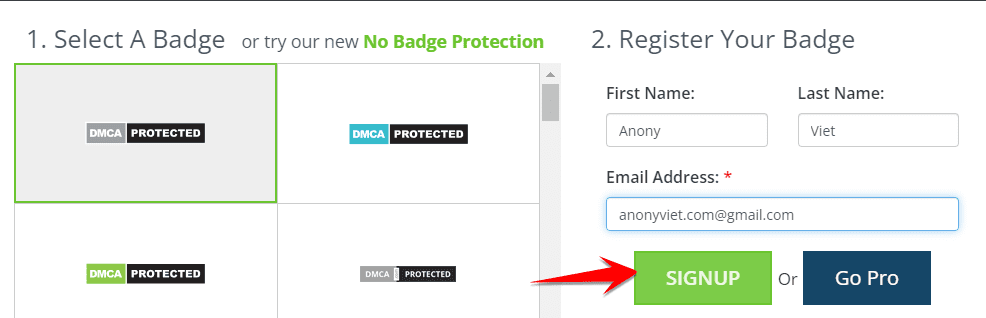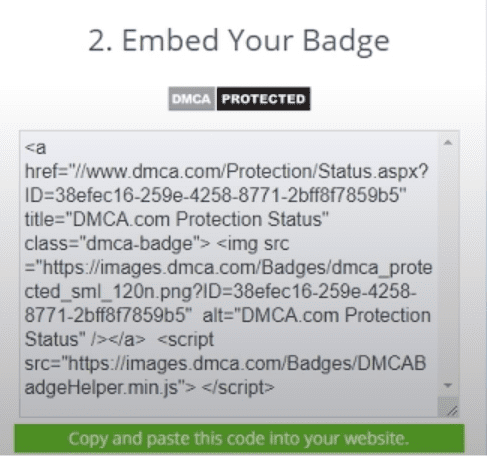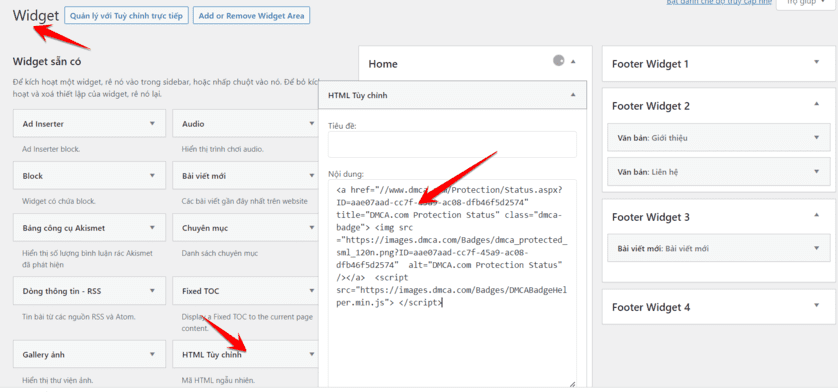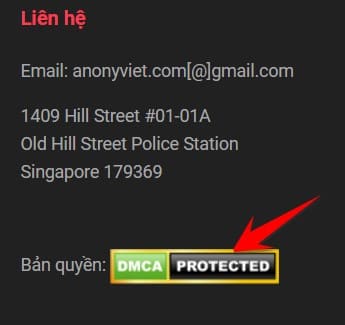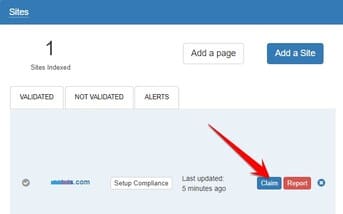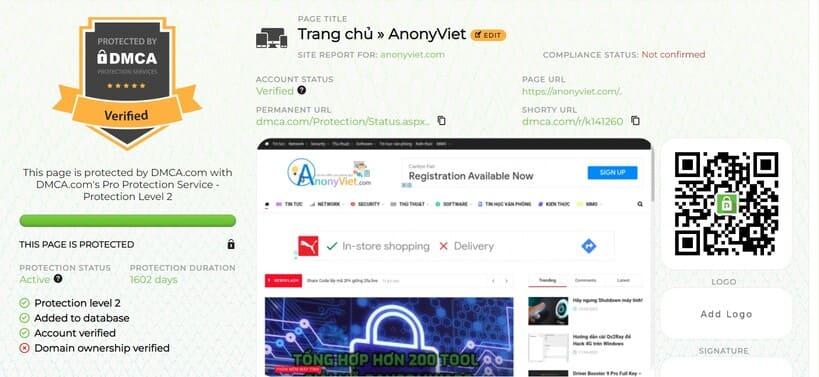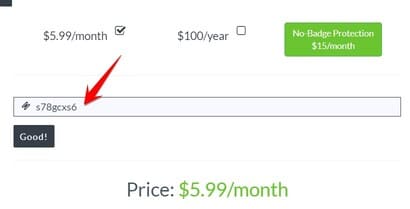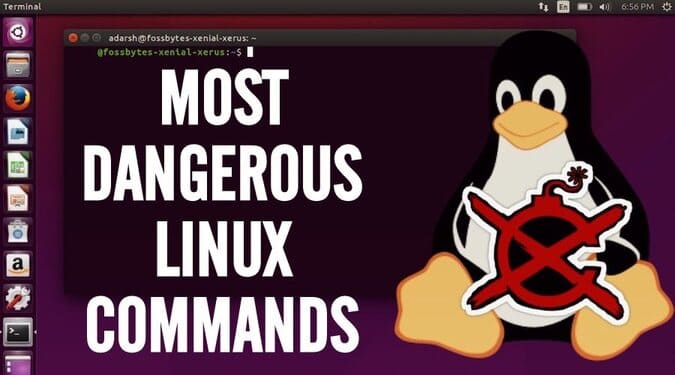With the speed of the Internet, a newly published Webstie article can reach millions of people, and it is inevitable that your article may be copied or plagiarized by another Website. You may have heard of the DMCA and other laws that protect copyrighted content. But what is the DMCA? Where is it enforced, and what is considered a violation? In this article, I will explain about DMCA service and how to register Website copyright protection with DMCA with 50% market discount code.
| Join the channel Telegram of the AnonyViet 👉 Link 👈 |
What is DMCA?
The Digital Millennium Copyright Act (DMCA) translates to Digital Millennium Copyright Act: is the federal copyright law of the United States enacted in 1998. Although there are few provisions or protections for content online in the early days of the web, but the DMCA changed the landscape by giving copyright owners more control over who had the right to use their content and in what ways.
The law also provides for liability for internet service providers (ISPs) and online platforms that may host copyrighted content. Under the DMCA, users cannot post content that does not belong to them. Materials such as photos, videos, and music cannot be used or shared online without the permission of the content owner.
Anyone who violates DMCA policies may be forced to take down or remove copyrighted material from their website.
Thus, when using the DMCA service, you can protect the content of the articles on the Website, when someone else copies the content, you can ask the DMCA to remove the copied article from search sites such as Google, Bing , Yahoo…
Does the DMCA apply outside of the US?
Since the DMCA is a law of the United States, it is only enforceable within the United States. If the website is located at Hosting/VPS in the United States, that website is subject to the regulations of the DMCA, regardless of whether the website owner or copyright holder has a physical presence in that country. .
Although the DMCA does not apply outside of the United States, some copyright owners send DMCA takedown notices to non-US websites. Many sites will comply with regional and international copyright laws.
Websites in countries that have signed the World Intellectual Property Organization (WIPO) treaty are also subject to takedowns as required by the DMCA.
How to use DMCA
DMCA is a free service, you just need to register an account and add the code issued by DMCA to the Website and your content will be certified by DMCA as your copyright. However, if you upgrade to a Pro account, your Website will be upgraded to Level 2 with more features such as confirming Website owner, adding Website Logo, more beautiful DMCA certification, and especially DMCA request feature Remove your articles copied by others.
To register for the DMCA, visit the page DMCA.com select Sign Up -> Get Free Badges
Then copy the code that has just appeared in the location of your Website.
If using WordPress, Blogger, you can create an HTML Widget and then copy the code in.
Please go back to your Website to check if there is a . icon DMCA Protected not yet?
Now you need to login to your DMCA account to verify the website, go to Email to get login username/password. At the Dashboard page click the . button Claim.
You have 4 ways to verify a domain name with DMCA:
- Create the file and upload it to the host
- Insert the code tag inside the . tag
- Create DNS
- Send verification via Email
You can choose the most convenient way, then press Validate File to verify.
Now you wait 24-48 hours for the DMCA to scan the articles and activate the Website content protection function for you. To check if your Website is protected, click on the DMCA icon that you added to the Website with the Script in the above step, if the text appears Protected is success.
When you click on the DMCA icon on your Website, you will be redirected to a Web site verification DMCA page that looks like: https://www.dmca.com/Protection/Status.aspx?ID=01fbf39a-d7d1-4318-bc17-316e0b338240&refurl=https://anonyviet.com/
Since my account has been upgraded to Pro, I will have a certificate Verified
To upgrade to a Pro account will cost you $ 10 / month or $ 100 / year. However, I found a 50% discount code when upgrading DMCA Pro. If you intend to upgrade Level 2 DMCA, please use the Coupon Code DMCA below at checkout:
- Lifetime $4.9 discount code: s78gcxs6
- First month 50% off code: dmcasum500
How to ask the DMCA to remove a copy of a post?
If you see another Website copying your article without permission, you can ask the DMCA to send it to the owner of the other Website and remove the content. The DMCA will also work with search engines to take down offending posts. You can do the following:
During the operation, if you discover that your website is information theftplease report copyright infringement to the DMCA by doing the following:
- Sign in to DMCA
- Select menu Takedowns -> Create Managed Takedown
- Enter the offending link, the description of the offending content, and the Link to your original post.
- Submit the report and wait for a response from the DMCA.