If you don’t have a tape measure, you can still measure an object’s length, area, and volume using Google’s experimental Measure Up web app. With the magic of augmented reality, you can select points in camera mode and then drag them to create 2D or 3D lines and shapes to measure objects.
| Join the channel Telegram of the AnonyViet 👉 Link 👈 |
How to open the Measure Up app
Measure Up is not a standalone app in the Play Store. To use this app on Android, all you need to do is open the Chrome browser on your phone and go to Measureup website.
If your device is compatible, you will see the Measure Up screen. Press the button Launch green to open the web app. If you’re prompted to give Chrome permission to access your phone’s camera, select Allow.
How to use Measure Up
The Measure Up app will ask you to point your phone’s camera at the ground and move it around to simulate the floor. After a few seconds, you will see a circular icon.
Aim the circular item to the ground, then tap the green button at the bottom to freeze it. Now move the phone to another position and you will see a line drawn from the original point.
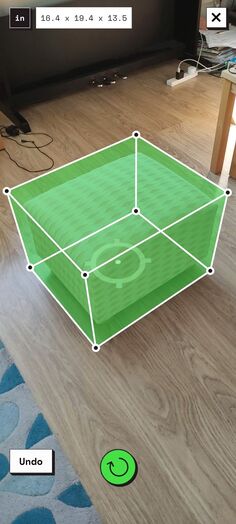


At the 2nd junction, you can press Done to measure length or continue to set up additional points to measure area or volume. If you want to do so, drag the junction to form a rectangle. Once done, click the green button to create that junction.
You can press Done to display the dimensions of the 2D shape — tap on the top left to toggle between inches and centimeters. Alternatively, you can drag the 2D shape up or down into a 3D cube to measure the volume. When done, press Done to display the size.
You can use the Measure Up web app to measure the length, area, or volume of an object. Measure Up is one of Google’s experimental apps that use WebXR, which combines AR and VR on the web to make them more convenient and widely accessible. Also you can use VR technology to try on glasses and lipstick on Facebook.

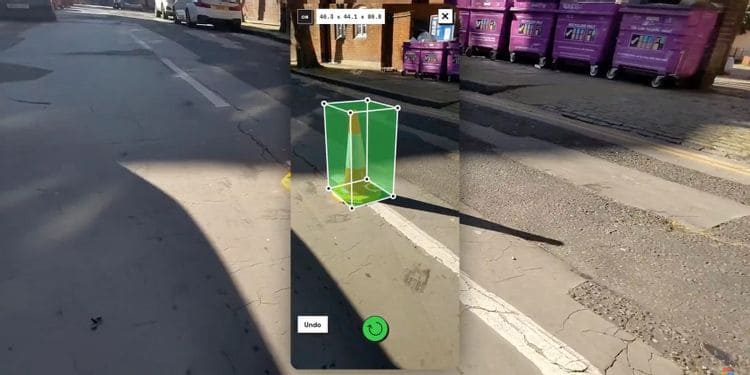






![[Tạo 2D Platformer Game với Godot] Part 20: Designing Custom Fonts [Tạo 2D Platformer Game với Godot] Part 20: Designing Custom Fonts](https://anonyviet.com/wp-content/uploads/2021/11/20-11-2021-01-44-23.png)

![[CẬP NHẬT] 150+ Latest HOT TREND special character names 2026 [CẬP NHẬT] 150+ Latest HOT TREND special character names 2026](https://anonyviet.com/wp-content/uploads/2025/10/word-image-95531-3.png)
