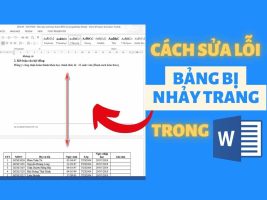How to make your computer screen look like a Hacker is an interesting and attractive topic for many people. Do you want to turn your laptop into a professional programming tool, or simply create a beautiful effect for the screen? AnonyViet will guide you how to do this extremely quickly and simply.
| Join the channel Telegram belong to AnonyViet 👉 Link 👈 |
What is a hacker and why do so many people want to look like hackers?
Hackers are experts in the field of information technology who apply their technical abilities to accomplish a purpose or overcome an obstacle, in a computer system by not following standards.

Hackers can be well-intentioned people, acting for the benefit of the community, or malicious people, taking advantage of security holes to illegally access data or cause harm to others.
In popular culture, hackers are often portrayed as intelligent, creative, and capable of solving complex problems using computers. Hackers are also associated with special and impressive images, such as computer screens full of source code, matrix symbols, or sound and light effects.
That’s why many people want to look like hackers, to show their difference, confidence, and professionalism. Making your computer screen look like a hacker can also bring many other benefits, such as:
Increase reputation
When you look like a hacker, you will attract the attention and curiosity of people around you. You may be considered a technology expert, or someone with a lot of knowledge and experience. This can help you create sympathy and trust with customers, partners, or your boss.
Impress
When you look like a hacker, you will surprise and admire others. You can attract attention and praise from friends, lovers, or relatives. You can also gain notoriety and fame in the tech community.

Or just plain fun
When you look like a hacker, you will feel happy and satisfied with yourself. You can be proud of your abilities, or simply enjoy the beautiful effects on your computer screen. You can also use your computer screen like a hacker to entertain, play, or tease your friends.
How to make your computer screen look like a Hacker
Step 1: Visit the eDEX-UI download page here > Select “Download
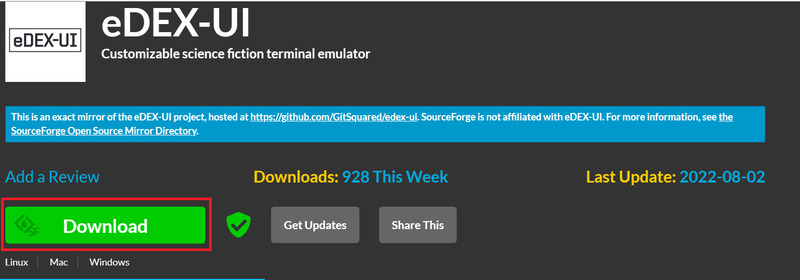
Step 2: Proceed to install the file you just downloaded
And you will immediately have a genuine screen that looks no different hacker professional
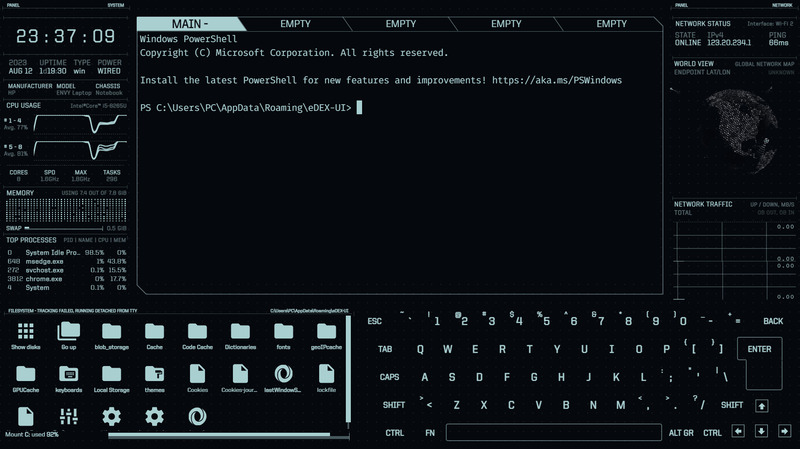
You can easily retrieve files, view CPU performance, RAM information as well as running applications.
If you want to turn off this screen, press Alt +F4!
Epilogue
Hope this article has provided you with useful and interesting information How to make your computer screen look like a hacker. You can use this trick for fun, entertainment, or to impress others. Hope you are succesful.