Professional mode on personal Facebook is a new feature that allows users to make money based on their works. Pro mode is designed for use by content creators looking to monetize social media followers. Facebook started testing this mode with select creators in December 2021 and is currently making it available to Facebook accounts.
| Join the channel Telegram of the AnonyViet 👉 Link 👈 |
What is “Pro Mode” on Facebook?
Pro mode promises to display content metrics and statistics like on Fanpage, which are not available in normal personal profiles. Additionally, you can monetize your content based on if it’s eligible, and it’s automatically reviewed by Facebook.
When you turn on Professional Mode on Facebook, it allows people to follow you and you don’t have to be friends with them. So make your post public so it can be reached by the most people. This new mode or the old mode is also a good method! Only make your post private to friends if it’s only for your friends.
Who is “Professional Mode” for?
In a blog post, Facebook said it sees pro mode as a way to “build a public following, monetize various monetization programs, and connect with your audience in different ways. more meaningful way”.
It all depends on how you use Facebook. For example, if you really only share family updates that only a relatively small group of people are interested in, this mode might not be for you.
And turn on Professional mode only for extroverts, public figures. If you live a double life, want to keep your private life secret and care about privacy, this mode is not suitable for you.
How to make money with Facebook Pro Mode
The first monetization option with Facebook pro mode is the bonus program from Reels Play, which allows you to earn from Reels that you share. Pro mode also grants eligible creators access to Stars, allowing you to directly monetize your followers on Stories, Video Livestreams, and video-on-demand.
Live ads will also be available to eligible pro creators, giving them the opportunity to monetize by enabling ads before, during, or after longer videos on demand. On Facebook. The company is also testing Facebook Reels ads in pro mode with a select group of creative authors globally. The company said the ad format integrated into Video Story by placing ads on Stories or in between repeating Stories.
How to enable “Professional Mode” on personal Facebook
Currently, Facebook has enabled professional mode widely for Facebook users. To open pro mode, you need to make sure that you have Unlock privacy protection.
Now you enter personal page choose the sign …
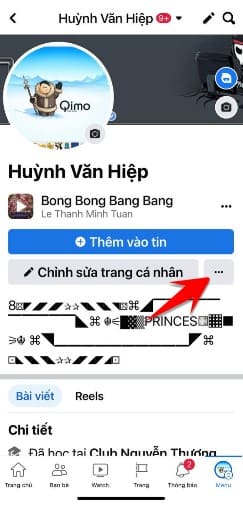
In the Profile settings section select “Enable pro mode”

Then scroll down and press the . button Turn onbefore deciding to switch to professional mode you can read more content in the description on the screen.
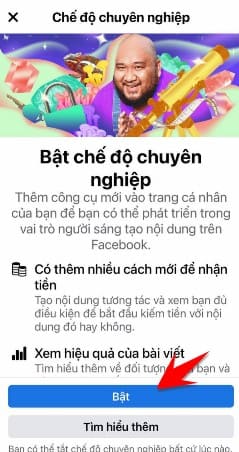
After Turning on professional mode, you will see your Profile showing followers and following, the functions are also arranged differently from the regular Profile. You can go to the View guide to get an overview of the new features of your Facebook Page.
Including the same statistics as Fanpage.

So I have guided you to turn on “Professional Mode” on your personal Facebook, this is the first step for you to make money with Short Videos on the Facebook platform. The amount of revenue depends on the number of people viewing your ad and interacting with your Video. Good luck.











