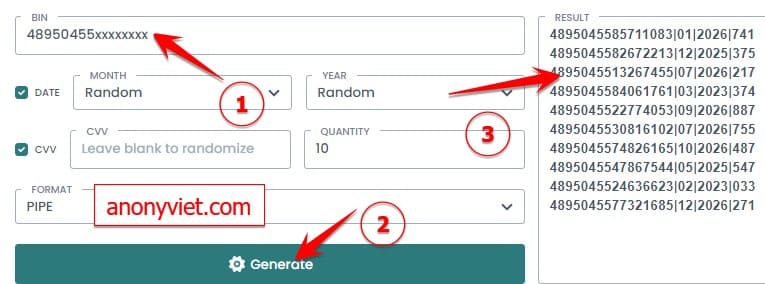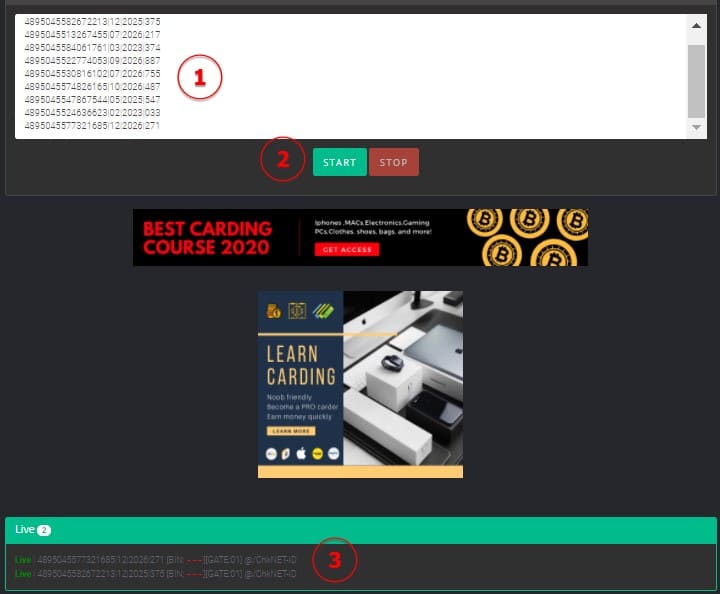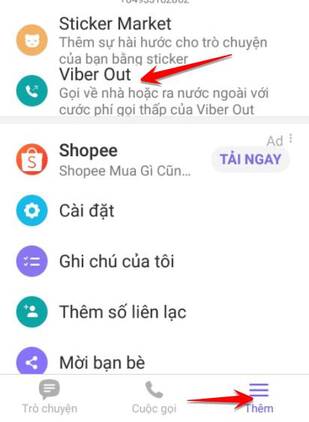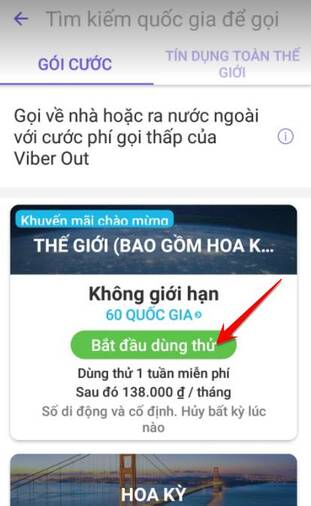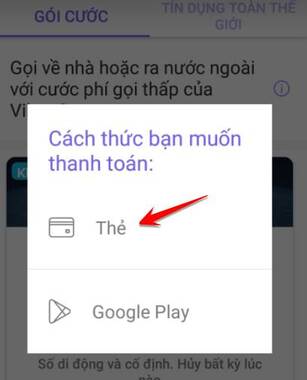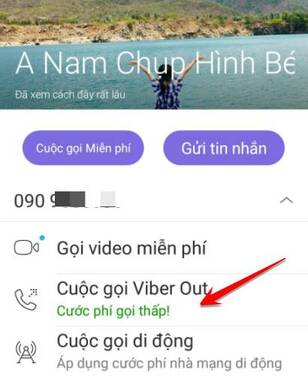Viber is an OTT service that includes both messaging and calling over the Internet. But Viber also has a package called Viber Out that helps you call phone numbers at a relatively low cost. If you do not have money to top up Viber Out then you can follow the below way to call any phone number in 7 days with Viber Out for free.
| Join the channel Telegram of the AnonyViet 👉 Link 👈 |
Note: this is calling from 3G/Internet to phone number, not calling from Internet to Internet. Calls are completely free of charge.
How to use Viber Out for free to call any phone number
Besides calling and texting for free using the Internet, Viber also has the ability to call a phone number called Viber Out. A call Viber Out it will cost you approx 5$/month. But now there is a way to use Viber Out 1 week freeequivalent to about 55 minutes call. Especially, you can call phone numbers of more than 60 countries around the world that are associated with Viber.
Now we will do the following:
First of all, we create BIN for credit cards.
Step 1. Visit the page https://namso-gen.com/
Enter the sequence of BIN numbers: 48950455 then press Generate.
Copy the sequence of numbers in cell Result through Step 2.
Step 2. Visit the page https://www.mrchecker.net/card/ccn2
Paste the number sequence Result enter, and press Start. Wait a moment to see which card can be used, see in the green Live box.
For example we have this sequence of numbers:
Live | 4895045582672213|12|2025|375 [BIN: – – – ][GATE:01] @/ChkNET-ID
Step 3. Friend Download Viber to your phone and create an account with your phone number. Select Menu More at the bottom.
Step 4. Choose World Plan, unlimited 60 countries. Then select Start Trial
Step 5. Payment information will appear on the screen, select Card.
(For those of you who use iPhone, you will not need to add a Card, you need to link with MOMO to register for a 7-day trial of free Viber Out calling), in your MOMO account you do not need to top up, to 0 VND can still register).
Step 6. Enter your name, address, you can enter it randomly. Scroll down to see a place to enter credit card information.
You use the information in Step 2 Checked live to enter. For example, we have information: 4895045582672213|12|2025|375
So the content to fill in the Payment box is:
- Card number: 4895045582672213
- Expiration Date: 12/2025
- Security code: 375
Wait for it to spin a little, it will report successful payment.
Step 7. Now we will make a call to any phone number. On Viber, go to Menu Call search in Contacts and select the number to call select Viber Out calls.
Or if you want to call a phone number that is not in your contacts, select Call -> Purple keyboard icon in the lower right corner.
Note During the call you check if it is Viber Out no. The time to connect the call to the signal is also quite fast.
Recipient’s side will receive a call from you, the phone number will appear is the phone number you use to register with Viber. This is a call made from the Internet, so you no call charges Please.
So AnonyViet has finished guiding you how to make a phone call Viber Out is free to any phone number. Note after 1 week if you want to call the phone number, you must add a real credit card to call and be charged. Calling from Viber to Viber is still free but normal.