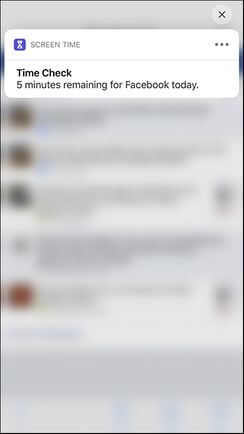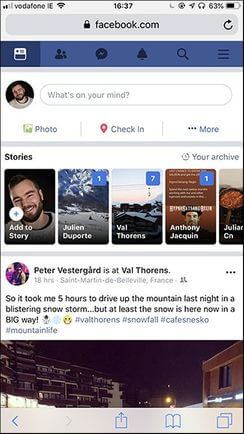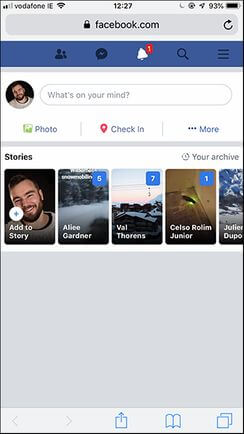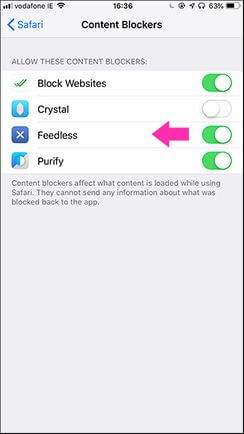I used to be a big fan of Facebook. That’s where all my friends share interesting links and confide in each other. Unfortunately, it’s now a wasteland, full of fake news, and a virtual living world. Everyone is now moving to Instagram or Telegram. Therefore, I have limited my use of Facebook.
| Join the channel Telegram belong to AnonyViet 👉 Link 👈 |
The problem is that my procrastination behavior doesn’t change. According to the habit, every time I open the browser, I press the key F First go to Facebook and start scrolling on the News Feed, then scroll through the posts you don’t care about. It’s a waste of energy, but it’s a hard habit to break. If you’re in a similar situation, here’s how you can limit your use of Facebook.
Uninstall Facebook app
The first step (and this seems difficult for many people) is delete Facebook app from your phone. If you want to access Facebook, you can use a mobile browser. For many people, this is essential. With this small step is enough obstacles when you want to use Facebook. The website is also a bit slower than the app, which makes the experience less rewarding. From there, you will also limit your use of Facebook, and focus on the important things. If this is still not enough, proceed to the next step.
Limit screen time to limit Facebook usage
In iOS 12, Apple added Screen Time: a feature that tracks how much time you spend using different apps. You can also use it to set a limit of how much time you can spend on social media entirely or just using Facebook.
If you just want to limit your use of Facebook, you can set a Screen Time limit. Screen time will alert you when you’re nearing your limit. When you tap that, it will prevent you from opening apps or accessing websites. So you will be more conscious in spending time on Facebook.
Feedless – Block the display of Facebook’s News Feed
The final step, if you really want to stop yourself from scrolling your mind through the News Feed, is to delete it completely. Free app Feedless will help feature Content Blocking on iOS. You will hide the news feed completely from Facebook. However, you can still post Status, check notifications… But you won’t waste time surfing News Feed mindlessly. This will save you a lot of time for other things.
To set up, please Download Feedless from the App Store. Go to Settings > Safari > Content Blockers and enable Feedless.
Now, when you go to Facebook in Safari, you won’t see the post in News Feed. If you want, you can disable it, to show the News Feed again.
Epilogue
Using time wisely is a smart thing to do. Don’t let useless habits waste your precious time. Knowing how to limit your use of Facebook will create more useful things. By using a combination of browsing, Screen Time, and not showing News Feed, I was able to kick my habit. You can also. Stop using Facebook while having coffee, chatting with friends. Let people connect with each other by words and actions directly.