Unlike many similar software, WooTechy iSalvor is a complete software to crack iCloud and all kinds of passwords on iPhone. But iSalvor has 3 main features that I think you will like:
- Jailbreak iCloud activation without AppleID or password.
- Crack any kind of password. iSalvor also avoids getting stuck when trying to reset the device.
- Turned off “Find my iPhone” or “Find my iPad” without issue.

Pros and cons of iSalvor
I will show you the pros and cons of iSalvor to better understand this software:
Advantage:
- Easy to download and use, even for those unfamiliar with the technology.
- There is a free trial available
- You are not stuck on lock screen when activating after screen jailbreak.
- Safe to use.
- Professional customer service is available at all times.
- Compatible with Windows and Mac, plus most iPhone and iPad models.
Defect:
- Not completely free, but you can still use the free version.
- Unlock iPhone and prevent access to online cellular services and warranties. However, all similar software has this defect.
But I think the above disadvantages can be overcome by buying a software license. You only need to spend from $ 39.95 / 1 iOS device for 1 month or $ $ 69.95 / 5 iOS devices for a lifetime. I find this is a completely suitable price for those of you who do business or repair iPhone phones, jailbreak iCloud. In addition, when you buy a license, you can get lifetime software updates, full customer care support, and above all, a 30-day money-back guarantee, so you don’t have to worry about not getting your money back.
How to Jailbreak iCloud Without Password
To jailbreak iCloud or any other password on iPhone, follow these steps:
Step 1: Load iSalvor and install the program. Then, open iSalvor on your Windows or Mac computer and select iCloud Activation Lock Screen. 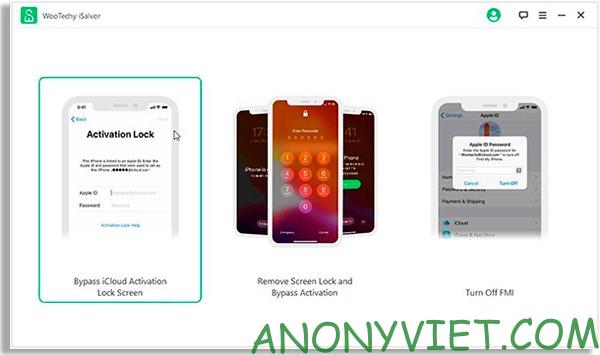
Then, connect your locked iPhone to the computer using Apple’s Lighting cable.
Step 2: You will need Jailbreak to crack the screen password. For Mac users, the program will automatically download the package Jailbreak device accuracy. Just click Start Jailbreak and follow the on-screen instructions to do this.

If your computer is Windows, you will have to install the jailbreak yourself. On the other hand, WooTechy iSalvor will walk you through how to do this on your iPhone.

Step 3: Now, iSalvor will show you details about your device after jailbreak. Check the information on the screen carefully to make sure it is correct. Once you are sure the information is correct, click Start Bypass to crack the password.
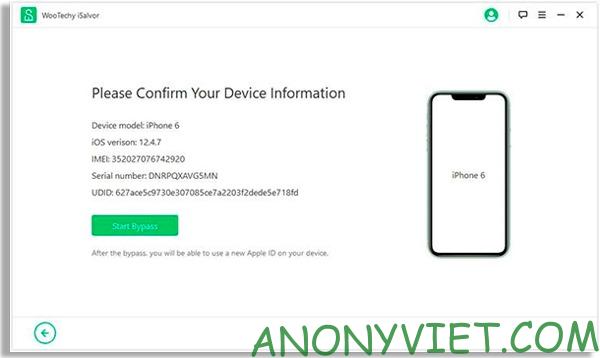
Step 4: After a few minutes, the program will unlock your iPhone completely. Just click the button Done and reset the iPhone only.
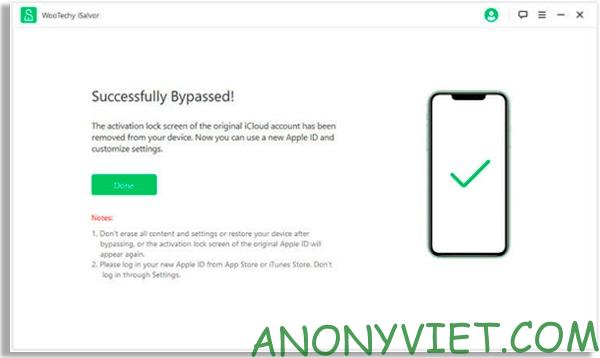
So you have successfully jailbroken iCloud. After this process, you will have access to all functions except cellular services, FaceTime, and iCloud. Also you can learn more iPhone Activation Jailbreak Tools and iCloud dns jailbreak is different.








![[Lập Trình Game] Instructions for using AutoTile when designing games with Godot [Lập Trình Game] Instructions for using AutoTile when designing games with Godot](https://anonyviet.com/wp-content/uploads/2020/04/image005.png)