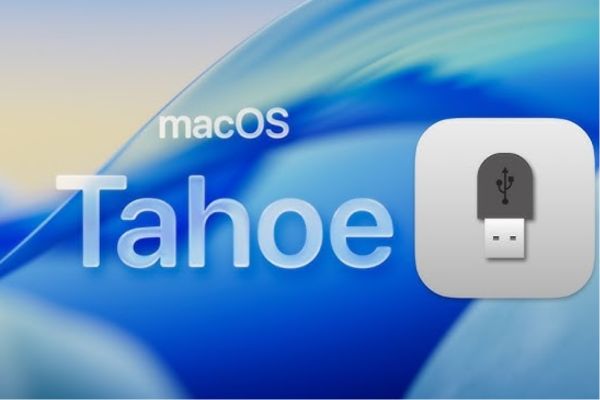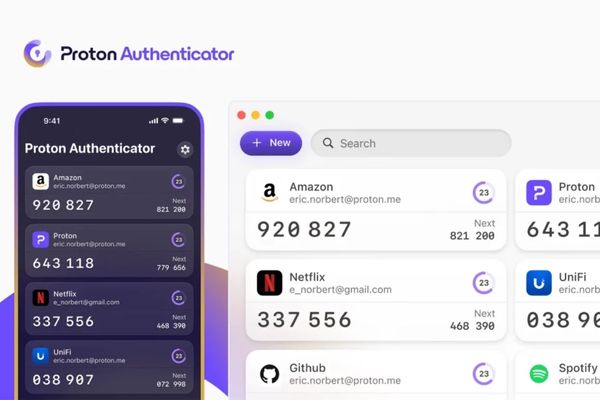As you all know, iPhone 14 Pro launched with a different feature from the old iPhone lines, which is more Dynamic Island (pill icon in the upper corner of the screen). If you are looking to test this feature on iPhone 13 and below, then follow this article. I will guide you to install Dynamic Island for all iPhones using iOS 16.
| Join the channel Telegram of the AnonyViet 👉 Link 👈 |
Note: How to install Dynamic Island for all iPhones only works on iOS 16if you use iOS 15 and follow this article, you will get an apple hang.
The list of iPhones that can use iOS 16 Firmware to install Dynamic Island includes:
- iPhone 14″
- iPhone 14 Plus
- iPhone 14 Pro
- iPhone 14 Pro Max
- iPhone 13″
- Small iPhone 13
- iPhone 13 Pro
- iPhone 13 Pro Max
- iPhone 12″
- iPhone 12 mini
- iPhone 12 Pro
- iPhone 12 Pro Max
- iPhone 11
- iPhone 11 Pro
- iPhone 11 ProMax
- iPhone XS
- iPhone XS Max
- iPhone XS
- iPhone X
- iPhone 8
- iPhone 8 Plus
- iPhone SE (3rd generation)
- iPhone SE (2nd generation)
iPad
- iPad Pro 12.9-inch (6th generation)
- iPad Pro 11 inch (4th generation)
- iPad Pro 12.9-inch (5th generation)
- iPad Pro 11 inch (3rd generation)
- iPad Pro 12.9 inch (4th generation)
- iPad Pro 11 inch (2nd generation)
- iPad Pro 12.9 inch (3rd generation)
- iPad Pro 11 inch (1st generation)
- iPad Pro 12.9 inch (2nd generation)
- 12.9-inch iPad Pro (1st generation)
- iPad Pro 10.5 inch
- iPad Pro 9.7 inch
- iPad (10th generation)
- iPad (9th generation)
- iPad (8th generation)
- iPad (7th generation)
- iPad (6th generation)
- iPad (5th generation)
- iPad mini (6th generation)
- iPad mini (5th generation)
- iPad Air (5th generation)
- iPad Air (4th generation)
- iPad Air (3rd generation)
How to install Dynamic Island for all iPhones (without jailbreak)
To install Dynamic Island on iPhone, currently we have 2 ways: automatic installation and manual installation. In case the App automatically runs out of certificates, you can switch to manual sign by sideloadly or trollstrore, green apple..
Install Dynamic Island directly
This is the IPA file of DynamicCowyou just need to download according to the link below, the iPhone will install itself:
Link Download Dynamic Island iPhone
After the installation is complete, open the DynamicCow application and select the Layout to suit your iPhone screen.
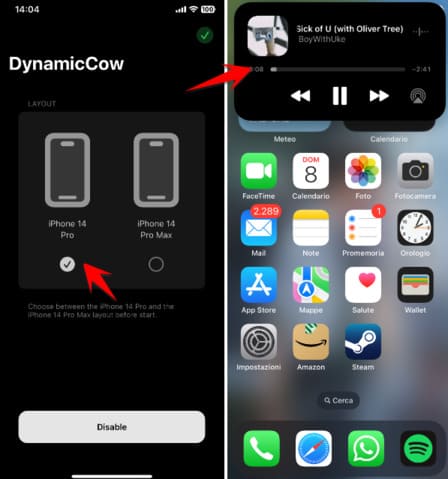
Set Dynamic Island manually
Instructions to install Dynamic Island on all iPhones (iOS 16.0-16.1.2) without jailbreak
Step 1: The first is to make sure the device is using Firmware 16.0-16.1.2 (iPad can also run Dynamic Island).
Step 2: Use a PC with Sideloadly or install it directly on the Santander machine, the direct download link of Santander.
Using Santander, press the 3 dots in the upper right corner, press Go topress Other and then paste in the following path:
/var/containers/Shared/SystemGroup/systemgroup.com.apple.mobilegestaltcache/Library/Caches/com.apple.MobileGestalt.plist
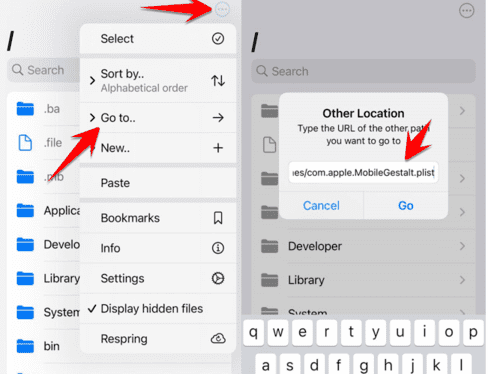
Dialog box opens, select CacheExtrapress SearchFind Opei.
NOTE: RED SCREEN CAPTCHA IF YOU WANT TO GO BACK, CORRECT THE OLD VALUE.
Now you find Find ArtworkDeviceSubType and change it to 2556 (iPhone 14 Pro code)
Wait for a while when the app stops, the application is running to create Dynamic Island on iPhone. Then press 3 dots and select Respring.
Refer to Youtube Huy Nguyen