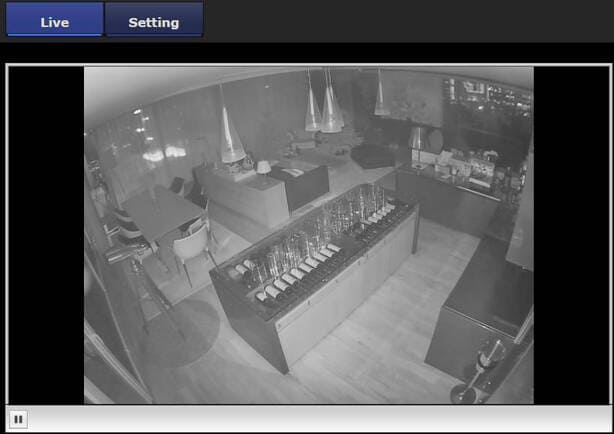vShare is one of the latest third-party app stores released for Android users, it’s a social network that shares thousands of MODs for free. application, game and other content. The purpose of the app is to be an alternative for those who are fed up with Google’s CHPLAY by providing a variety of different experiences. More than just an app store, VShare is extremely flexible and offers apps that CHPLAY doesn’t have.
| Join the channel Telegram of the AnonyViet 👉 Link 👈 |
However, this comes with a downside. These apps are classified as unofficial and they will never be Google Play Protect Verification. That means if you decide to download VShare on your Android device, you do so entirely at your own risk.
You can download VShare absolutely free and all content is free. The app is updated regularly and more apps are added gradually, even the popular ones are newly developed.
How to Download vShare to Android:
If you want to try vShare, you just need to install the APK to your device. Here’s how to do it:
- Before you have installed VShare, you need to grant permissions. Open your Android Settings.
- Tap option Security or Privacy.
- Find options Allow Unknown Sources and tap the slider to turn it on.
- Now you can download VShare APK fileopen the official page and click the link.
- Open the Downloads section and double-click the file vShare.apk – the installation will begin.
- At this point, if you haven’t enabled allow from unknown sources, you’ll get an error message saying the app is blocked. To fix this problem, tap Mobile Menu > Settings > Security and enable that option.
- The app store has been downloaded to your device and you can enjoy all the apps and games for free.
How to download VShare to Windows:
In addition to using VShare on an Android device, you can also install it on a Windows PC:
- Load Nox Player Emulator for Android about computers
- Launch the emulator and sign in with your Google account (free download if you haven’t already)
- Wait for Nox Player to set up.
- Download vShare on your computer, find the file (under Downloads) and drag it to Nox Player.
- Or open Nox Player and type VShare in the search bar.
- Click on the file and allow it to install – be patient as this can take a few minutes.
- Once installed, you can run VShare from the main screen of the emulator.
VShare Features:
VShare features compete very strongly with other similar installers and some of the best features are:
- VShare is supported on multiple platforms, including iOS, Android, and Windows.
- The user-friendly interface makes it easy to navigate, and the search bar makes it easier to find apps and games.
- Everything in the app store is free, including all the features and in-app rewards, and you can choose from a variety of streaming apps, e-books, apps, games, etc.
- Many games are free, including Minecraft PE, games are added regularly, including some that were successful on VShare before being officially released.
- Language support goes beyond many other app stores.
- A small application, less than 20 MB in size and does not affect other system or resources on your device.
- Advanced search helps you find your apps and games quickly.
- No registration required. Just install and start downloading your apps and games.
- One-click installer makes installing modified content easy and completely free.