The Amazon App Store is an Android app store similar to Google Play that can be installed and run on Windows Operating Systems. Basically, using this app is the same as using Google Play Storeyou can easily download and install your phone’s apps to Windows 11.
| Join the channel Telegram of the AnonyViet 👉 Link 👈 |
Microsoft has decided not to use the store Google Play. Right now, not everyone can use it Amazon App Storeit’s only for those of you who have signed up for Microsoft’s Insider program and it only applies to the US region.
Microsoft Windows Insider is a program used to test Microsoft’s open software that allows users who own a valid license of Windows 11, Windows 10 or Windows Server to sign up for pre-release builds of the operating system that were previously only available to programmers. of new software can be accessed.
This is only a beta version and it will be released soon so that everyone can freely download and use it.
Install Amazon App Store on Windows 11
You can Fake ip via US and sign up for Microsoft’s Windows Insider program and install pre-release builds via the following link: Windows Insider
Or you can go in Settings > Update & Security > Windows Insider Program on your Windows (you must be an administrator to see this feature).
Then press the . button Get Started
Under Pick an account to get started, click the + sign and select Connect the Microsoft account you registered with and continue to be able to connect to your Microsoft account:
1. First, click on the following link to install Amazon Store: Link.
2. Then, Microsoft Store will automatically appear and you press the Install button and then click Download and wait for a while.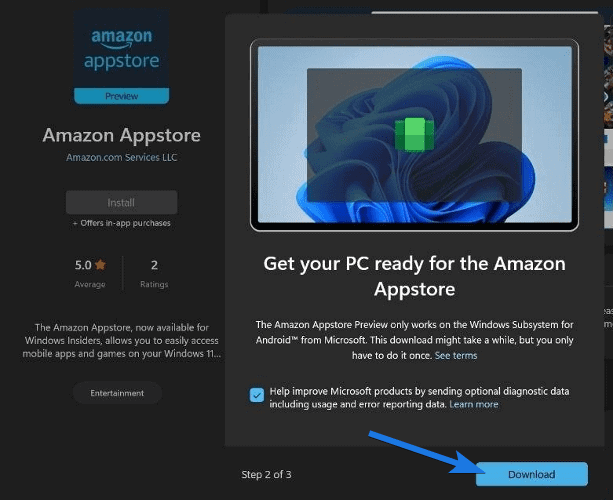
3. After downloading, please press the . button Restart to restart the machine.
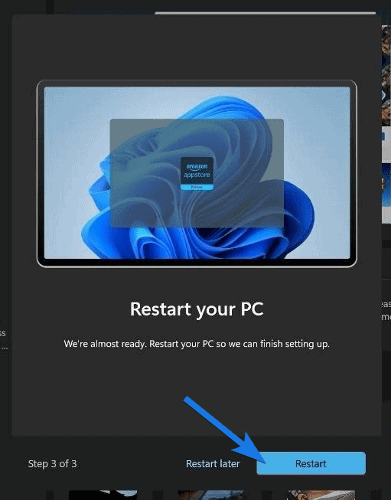
4. Now open Amazon AppStore go up and log in with Amazon account or you can also create a new account.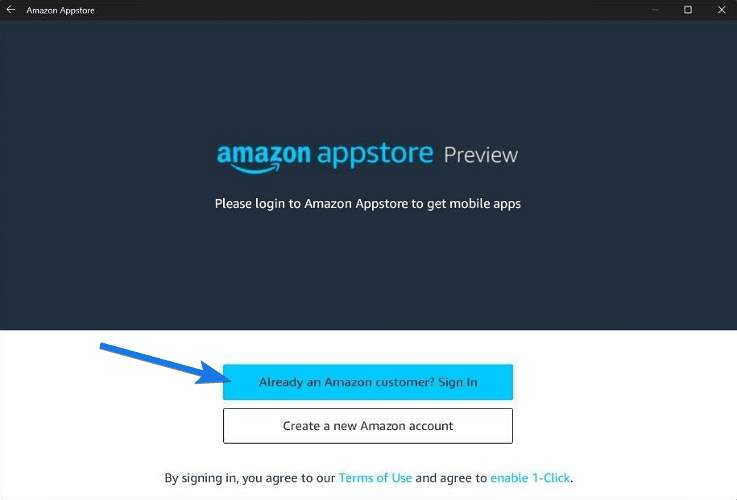
Note: make sure you have selected US ( United States ) as Country Region in Windows 11.
5. You will see a lot of applications appear. And just click and download it
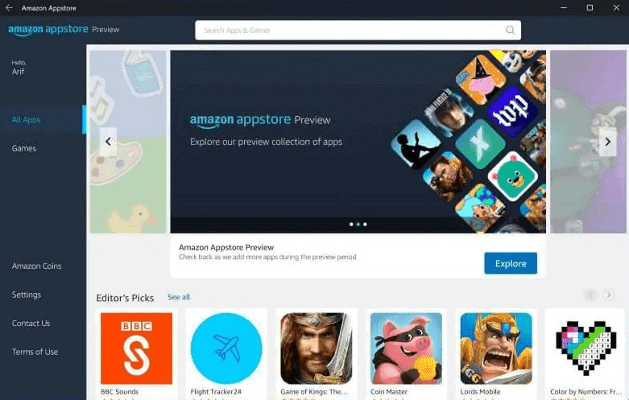
Some requests
Installing the Amazon Store is pretty easy to do. But, if you can’t install it, I will have the following conditions and make sure you meet it:
- You must sign up for the Windows Insider program.
- Your Windows 11 version must be from beta 22000.282 only upwards.
- Securing the network connection
- The Region of your device must be US.
- You will need to enable virtualization in the Bios
- Must login with account Amazon US.










