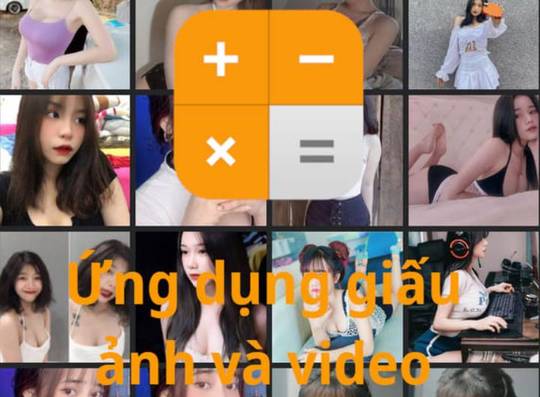Today, I will introduce to you 2 applications to hide photos and videos on iPhone and Android. Both of these applications at first glance people will think they are just normal calculator applications. But no one knows, behind that computer application is a whole kingdom of learning materials that you have worked so hard to collect.
| Join the channel Telegram of the AnonyViet 👉 Link 👈 |
Apps to hide photos and videos on Android
Calculator Photo Vault is an application that can hide photos, videos and other files without anyone knowing because the application installed in your phone looks like a normal calculator application. Your data will be stored confidentially in Vault and can only be viewed after entering the correct PIN.
Feature:
- Vault: Through the AES encryption algorithm, encrypt the content that you do not want to share with others and do not limit the format and file size, but also support taking pictures and recording videos.
- Browser: A private browser is available for you to browse privately and download photos from the web, photos are instantly locked inside the photo vault and leave no trace on your system.
- Shake to close: Shaking the phone can quickly close the app, everything will be under your control. This feature is very useful.
- Anti-theft: Automatically take a photo when someone tries to invade your privacy by entering the wrong password.
- Fake Vault: Create fake Vault with different password to store fake photos and videos.
- Fingerprint unlock: Gives you a faster and safer way to unlock.
- Colorful theme: You can change as many different color themes as you like.
- Calculator: Provides all the usual calculator functions in a simple and easy to use manner.
You can download the application yourself and explore more features.
Apps to hide photos and videos on iPhone
Calculator# is an application that hides photos, videos, notes and other information on your iPhone. The interface of this application is that of a normal calculator, and you can perform calculations using this application. This camouflage feature keeps you safe from Hackers or people who want to be curious about your data.
But when you enter the correct sequence of password numbers that you have set, the new application displays the data that you have hidden inside.
General, Calculator # is the most confidential and secure data privacy app you can download for iPhone.
Feature:
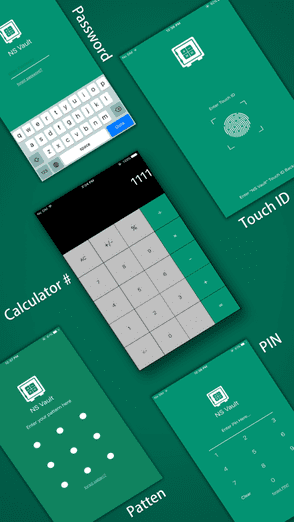
- Hide photos and videos: Same as the above app. Calculator# hides photos and videos from prying eyes with a password in the calculator app.
- Security Note: Whether you want to create a secret to-do list or write down your private feelings, you can do it safely with the ‘Notes’ feature.
- Document lock: Secure your confidential documents.
- Various types of security: You can choose from many types of security to be more secure, you have the option to set up a computer lock, fingerprint sensor, PIN, picture unlock or password.
- Bait mode: Prevent others from accessing your locked data, create fake usernames and passwords to convince others that you have nothing to hide.
And there are many other interesting features waiting for you to discover.