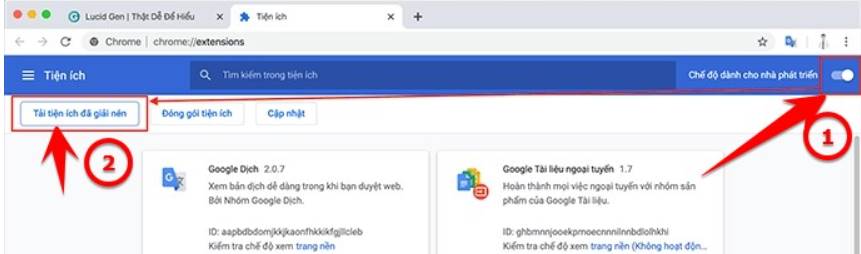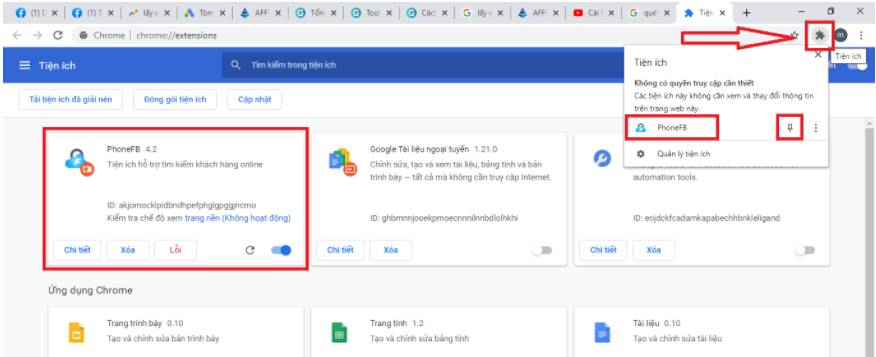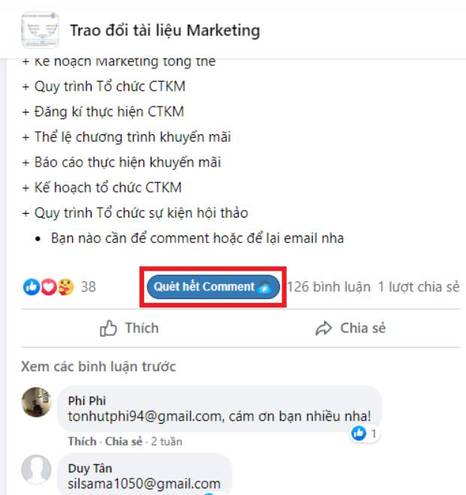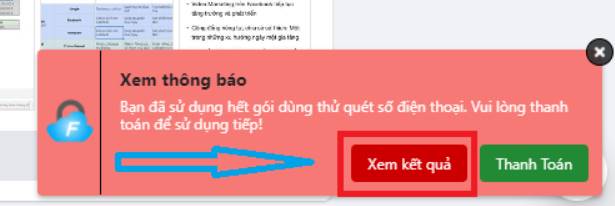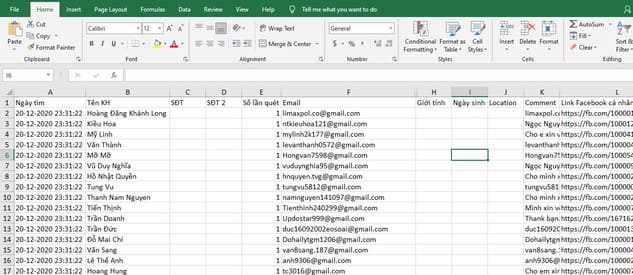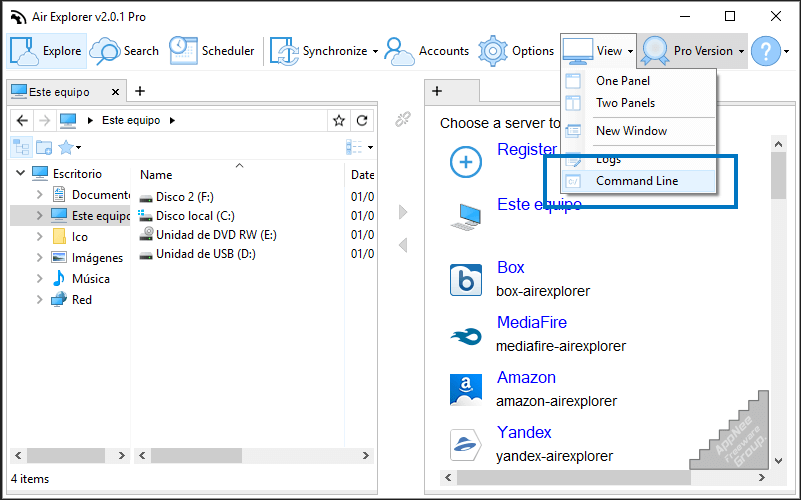As you all know, nowadays there are many things that need to get Gmail of customers and users. Catering for individuals, marketing or marketing products for businesses. Through getting Email from customers, you can contact customers more easily and professionally.
| Join the channel Telegram of the AnonyViet 👉 Link 👈 |
The simplest way to get multiple Email addresses is from Facebook event comments. But the problem is that the number of comments will be very large and there may be thousands of comments. Because the number of people attending events on Facebook is always very crowded.
So it is extremely difficult and time consuming to get and filter it manually. So today I will show you a simple way to get Gmail from Facebook comments quickly and simply.
Instructions to get emails from Facebook comments
Use the PhoneFB Email Scan utility
This is the utility I find easy to use, easy to install, and has the most features. How to do this or you can see detailed instructions at the link: https://affviet.com/
Download the Email Scan utility
After you have extracted a folder, you go to the browser Chrome or Coc Coc, click Menu in the upper cornerselect More tools > Extensions, enable developer mode > then drag the extracted folder into the Chrome window.
Look at the top corner of the browser (to the right of the address bar), click on the gray puzzle piece and tick the icon PhoneFB.
You should now see the icon of Extension Tool to scan email comments Facebook. So you have successfully installed the PhoneFB utility to help scan emails and phone numbers in bulk from comments on Facebook. To use the Phone FB Extension to collect all user emails and phone numbers, do the following:
You use Facebook’s search feature and find the phrase “leave email”, “comment email”… , this will be the data source for you to filter emails from Facebook comments.
Access those articles, you will see below there is an icon Scan all commentsclick on it, the tool will automatically collect email for you
Look in the lower right corner, you will see a button View resultsclick on it you will see the results filtered by excel file which is very convenient.
PhoneFB email scanning tool all freeyou only have to pay when you need other information such as phone number, location, gender … and if you are lazy to find articles to scan, then buy a paid version to receive hundreds of thousands of quality emails right away.
If you need help with any problem about this facebook email utility, please add Zalo number 0836798031 (author of Tool PhoneFB) for support.
Use Email Marketing Filter tool
You can use Email Marketing filtering software by View all all comments, then press Ctrl A to blacken, and Ctrl to copy all.
Password: anonyviet.com
Using Filter Email Online tool
Or go to the Website http://emailx.discoveryvip.com/ , paste it in the Email Extractor box. Click the button Extract
The website will filter separately what data is emailed to you.
Using Chrome Extension Get Email
I recommend that you do it on the Chrome browser to achieve the highest efficiency and stability. Avoid unnecessary annoying errors. Now, go to the Chrome extension store.
Please skip the ads to support our website maintenance costs!
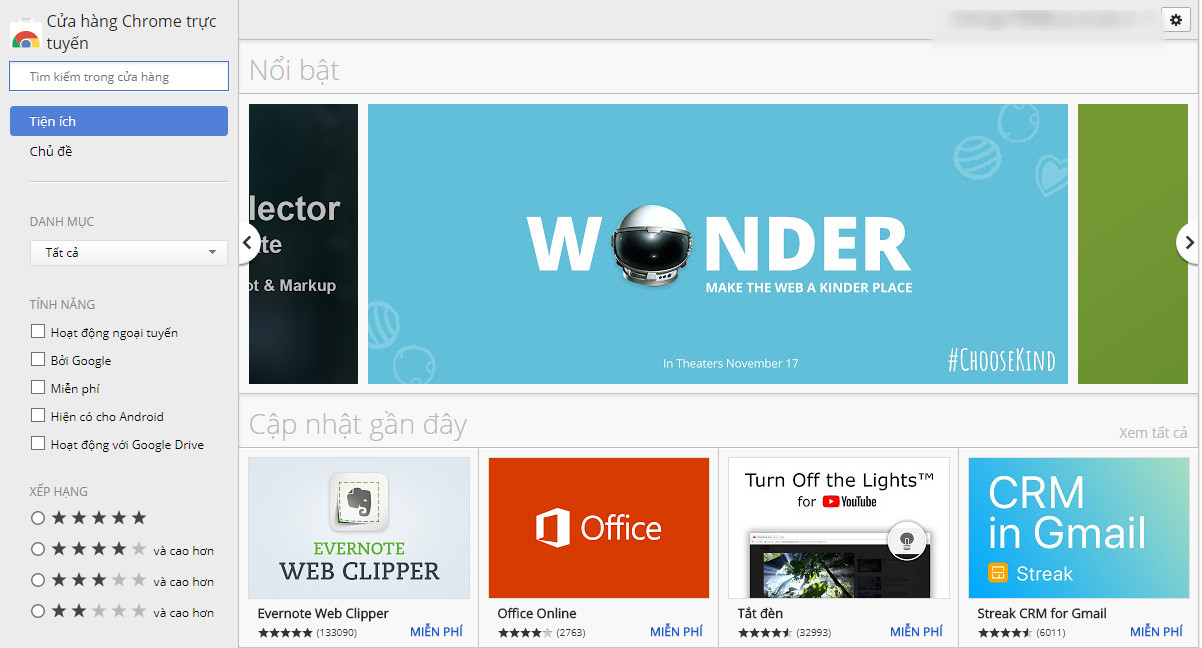
Please search for Utilities”Get Email” as shown below.
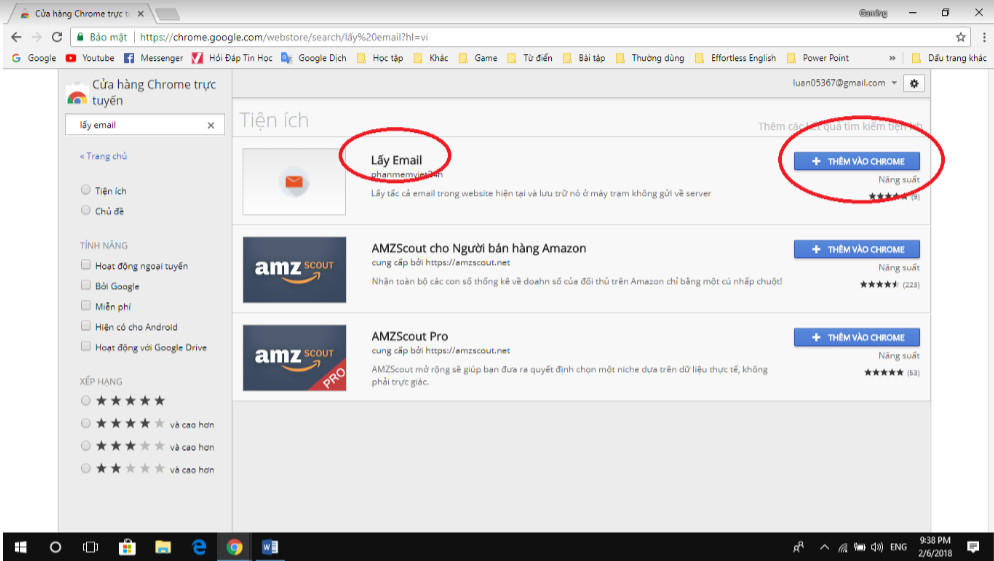
The next thing is to gently and subtly press the “Add to Chrome” button. Remember to press gently and delicately! After that, wait for it to install and do nothing more now.
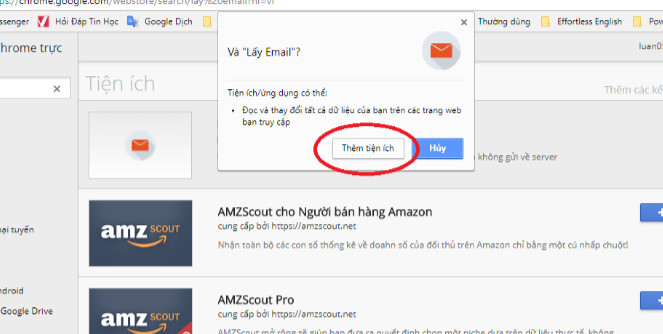
If you are lucky enough to add successfully, you will see an icon in the corner of the screen as below.
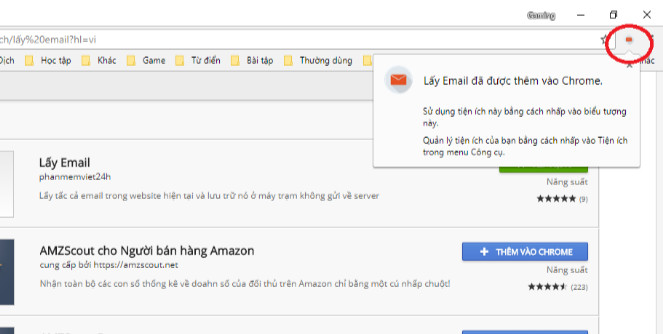
And if you are so unlucky and black that the installation fails, you should remove it and go to sleep. Just kidding, but if you fail, turn off the tab and reinstall it!
Get comments from Facebook posts
Now, after installing the “Get Mail” utility above. Please disable and re-enable Chrome browser to activate the extension. Then go to Facebook and go to the comment section of the post where you need to get Mail.
You find the STT that you want to get Gmail in the comment section, for example, here I want to get the Gmail of STT below, there are more than 800 comments:
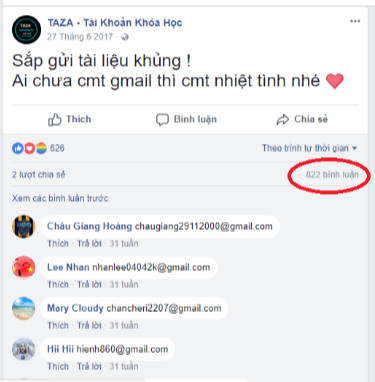
The simple thing you need to do to get all Gmail in comments section is to view all comments. Click to select: View previous comments.
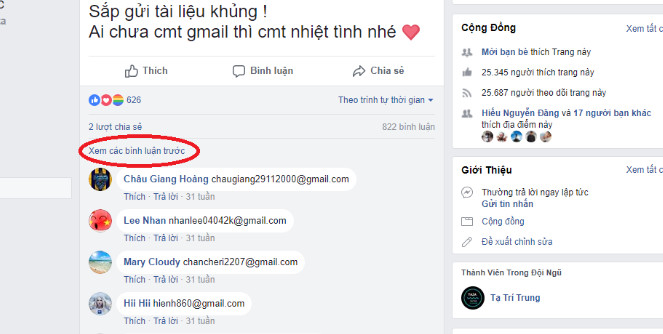
You keep doing this until the first comment is displayed. Or go to the comment you want to stop. Then drag the scroll bar on the right down to scan all the comments that appear on the screen for the utility to start taking Gmail:
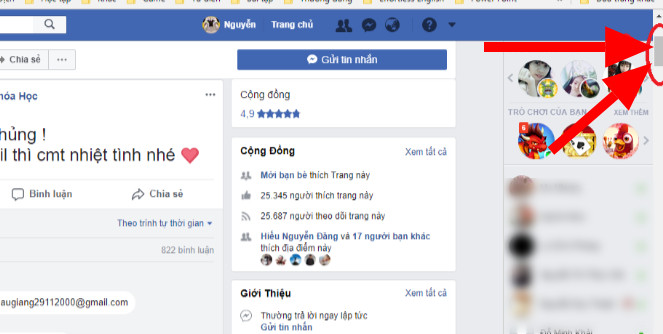
The scroll bar is the one I pointed the arrow at in the image above. I drew 2 arrows, so if you haven’t seen it, please contact me. I’ll give you a cursing match!
Then wait for the utility to get Gmail, one trick is to turn on another tab and you will see the utility has finished taking Gmail in the comment section.
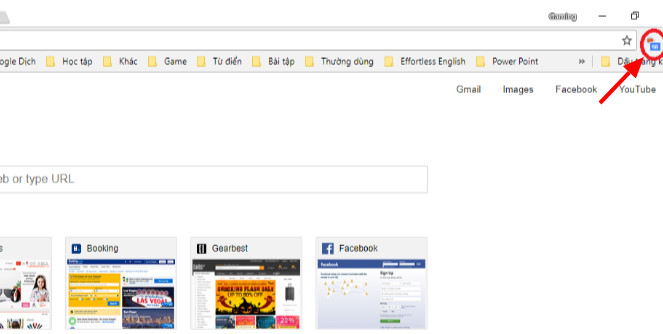
You see that you have received 98 comments, here I am a sample, so I take a few comments to save time, and you can get all comments like the way I instructed above.
Export the filtered result Excel file
After getting the comment, please click on the widget icon, and select
as shown below to get the filtered email to your computer:
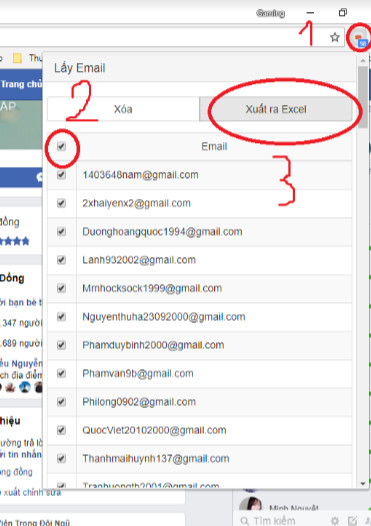
- Click the utility button.
- Check all the mail you want to get (in the picture above, I ticked all of them).
- Select it to export the Statistical File Excel All Emails received.
Then the Excel File (containing the obtained Gmail) will be automatically downloaded and saved with
Name: emailMarketing. Now you can get Gmail from Facebook comments easily
easy.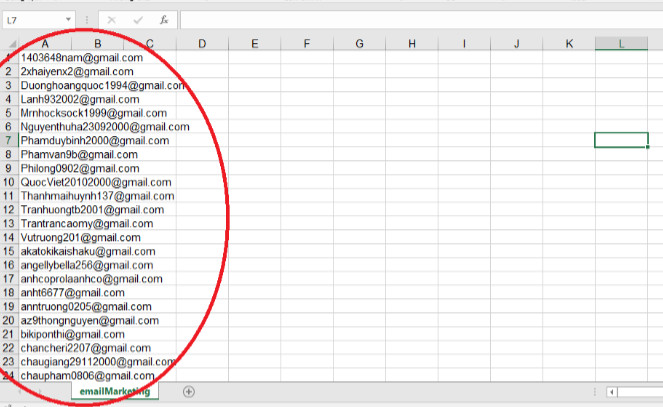
It is done ! This email retrieval utility is both free and convenient. Try it out to experience it! Your marketing work will improve a lot.
Like Fanpage or follow Website for quick updates of good articles.
Good luck !
Lmint