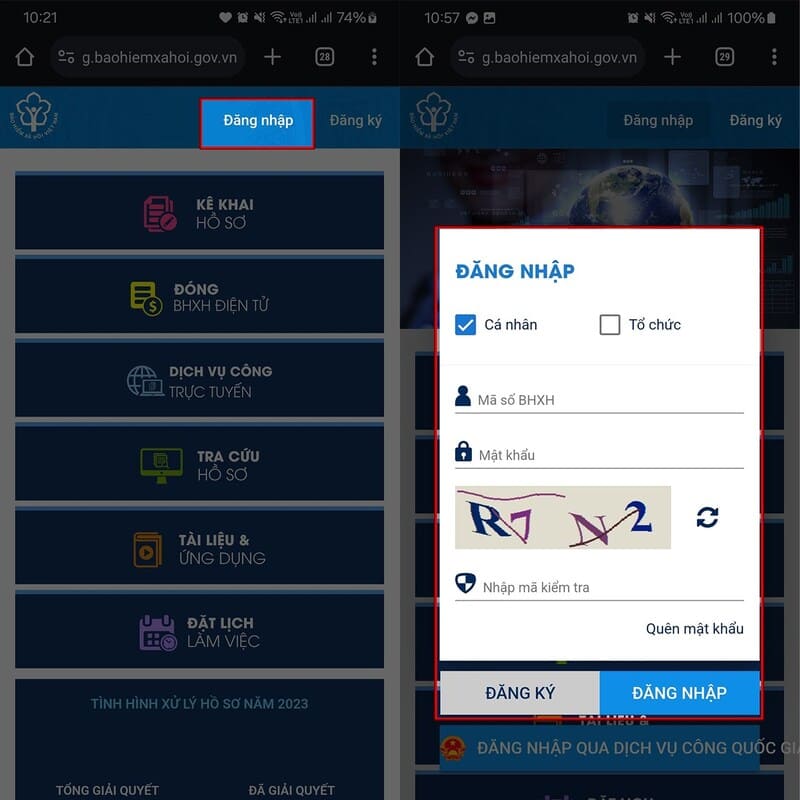App VNeID has just been updated to version 2.1.6 with advanced security features. Therefore, any Android phone that has unlocked bootloader, enabled USB debugging, or developer options cannot access VNeID. If your unlocked phone is a security risk, an error message will appear: Your device is not secure, there is a risk of containing malicious code.
| Join the channel Telegram belong to AnonyViet 👉 Link 👈 |
To fix VNeID error message “Your device is not safe, there is a risk of containing malicious code” from VNeID version 2.1.6, you need to do the following:
Reuse VNeID version 2.1.5
Delete and install the latest version of VneID 2.1.6, turn off automatic updates in CHPlay, then download the apk file vneid 2.1.5 Install it above and use it normally.
After downloading, go to the File or Your File application, find the folder containing the VNeID_2.1.5.apk file, click to select and install. For some phones, the feature needs to be turned off Origin unknown then you can install it.
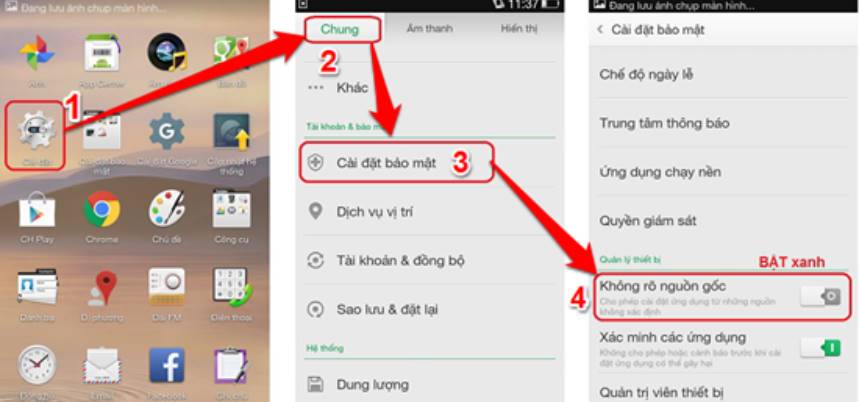
Turn off USB debugging, developer options
If you have unlocked the bootloader, you need to lock it again. But if you don't unlock it and still get the error, you need to do the following steps:
If you still want to use the latest VNeID 2.1.6, try checking to see if your phone has USB debugging enabled? If so, turn this feature off. Depending on the phone, there will be different ways to enable/disable USB debugging. You can refer to the following methods:
+ Settings -> Additional Settings -> Developer Options- > USB Debugging
+ Settings -> System -> Developer Options -> USB Debugging
+ Settings -> Other -> Developer Options -> USB Debugging
+ Settings -> Developer Options -> USB Debugging
+ Settings -> System -> Information (Or phone information) -> Software information -> Build number (Press continuously 5-7 times) -> Return to System section appears Developer Options -> USB Debugging
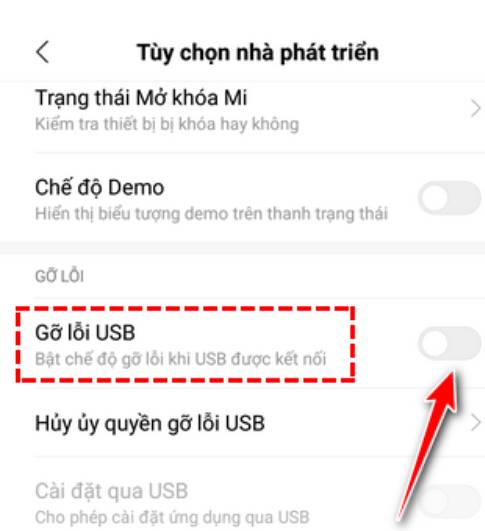
Next, you turn it off Developer options:
Similar to turning off USB debugging, each Android phone will have a different way to turn off developer options, just go to the Menu as above:
+ Settings -> Additional Settings -> Developer Options
+ Settings -> System -> Developer options
+ Settings -> Other -> Developer options
+ Settings -> Developer options
+ Settings -> System -> Information (Or phone information) -> Software information -> Build number (Press continuously 5-7 times) -> Return to System section appears Developer Options
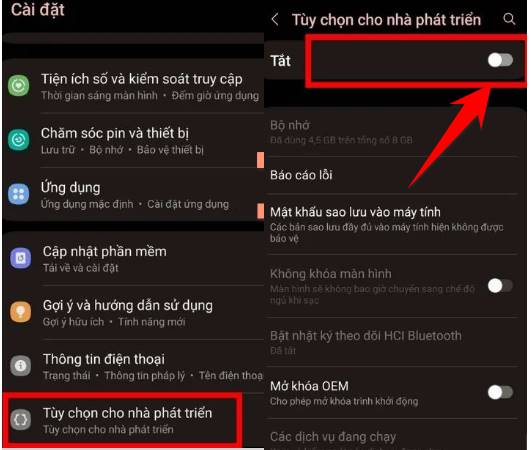
Use the web version of vneid https://vneid.gov.vn/
This is the simplest and safest way, you can access VNeID's official page at: https://vneid.gov.vn/
Then choose Log inlogin interface you enter the number CCCD and password to access VNeID features
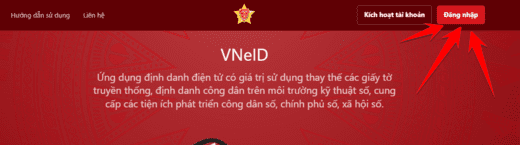
Other ways to access VneID report errors
There are also some ways to fix VNeID error message “Your device is not secure…” such as:
- Install VS Pro rom Latest version (see TeamVS rumored to have just updated to fix this error). There may be a small fee to purchase the Rom license
- Root the device: After rooting your device, you can use it Magisk The intervention module edited a bit in system
These methods are a bit dangerous for non-experts, and if done incorrectly, the machine can easily fail. I do not encourage you to apply, otherwise you will lose all data