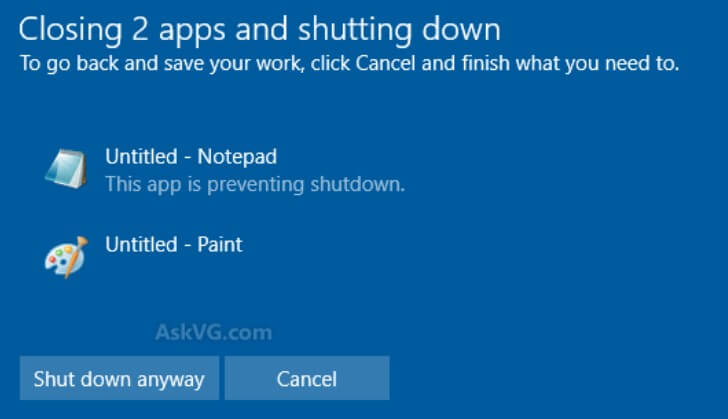In the past 1 week, older iPhones from iPhone XR and earlier are having errors when entering the Facebook application. There are 2 situations that occur: you can access the Facebook App but the page is blank or you are thrown out of the App. According to some users, this error may be due to the iPhone not being compatible with the new update. To fix the error of not being able to access Facebook on iPhone, you can follow these steps:
| Join the channel Telegram belong to AnonyViet 👉 Link 👈 |

Instructions to fix the error of not being able to access Facebook on Iphone
Method 1: Delete Facebook App and reinstall from App Store
This is only a temporary way to access Facebook.
- Go to the iPhone’s home screen.
- Find and click the “Settings” icon.
- Scroll down and select “Facebook” in the list of apps.
- Tap “Delete App” and confirm your selection.
- Open the App Store.
- Search for “Facebook” and click the “Download” button to reinstall the application.
However, if you exit the Facebook App and re-enter, you will still have the error of not being able to access Facebook on your iPhone. Therefore, it is best to leave Facebook running in the background after using it. Don’t swipe up to exit Facebook completely, you won’t be able to access it again.
- After using Facebook, do not exit the application by pressing the Home button or swiping horizontally to close it.
- Instead, swipe up from the bottom of the screen to display the list of apps running in the background.
- Find the Facebook app and tap it to return to the app without shutting it down completely.
- This can help the Facebook app perform better and reduce the chance of errors.
If you exit Facebook, follow Step 1 to Step 6 again to reinstall Facebook from the Appstore.
Method 2: Log out of Facebook and log back in
In case you have accessed Facebook in Method 1, if you want to completely fix it, some people advise you to Log out of your account from the Facebook App on iPhone, then log in again from the beginning. by entering phone number and password. Then you can fix the error of not being able to access Facebook on iPhone.
Method 3: Install an older version of Facebook
This method only applies to jailbroken devices or purchased certificates. When Jailbreak After that, install Tweak Appstore++ or App Admin to downgrade the current Facebook version to an older version.
Fortunately, iPhone X and earlier models can be jailbroken due to hardware vulnerabilities. Therefore you can easily jailbreak with available tools.
Method 4: Upgrade iOS
If you are on a low iOS version, try upgrading iOS to the latest version by doing the following:
- Go to the iPhone’s home screen.
- Find and click the “Settings” icon.
- Scroll down and select “General”.
- Click “Software Update”.
- If you have a newer version of iOS currently installed, you’ll see a notification about an iOS update. Click “Download and Install” to upgrade iOS.
- When the upgrade is complete, restart your iPhone.
Upgrading iOS can help fix many app-related issues, including improving stability and fixing security bugs. Make sure you have a stable internet connection and enough storage space before doing this. Then delete Facebook and reinstall it to fix the error.
While waiting for Facebook to fix the Facebook App error, If you encounter the error of not being able to use Facebook on iPhone, try all the above methods to fix the error of not being able to access Facebook on iPhone. If you have a good way, please comment below to share with everyone.