How to block Youtube AdBlock warnings is one of the tricks that many users want to know. Because, when watching videos on Youtube, everyone hates long and annoying ads. So many people have used extensions like AdBlock to block ads.
| Join the channel Telegram belong to AnonyViet 👉 Link 👈 |
However, recently, Youtube has responded by displaying warnings asking users to turn off AdBlock to continue watching videos. This makes many users feel uncomfortable and annoyed. So how to block these warnings?
Introducing Violentmonkey and Remove Youtube Adblock Warning
Violentmonkey is a free and open source extension that allows you to run userscripts in your web browser. Userscripts are pieces of JavaScript code created to modify or enhance the functionality of web pages. You can search and install userscripts from sites like Greasy Fork or OpenUserJS.
Remove Youtube Adblock Warning is a special userscript, written to block Youtube AdBlock warnings. It will get rid of that annoying notification and let you watch videos without interruption.
Instructions on how to block Youtube AdBlock warnings
To use Violentmonkey and Remove Youtube Adblock Warning, you need to follow these steps:
Step 1: Install Violentmonkey
If you use Google Chrome, go to the Chrome Web Store and type Violentmonkey into the search box. Next, click the ‘Add to Chrome’ button or visit the link The following to install this extension.
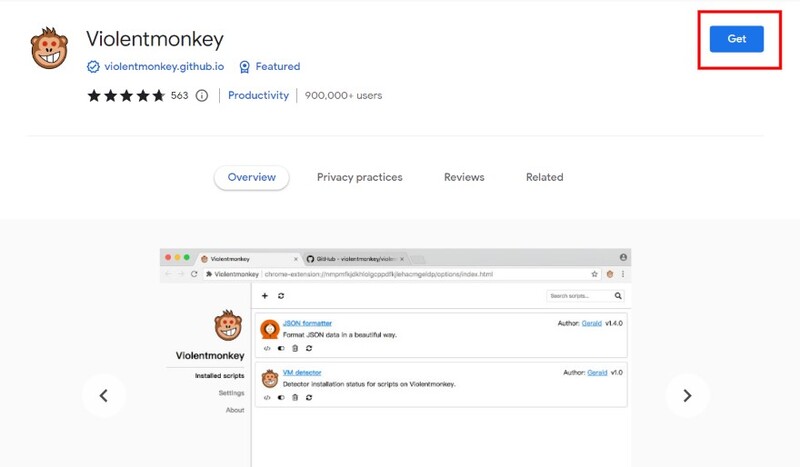
If you use Firefox, go to Firefox Add-ons and type Violentmonkey in the search box, or you can go to this link to install.
If you use other browsers like Edge, Opera, Safari or Maxthon, you can also find Violentmonkey on the Chrome Web Store and install it just like on Chrome.
After installing Violentmonkey, you will see the extension application icon appear next to the browser’s address bar. You can click this icon to manage installed userscripts or add new userscripts.
Step 2: Install Remove Youtube Adblock Warning
After installing Violentmonkey, you can install the Remove Youtube Adblock Warning script to block Youtube’s adblock notifications. You can follow these steps:
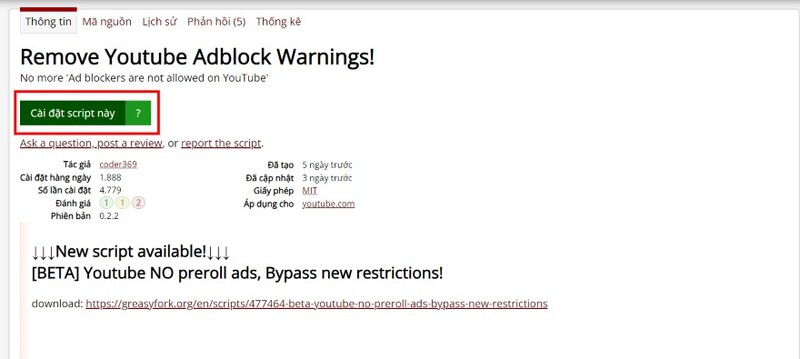
- A new window will appear, showing you the script’s source code. Click ‘Confirm installation’ to proceed.
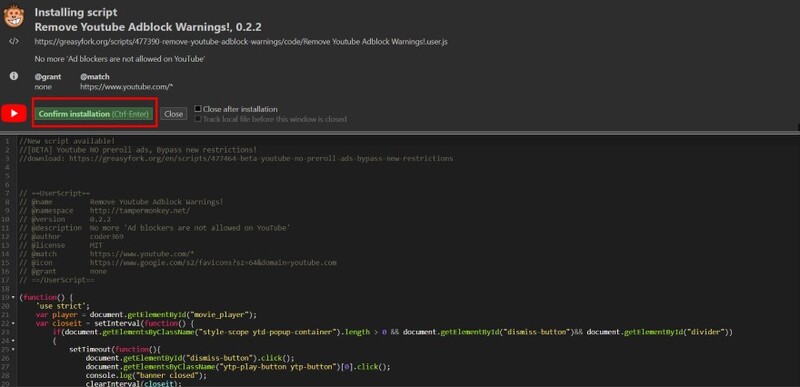
- The script will be set up in Violentmonkey and you will receive the message Installation completed.
Step 3: You enter Youtube and refresh the page. You will no longer see adblock notifications and can watch videos without being bothered by ads.
Note when using
With the Remove Youtube Adblock Warning script and Violentmonkey extension application, you can block Youtube AdBlock warnings easily. However, you should also note that advertising is the main source of income for Youtube and content producers. If you want to support them, you can turn off adblock or subscribe to Youtube Premium to experience Youtube at its best!
Epilogue
How to block Youtube AdBlock warnings It’s not too difficult if you know the tricks I’ve shared in this article. Hopefully this article has helped you have a better experience watching videos on Youtube. Wishing you a successful application!










