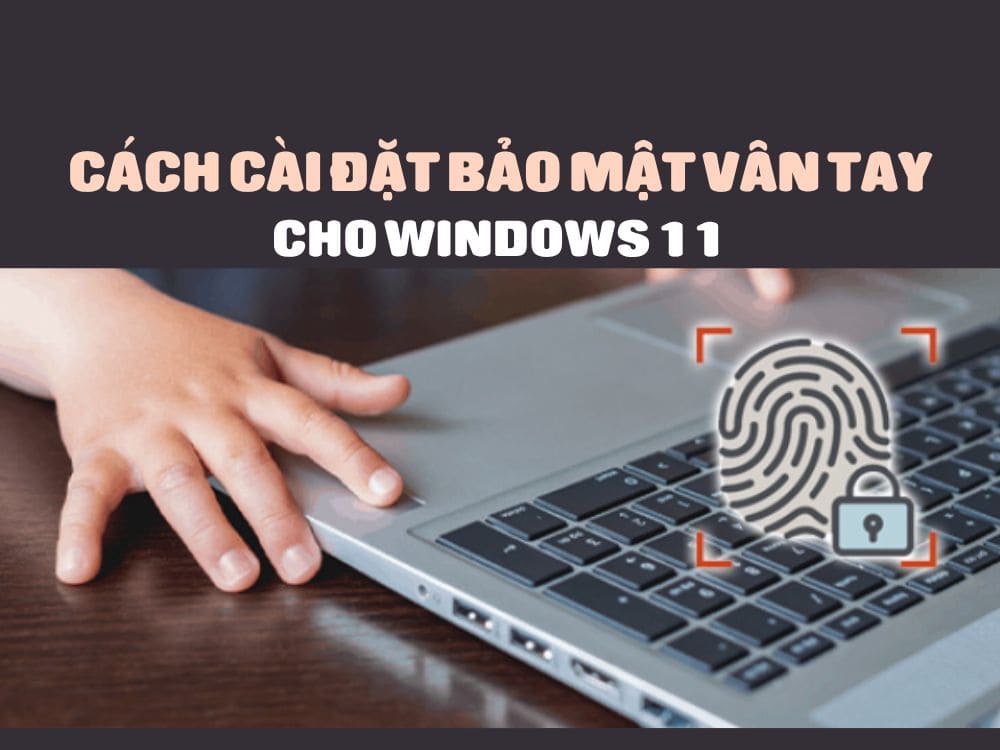Today’s smartphones all have operating systems and the ability to connect to wireless networks, leading to unauthorized phone intrusion is inevitable. You need to be equipped with knowledge to know if your phone is being tracked, is it being tracked or not?
| Join the channel Telegram of the AnonyViet 👉 Link 👈 |
Who can track your phone?
![]()
Hackers can monitor your phone to track your every activity.
However, that does not necessarily mean that the attacker can also obtain all relevant information. For example, an attacker can see what you browse the web and who you connect to. However, they may not be able to see your messages.
It depends on how they track your phone. If phone tracking apps are offered to parents to monitor their children, they can have various features, including location sharing, remote control, etc.
But what if a malicious attacker is spying on your phone?
Unauthorized users are not allowed to track your phone without accessing your device unless you have done some of the following:
- Accidentally installed a malicious app from a third-party app store.
- Shared your login information through Phishing.
- Been using outdated device software for a long time.
How to find out if your phone is being tracked
1. Strange Application Appears

Watch out for apps that you don’t have installed. Malware often downloads more tools to help them achieve their goals of information extraction or device monitoring.
So if you spot a strange app on your phone, you can take it as a warning sign.
2. Excessive background data usage
You should regularly monitor your device’s background data usage. If it’s significantly higher than what you use, you should check which apps use background data.
You should make sure that you have not turned on the hotspot. If you do, verify if there are any unauthorized devices connected.
3. Browser history mismatch
Check your browser history for searches you don’t know about. Some malicious actors may try to load phishing websites or other bad news remotely.
4. Fast battery drain
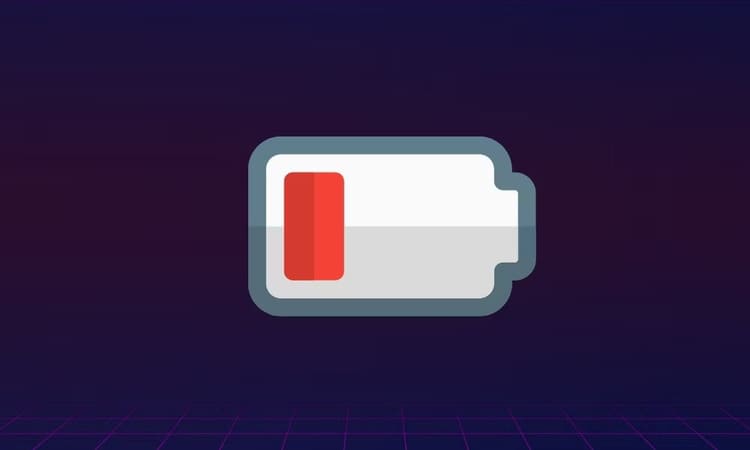
If you notice your device’s battery is draining suddenly, you need to check background apps to make sure everything is fine.
5. Phone restarts abnormally
While this could also be a hardware problem, you’d better have it checked by a professional to know why it’s happening. If you are not experiencing any hardware issues, then malware may be working on your phone.
In addition to these points, you should also check that your phone is root (Android) or is it the device that was Jailbreak (iOS). A rooted/jailbroken phone can threaten your security and privacy.
How to avoid being tracked by phone
If you’re almost certain that you’re being tracked, here’s what you can do to avoid being tracked on your phone:
- Uninstall unknown apps.
- Add app blacklist.
- Install apps from official app stores (or safe APK download sites)
- Restore your phone to factory settings.
- Ask if your parents have safe apps enabled or parental control feature are not.
Usually, the best way to avoid phone tracking is to do a factory reset. It ensures that you remove any malicious apps, services or files from your device without spending a lot of time verifying the cause on your device.