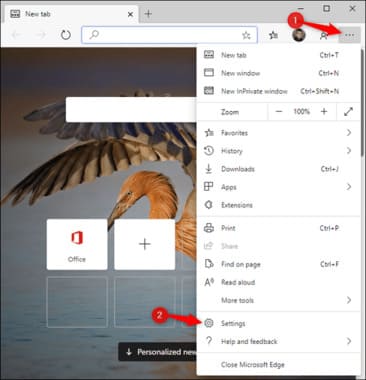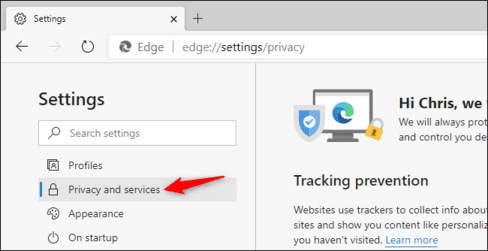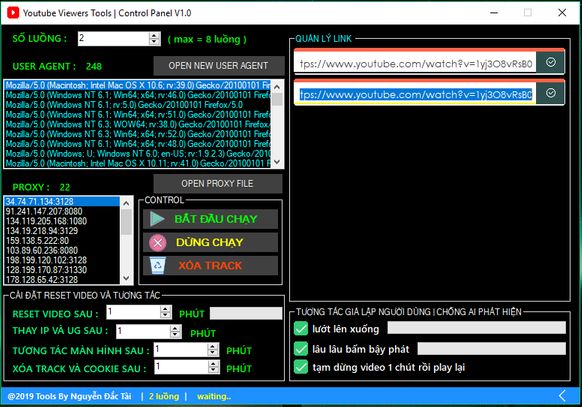Microsoft Edge just got a new crapware blocker, but it’s not enabled by default. It is currently available to all users of version 80 updated on February 7, 2020.
| Join the channel Telegram belong to AnonyViet 👉 Link 👈 |
Crapware aka bloatware and junk is software that comes pre-installed with the computer and offers no benefit as it is a trial version or expires after a few days. Computer manufacturers often include this software in exchange for special deals with publishers, which often reduce the overall cost of computers for consumers.
And if you haven’t downloaded and experienced this new browser yet, please drop by this Please.
Still This are tips with Edge and how to transfer bookmarks from Chrome to Edge.
What is Crapware?
Crapware are malicious software on the network. Includes features like adware, trackers, browser toolbars, cryptocurrency miners and other junk you don’t need.
By default, Microsoft Edge does not block crapware when we download software online. But you’ll know how to turn it on in no time. It works similar to the hidden option that helps Windows Defender block crapware on your computer.
How to enable Crapware blocking on Edge
To enable the Crapware blocker, tap USAmenu > Settings.
Click on “Privacy and service” in the left pane.
Scroll to the bottom of the list. In the Services section, enable the “Block potentially unwanted apps” option.
Note: If you don’t see this option, you haven’t upgraded to version 80 yet. To see the current version, go to Menu > Help & feedback > About Microsoft Edge.)
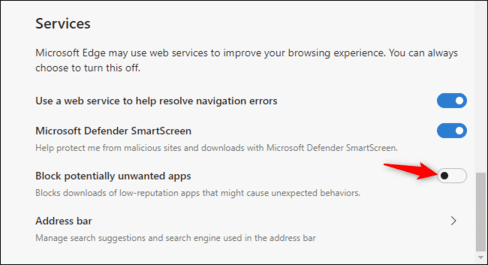
So that’s it then. Microsoft Edge will be more active in blocking downloads containing junk software.