VMware – a leading company in the field of virtualization, is offering two of its flagship products for free: Workstation Pro and Fusion Pro. These are indispensable tools for millions of users globally, helping them run virtual machines smoothly on their favorite operating system platform.
| Join the channel Telegram belong to AnonyViet 👉 Link 👈 |
2 VMware copyright modes
VMware offers two license modes for users: “Free Personal Use” and “Paid Commercial Subscription”. This allows users to make choices that suit their personal or business needs.
Notably, there is no difference in features between the two versions; the only difference is the message “This product is for personal use only” displayed on the free version.

Note: VMware Workstation Pro supports Windows and Linux users, while VMware Fusion Pro is suitable for Mac computers using Intel CPUs or Apple M-series processors.
Benefits of VMware Workstation and VMware Fusion
Both products provide the ability to quickly and efficiently create and manage virtual environments. Users can easily install operating systems ranging from Windows to Linux and MacOScreate a Lab environment for technical research and development, or testing of software, games and other applications in a safe and controlled environment.

How to download VMware Workstation and Fusion for free
Step 1: First, visit the homepage Broadcom and select 'Support Portal' in the upper right corner.
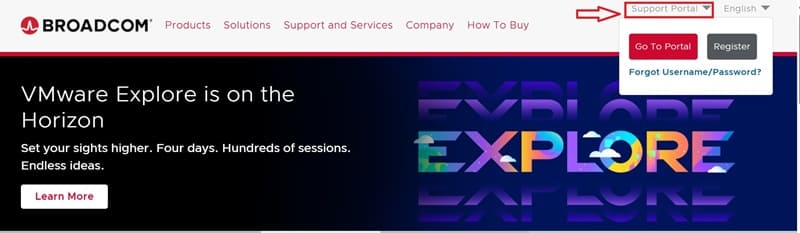
Step 2: Next, click 'Register' to create a Broadcom account.
Step 3: Click Login to log in to your account > Enter the username which is your email > Click Next.
Step 4: Once logged in, tap the arrow and select VMware Cloud Foundation to continue.
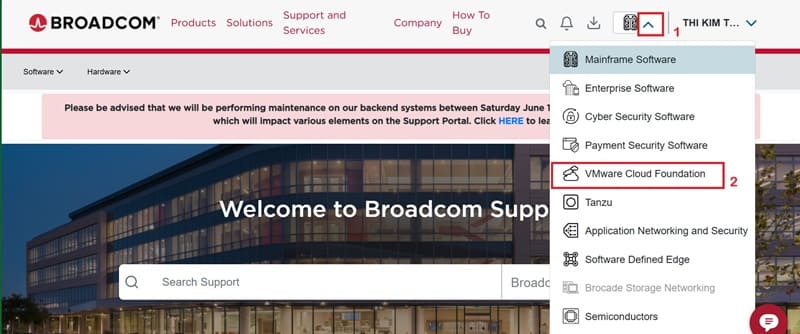
Step 5: In the 'My Downloads' section, search for VMware Fusion or VMware Workstation and click on the displayed result.
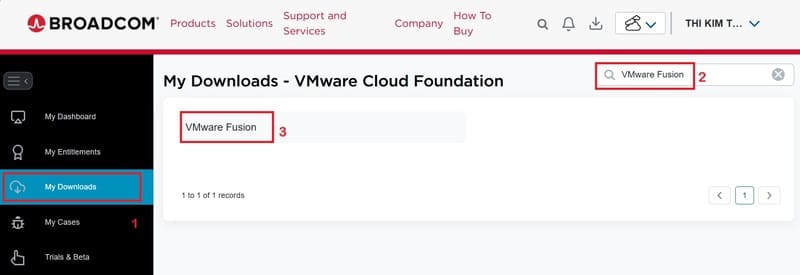
Step 6: Select the file with the line 'For Personal Use' to download.
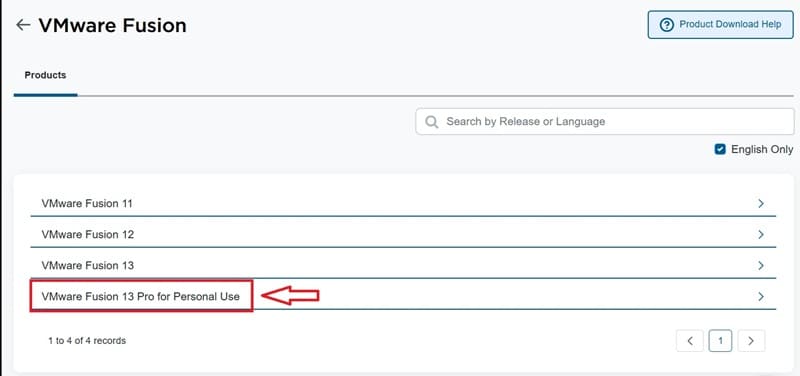
Step 7: Choose the latest version (To be able to use the Pro version, you should install Fusion Pro 13.5.2 or Workstation Pro 17.5.2)
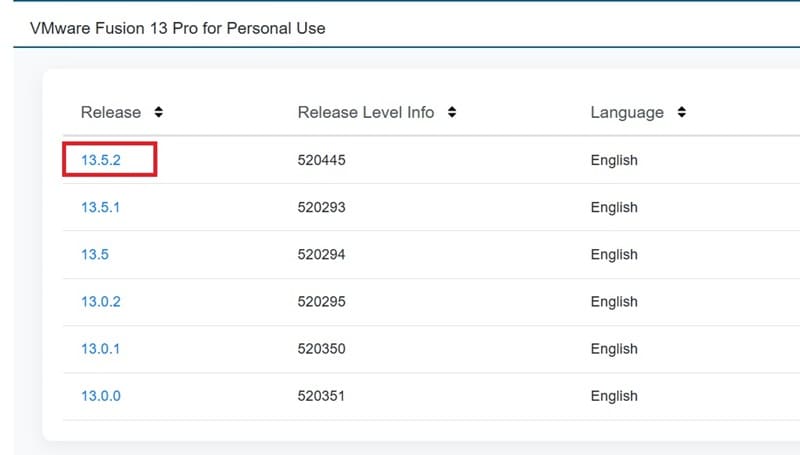
Step 8: Check the 'I agree to Broadcom terms and conditions' box to agree to the terms > Click on the cloud icon.
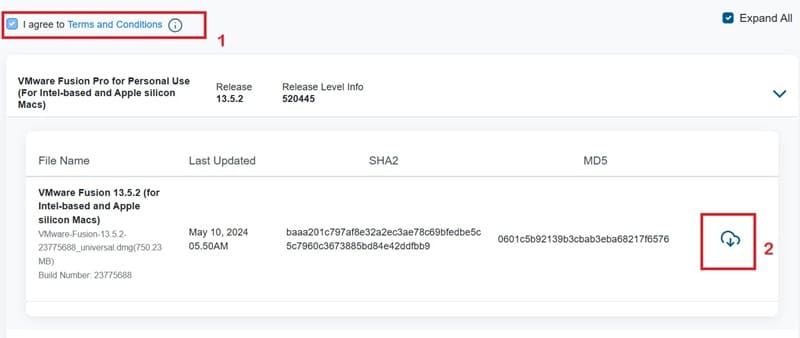
Step 9: Fill in some basic information, you can copy it below for quick information.
- Address: No. 7 Tan Phu Street, Tan Ward, District 7, Ho Chi Minh City
- Zip/Postal Code: 700000
- Province: Quan 7
Then click Submit
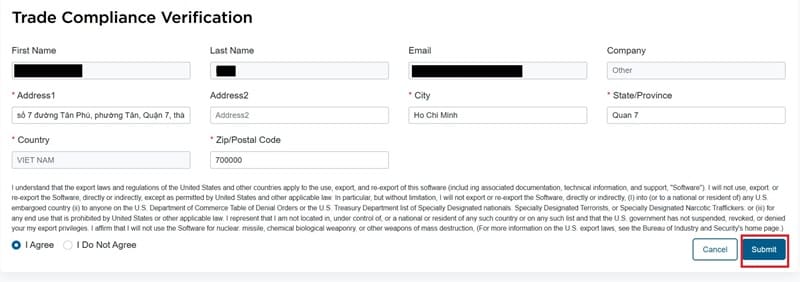
Step 10: Click on the cloud icon again to download the software and you're done.
Epilogue
VMware provides a great opportunity for individual users to experience leading virtualization technology without worrying about cost. Take advantage of this opportunity today! Good luck!









