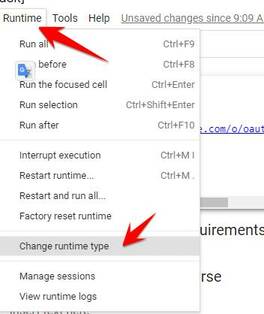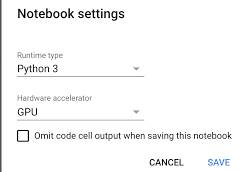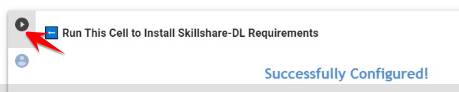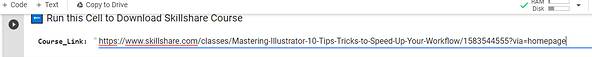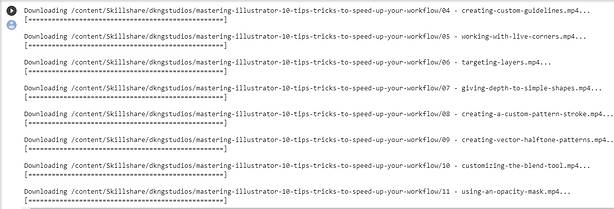Skillshare is a famous online learning platform in the world. There are thousands of courses here with many different topics. Anyone can join Skillshare to start learning online, create projects, and even become a teacher. Currently, to take courses on Skillshare, you need to have an account and pay to participate. But AnonyViet will guide you to download Skillshare Premium courses without an account, completely free.
| Join the channel Telegram belong to AnonyViet 👉 Link 👈 |
Skillshare to close the professional skills gap and provide global access to high-quality learning. By teaching the skills needed in tomorrow's world, Skillshare empowers people to advance their careers, improve their lives, and pursue work they love.
Benefits of being a SkillShare member
As a Skillshare member, you will have access to online classes. You can watch on your own time, taught by creatives, entrepreneurs and experts from around the world. Each class has short lessons and a hands-on project for you to work on. Share your projects in class to get feedback and collaborate with a vibrant community.
How to Download Skillshare Premium course
Sign up for Skillshare for free – all you need is an email address. A free account gives you access to free classes on web and mobile (iOS). If you upgrade your account to Premium, you will be able to participate in more than 20,000 classes in the Premium category. Especially when you can study offline. But if you don't have the means to upgrade your account, use this Skillshare Premium course download trick.
Colab Script will help you download Skillshare's Premium courses to Google Drive without needing a Premium account.
Step 1: set up Colab and Mount Google Drive
Visit the page Colab Script at 1hack or maybe Download Code at Github
Log in to your Google account
At Menu Runtime select Change Runtime type
Convert into Python 3 and GPU
In the upper left corner there is text Connectedclick on it to select connect to hosted runtime
Click Run This Cell to Mount Gdrivewait a moment and there will be a link to Google Drive. Click on the link to get the link code.
Copy Google's Code into the box Enter your authorization code then press Enter. See appearsMounted at /content/driveokay.
Step 2: Run This Cell to Install Skillshare-DL Requirements
Click on the Run This Cell to Install Skillshare-DL Requirements line to install the necessary libraries. Installation process takes about 30 seconds. If successful you will see the text “Successfully Configured!”
Now paste the link of the SkillShare Premium course you want to download into the box Course_Link: and Click the Play button
You will see a new data folder created. (click refresh button in colab if it is not visible). All your downloaded courses are saved here.
Now click Run This Cell to Move Downloaded Courses to Gdrive Let the course copy to Google Drive for you. Downloading the Premium SkillShare course will be completely automatic. The course video will be saved in the Google Drive you set up in Step 1.
Now access Google Drive and you will see the SkillShare folder, this is where the courses are downloaded.