SCRIBD is one of the most popular document sharing platforms today, with a huge treasure of PDF files, electronic books, and academic documents. However, downloading files from scribd often requires users to pay or use unknown extensions, potentially the risk of security. In this article, Anonyviet will guide in detail How to download PDF files from scribd without an extensionsuitable for both No-Code and Coder.
| Join the channel Telegram belong to Anonyviet 👉 Link 👈 |
How to download PDF files from scribd without an extension
1.
Step 1: First, you need to access the scribd and find the documents you want to download. Afterward, Copy the path (URL) of the file. For example:
https://www.scribd.com/document/420691597/SHS-Core-Earth-And-Life-Science-CG
In there, 420691597 is the ID of the document.
Normal links are required to see ads to be able to see the content, very annoying
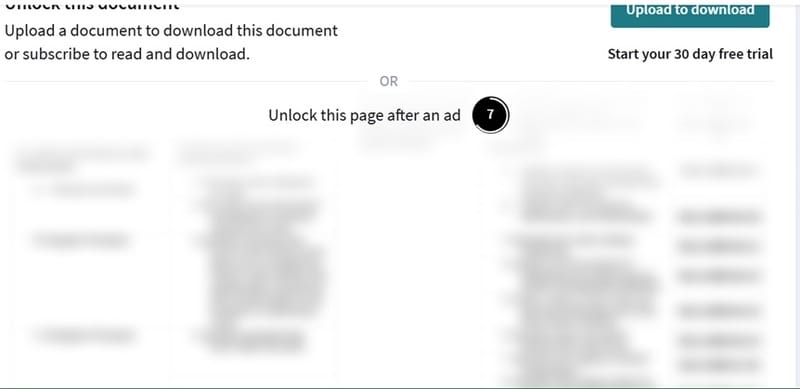
Step 2: Replace the document in the URL with Embeds and add /Content at the end. For example:
https://www.scribd.com/Embeds/420691597/Content
Click Enter to access the new page.
Step 3: Here, you can see the entire document content without logging in or viewing ads. If you want to save to view offline, you can save the page as HTML file.
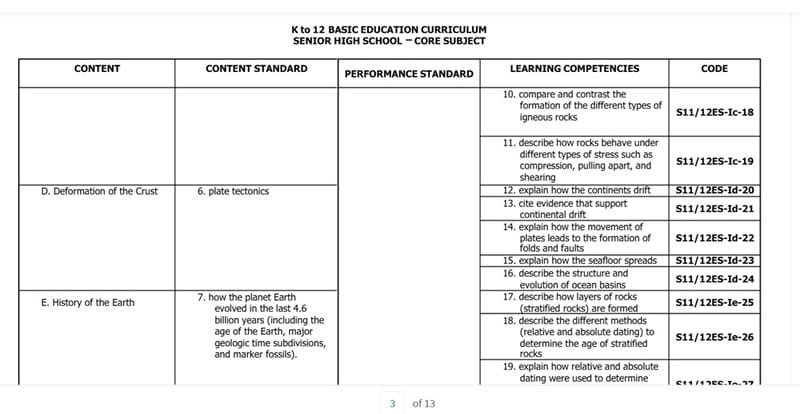
2. Download into PDF file
Step 4: To make sure all the pages are fully loaded, you need to roll the mouse from the first page to the last page. Note slowly to the pages to download. If any pages are still white, PDF file after downloading will be lacking content.
Step 5: Press the key combination Ctrl + Shift + I (or F12) to open the Devtools window. Make sure you are in the tab Elements.
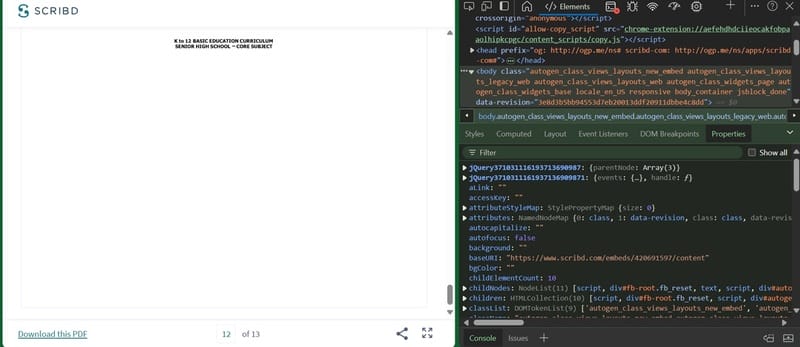
Step 6: Use the search feature (Ctrl + f) In Devtools to find and delete the following:
- document_scroller: Delete exactly this section, only delete the document_scroller as in the illustration.
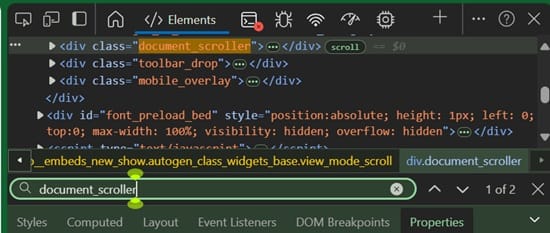
- Toolbar_drop: Delete all DIV contains this section by clicking both the line and selecting Backpace or Delete.
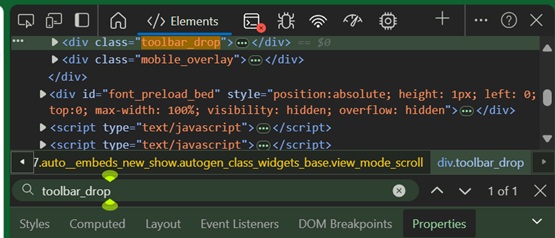
- mobile_overlay: Do the same as above, click both the line and select Backpace or Delete.
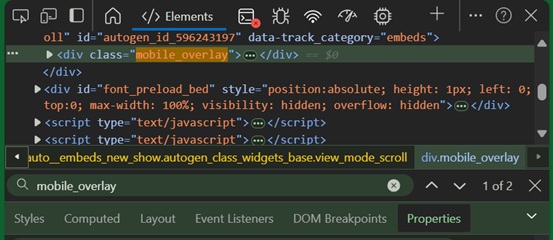
Step 7: Click X to turn off the Devtools window.
Step 8: Press Ctrl + P To open the print window. Select Save as pdf (Save in the form of PDF), uncheck the Headers and Footers options (tops and pages) and background graphics. Click Save to complete.
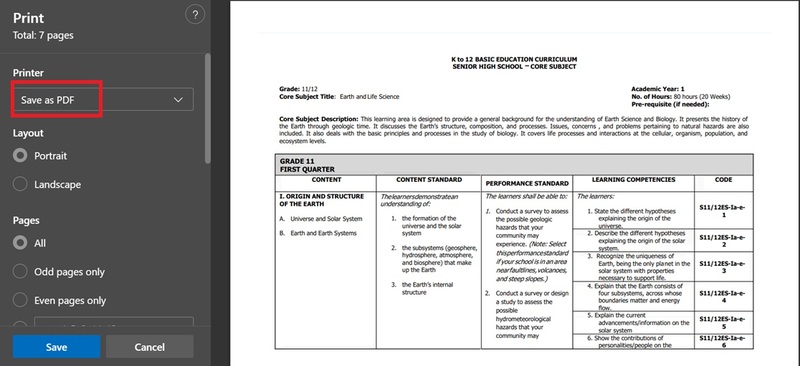
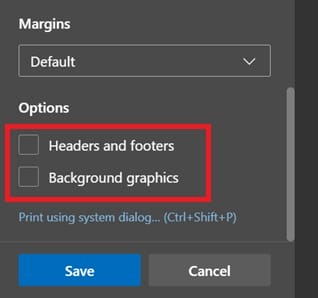
3. For coder
If you are a coder and want to automate this process, here are the code on github. You can customize the code to fit your operating system and browser.
The code is written to support the download of PDF files from Scribd on the Google Chrome and Firefox browser, running on Windows 10 operating system.
See also: How to download ebook on Scribd for freeno account
Conclusion
With detailed instructions on How to download PDF files from scribd without an extensionyou can completely save important and safe documents yourself. Whether you are a common user or coder, this method is highly effective. Try applying and sharing your experiences!











