Grand Theft Auto: San Andreas . Plot
Grand Theft Auto: San Andreas is about the character Carl Johnson (CJ). 5 years ago, CJ escaped the pressures of life in Los Santos, San Andreas… a city with gang troubles, drugs and corruption. Where movie stars and millionaires do their best to avoid mafia bosses and gangs.
| Join the channel Telegram of the AnonyViet 👉 Link 👈 |
It was the 90s. Carl had to go home. His mother was murdered, his family fell apart, and his childhood friends were all tragic.
When he returns to the neighborhood, a few corrupt policemen arrest him on a murder charge. CJ is forced to make a journey that takes him across the entire state of San Andreas, to save his family and take control of the streets.
Free city. Town. Now San Andreas, a new chapter in the legendary series.
System Requirements
| MINIMUM CONFIGURATION | RECOMMENDED CONFIGURATION |
| OS: Microsoft® Windows® 2000 / XP | OS: Windows 7 and above |
| Processor: Athium III or AMD Athlon 1Ghz processor | Processor: Intel Pentium 4 or AMD Athlon XP processor |
| Memory: 256 MB RAM | Memory: 384 MB RAM (the more the better!) |
| Graphics: 64 MB graphics card (Geforce 3 or higher) | Graphics: Graphics card 128MB (or higher) (6 lines of Geforce recommended) |
| Hard Drive: 3.6GB of free hard drive space (minimum installation) | Hard Drive: 4.7 GB of free hard drive space (full install) |
How to Download Grand Theft Auto: San Andreas Copyright Free
Currently on Rockstar Games Launcher is giving Free Download Games GTA: San Andreas. Not all games are available on launcher at the moment. PC Games supported through Rockstar Games Launcher are:
- Grand Theft Auto DRAW
- Max Payne 3
- LA Noire
- Bully: Scholarship Edition
- Grand Theft Auto III
- Grand Theft Auto: Vice City
- Grand Theft Auto: San Andreas
- LA Noire: The VR Case Files
But currently only Grand Theft Auto: San Andreas is free to download, other Games you have to buy. You can own and play the game for free by the following ways:
Step 1: Sign up for an account Social Club and verify email:
Step 2: Download software Rockstar Games Launcher computer and settings.
Step 3: Log in to the account created in step 1 into the Rockstar Games Launcher software.
Step 4: Select menu GAMES -> Grand Theft Auto: San Andreas -> CLAIM FREE GAME
(During the process of claiming copyright will often appear connection errorsyou just OK and then repeat the operation 2, 3 times is okay)
Step 5: Select Claim Free Game afterward Go to Game
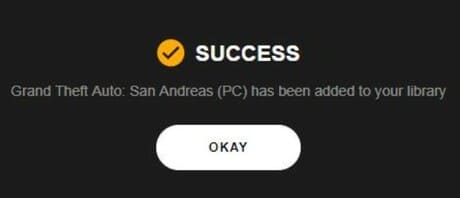 If successful, you will see a message SUCCESS The game has been added to the account library.
If successful, you will see a message SUCCESS The game has been added to the account library.
Step 6: The above steps are for you to get a free Game license. Now you need to Download GTA: San Andreas to your computer. Please make sure the hard drive space is above 4GB.
How to play Grand Theft Auto: San Andreas Online multiplayer
To play Multiplayer Online (multiplayer) you download more version San Andreas Multiplayer (SA: MP). Proceed with the installation, and select the installation directory same folder as Grand Theft Auto: San Andreas before.
Then open the San Andreas Multiplayer software, click on the tab Internet or Hosted below to find Server.
Once you have selected the Server, click the Connect button and enter the Nickname to start playing the game.
So you can start playing San Andreas Online multiplayer already.

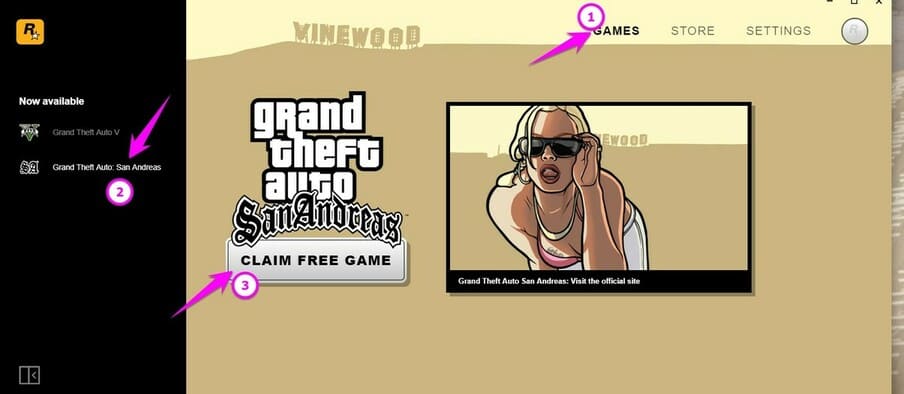
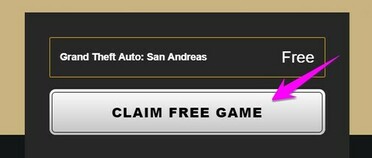


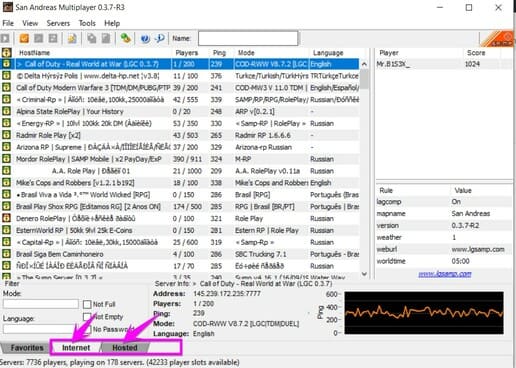
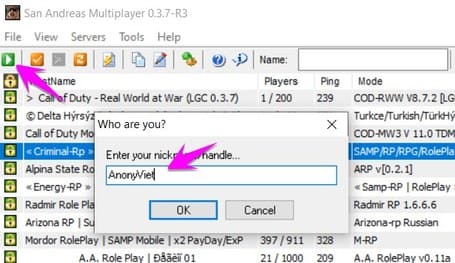






![[Ebook] Summary of Kali Linux tools [Ebook] Summary of Kali Linux tools](https://anonyviet.com/wp-content/uploads/2015/12/kali.png)


