iCloud is Apple's cloud storage service that helps keep your personal data secure. When switching to a new device, knowing how to delete iCloud on old devices is extremely important to ensure that personal information is not exposed.
| Join the channel Telegram belong to AnonyViet 👉 Link 👈 |
What is the important reason to remove iCloud from old phone?
- If your iPhone is lost, personal data could be exposed.
- When you want to update your iPhone to a new version of iOS
- When you buy a used device. You should delete the old account and log back in with your personal iCloud.
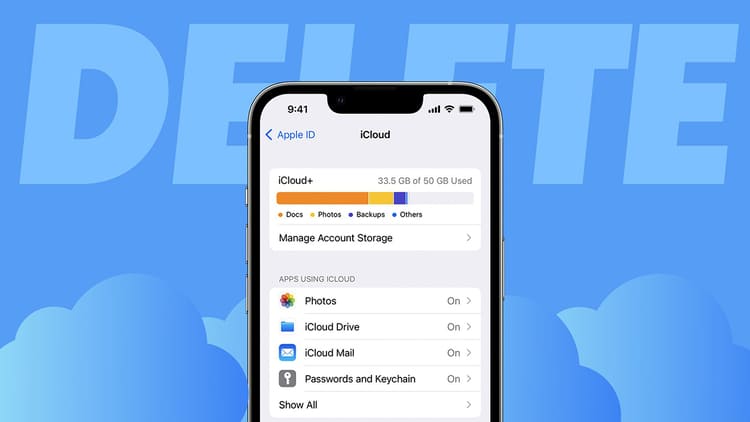
Things to note when removing iCloud from old phone
- iCloud deletion only applies to iOS 7 or earlier versions without a password.
- If you don't remember your correct iCloud password, follow the steps carefully. If you enter the wrong information, your device could be permanently locked out of iCloud.
- Removing iCloud is only temporary, the old account is still in the system. If you restore the device, the phone will ask for the iCloud account. Therefore, avoid restoring the old device to avoid this problem.
- For iPhones running newer versions of the operating system, the above issues can be resolved by replacing the IC (chip) that stores iCloud account information. However, this method requires hardware intervention and can be complicated.
- There are many software that offer iCloud unlocking services, but they are risky and may cause loss of some phone functions.

Instructions on how to delete iCloud on old phone
In case you forget your password
If you bought a cheap used phone and don't know the owner information or iCloud password, follow these steps:
Step 1: Disconnect your device from all networks and turn on airplane mode. Then go to 'Settings' and select accounts iCloud.
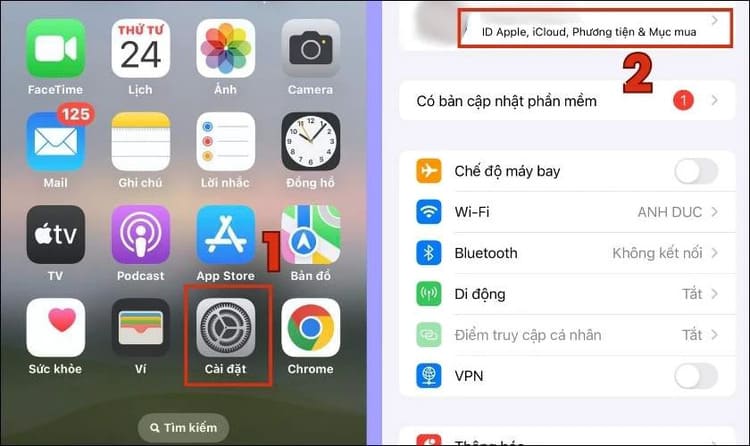
Step 2: Select iCloud, go to 'Passwords & Keychain', then select Turn off syncing this iPhone.

Step 3: In iCloud Settings, scroll down and select Sign Out, then confirm to finish.

In case you remember your password
If you want to remove iCloud from your old phone and you remember the password, you can follow these two simple steps:
Step 1: Open Settings from the home screen and select Apple ID.

Step 2: Scroll down to the bottom of the screen and select Sign Out. You will see options for Data Backup, select if needed. Finally, tap Sign Out in the top right corner of the screen.

How to delete iCloud using computer
To remove iCloud from your old iPhone using your computer, follow these three steps:
Step 1: Go to the iCloud website at https://www.icloud.com/ and sign in to your account.
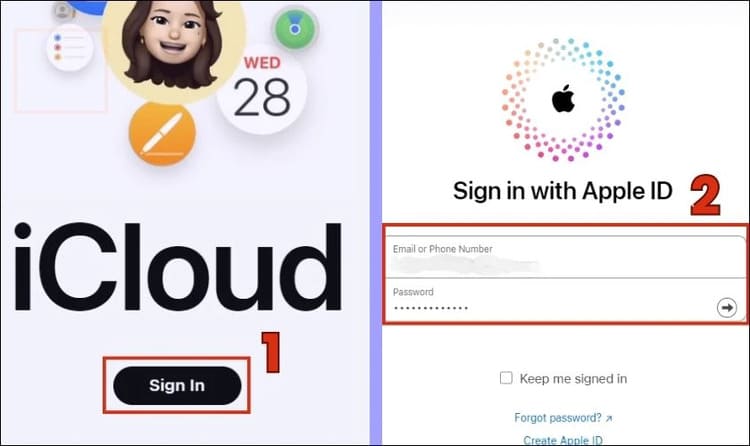
Step 2: On the iCloud homepage, look for the dot icon in the upper right corner and select Find my to find your iPhone device.

Step 3: Select Erase This Device, then confirm Next. You'll need to re-enter your iCloud password to verify and remove the account.
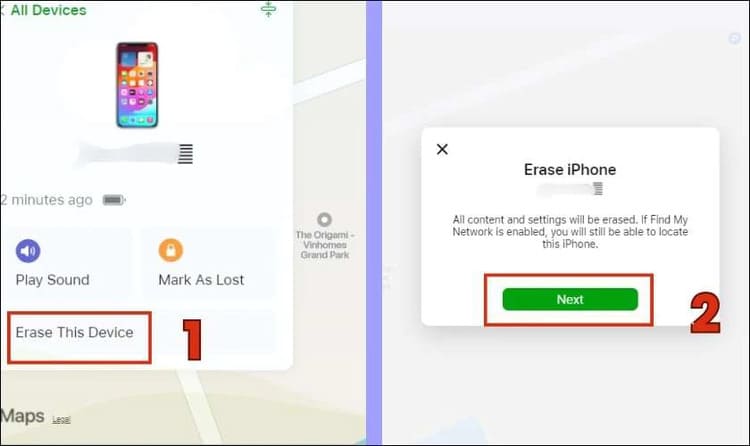
Conclusion
With the detailed instructions above, you can know how to delete iCloud easily on old phones. AnonyViet hopes you will do it successfully and share this information with your friends!









