Sorting out several Google accounts is pretty easy, but Gmail accounts are different, as they attract spam and hackers. If you don’t need to, here’s how to delete your Gmail account.
| Join the channel Telegram of the AnonyViet 👉 Link 👈 |
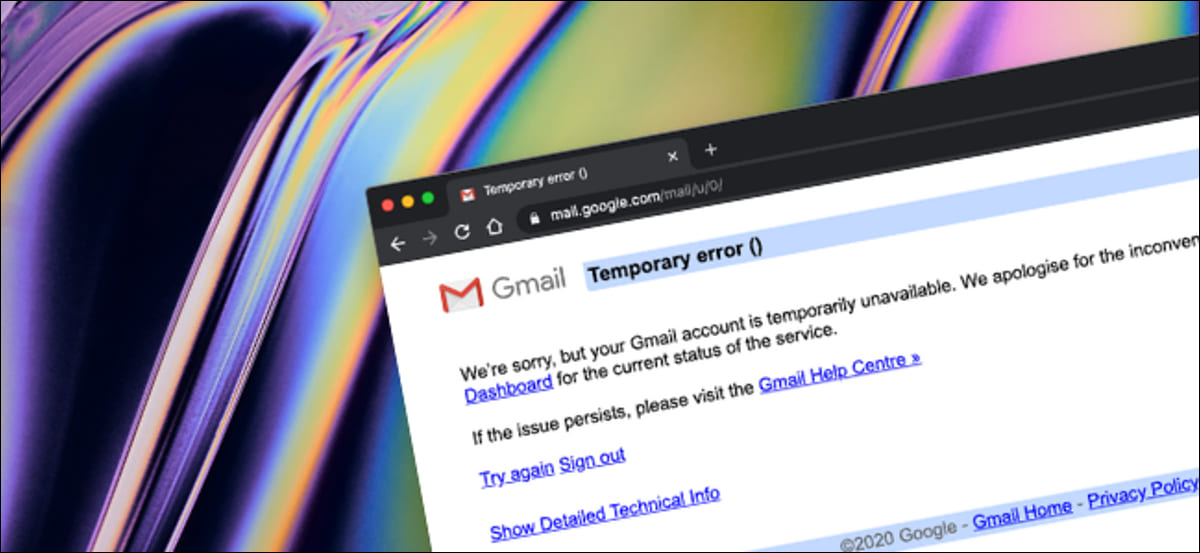
The good news is that you can delete your Gmail without touching your Google account. When you delete your Gmail account, you will lose access to your inbox and any emails you have sent and received and that email address will be disabled. All emails will be deleted after two days.
Before deleting your Gmail account, you should update your email addresses on all important accounts (like your bank account). You cannot recover an account with a deleted Gmail address.
After deleting your Gmail account, you can still sign in to your Google account with an alternate email address.
How to delete Gmail account without deleting Google account
Before you start, visit Google Takeout to securely download all data from your Gmail and Google accounts. Depending on how much data you have, this may take some time.
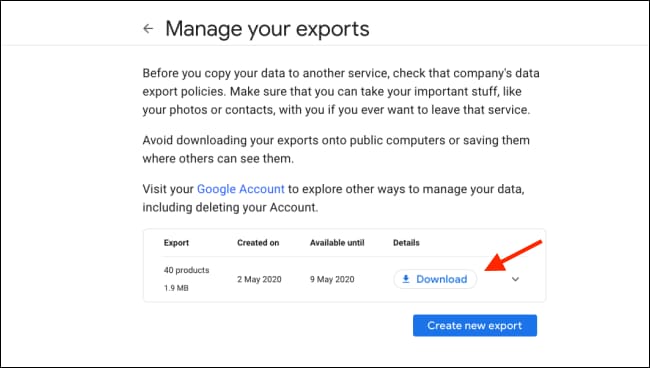
Next, visit the website Gmail and sign in to the account you want to delete.
Then, click the Menu icon at the top right, and select “Account.
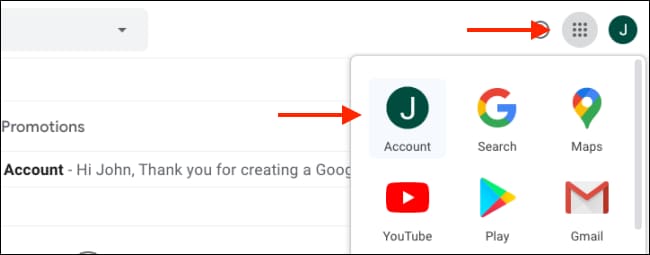
You will now enter the Google account management page. Here, click on “Data and Personalization”.
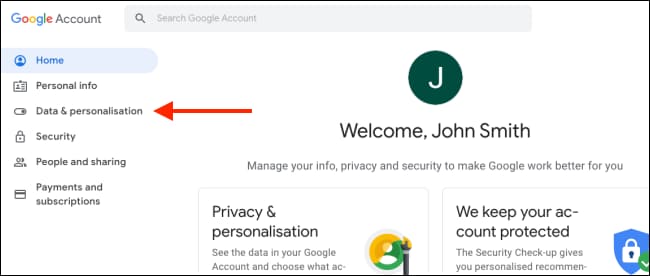
Scroll down and click “Delete a Service or Your Account”. But you should first click “Download Your Data” to download a copy of all your Google data.
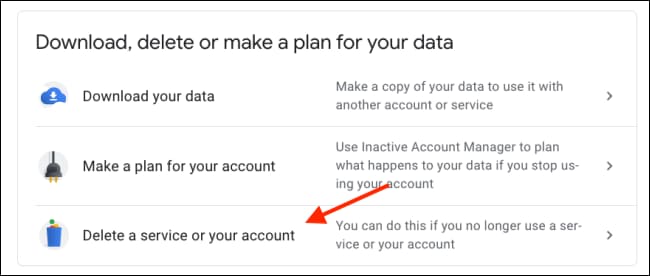
Next, click on “Delete a Service”.
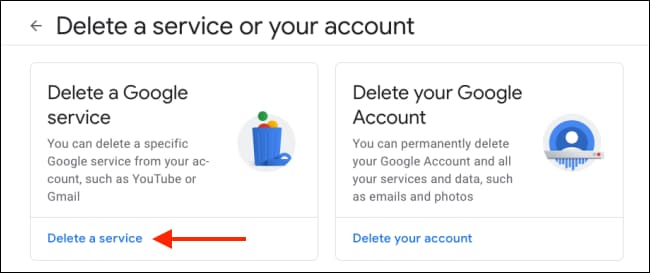
Sign in with your password and click “Next”.
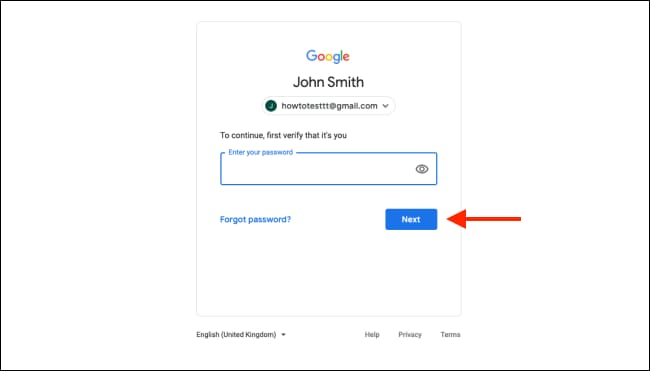
On the “Delete a Google Service” page, click the Delete icon next to Gmail.
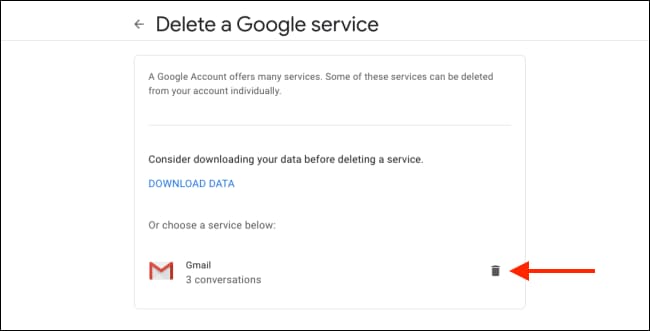
Here, you can enter an email address to use as a backup and new sign-in option for the rest of your Google account. You must use a non-Gmail account for this.
After you enter your email address, click “Send Verification Email”.
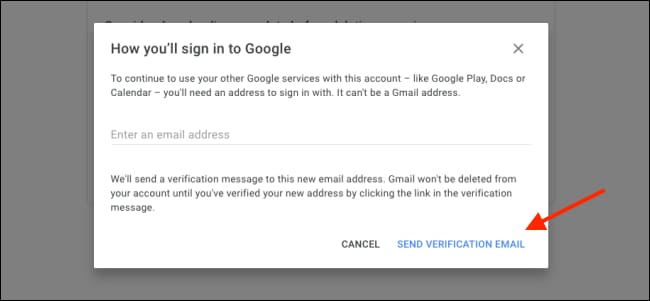
Click “OK”.
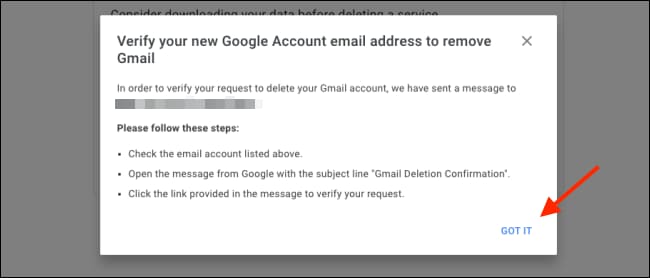
Next, open the inbox of the email address you just provided and check the new email titled “Gmail Deletion Confirmation”.
Click the link in the email.
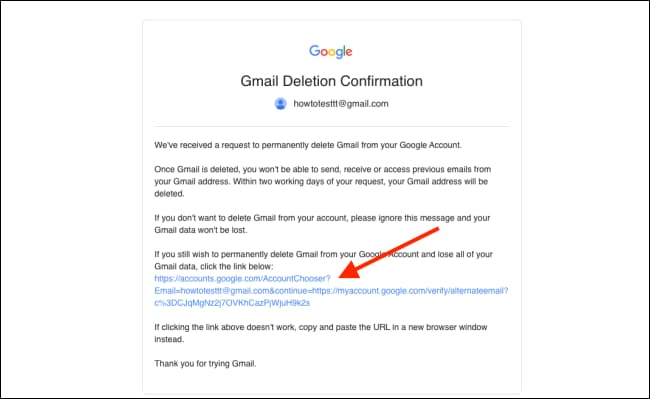
After opening the link, you will see a final confirmation screen to delete your Gmail account. You should take some time to read through it.
Click the box to confirm you want to permanently delete the account, then click “Delete Gmail”.
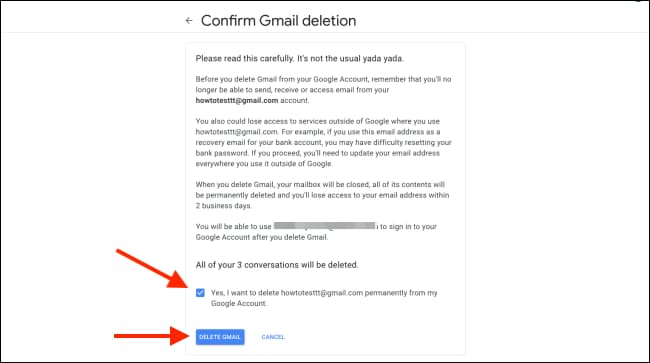
On the next screen, click “Done” to complete the process.
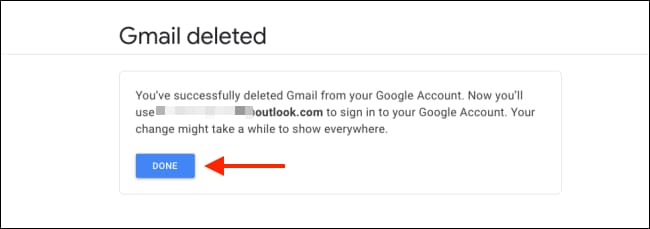
Your Gmail account will be deleted in seconds. You won’t be able to sign in to a Gmail account or a Google account that uses this email address. From now on, you will use the alternate email address you provided. Also you can also delete all messages in gmail here.








