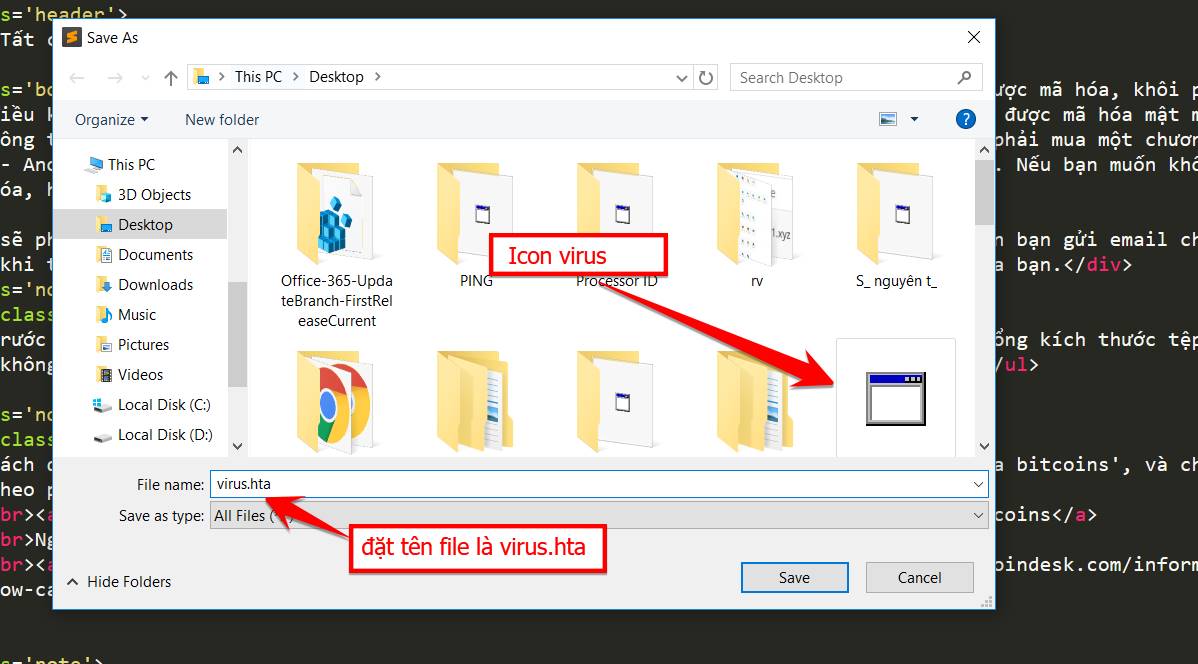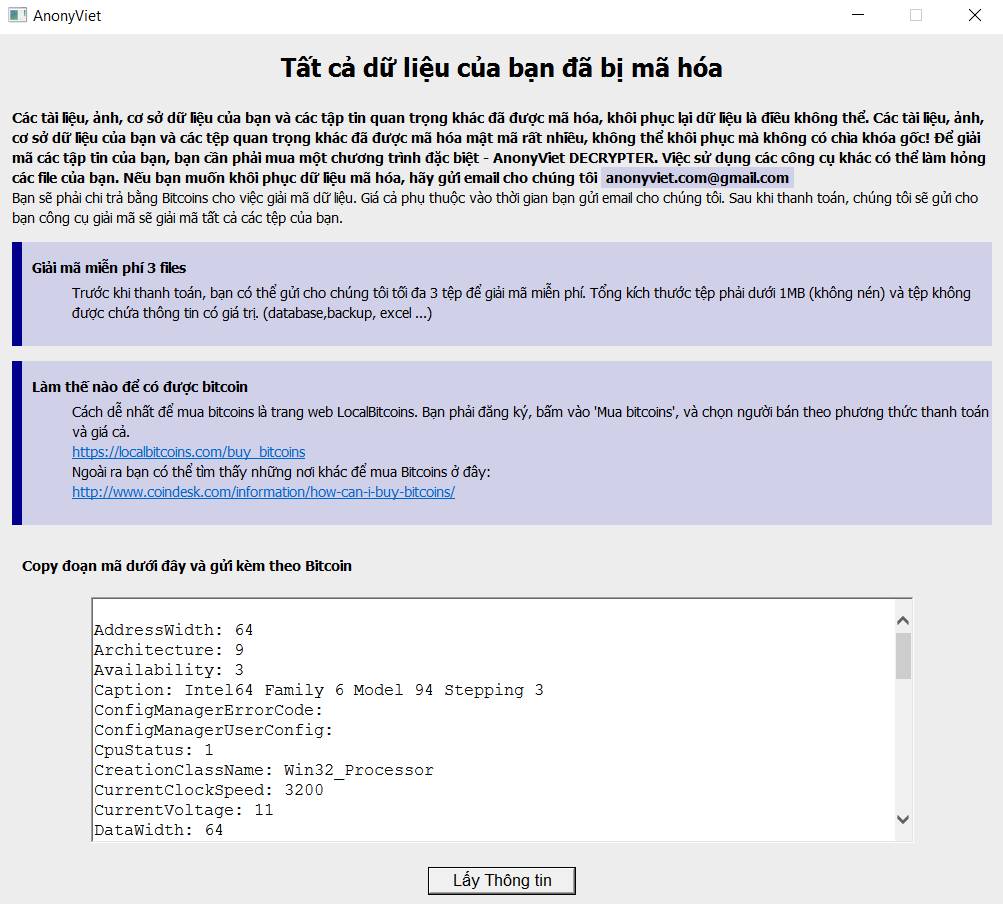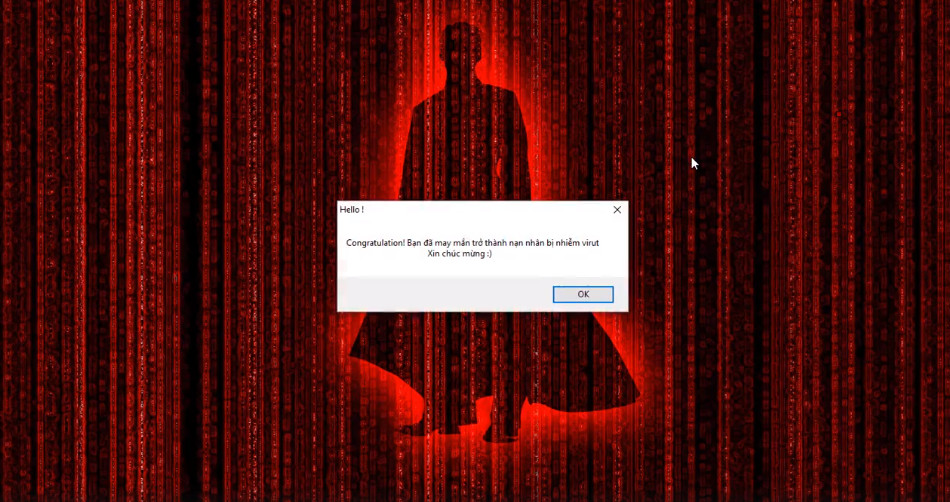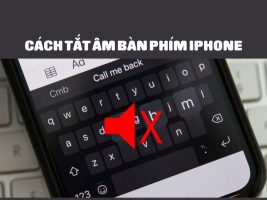As you all know Ransomware, also known as Blackmail Virus, takes advantage of Windows’ SMB security hole to encrypt data. The user must pay a sum, usually Bitcoin, in exchange for the decryption key.
| Join the channel Telegram belong to AnonyViet 👉 Link 👈 |
The appearance of Ransomware, also created a trend of trolling others. Make them think their computer has a virus and encrypt all data. Previously, AnonyViet introduced to you some Tool Troll on the computer extremely shocked.
Today I will introduce to you a few lines of HTML and CSS code to create files .hta. You can create a fake Ransomware ransom note. Maybe at first, the victim will lose his mind because he thinks he has the virus.
What is a .hta file?
hta stands for HTML Application which is a combination of HTML and Aapplication. With the .hta language you can completely combine HTML and Visual Basic code to create a simple application.
To write HTAs, you should know a little bit of VB6 code, exactly VBS code; Most of these two languages are similar, only changing a few ways of writing functions. When writing code, if you save it under the *.VBS file extension, it’s VBS, and if you save it under *.HTA, it’s HTAs.
An HTA file normally there are 2 parts: HT part + A part. (Not required to have both 2)
* HTML part: Writing code has the same structure as writing html, eg:
* App part: Code like VBS
When we double click on the HTA file, (slightly slow) mshta.exe will read and compile for us an application that has all (several things) graphical controls, these controls act as interfaces. other soft…
The hta file is run by mshta.exe (a Windows compiler).
How to write .hta . file
Just open up notepad and write, very simple right?
Because it is a cross between HTML and VBS. So you can completely use the tools available on Windows to compile the code.
How to create a Troll Ransomeware interface
As mentioned above, I will share the html code for you to create a troll interface like being blackmailed. This code is harmless, don’t worry.
Open Notepad, copy the code below. And save as file “virus.hta”, remember to edit encoding: UTF-8
Or DOWNLOAD the source code here
<html>
<SCRIPT LANGUAGE="VBScript">
Sub UngDung
On Error Resume Next
Set colItems = GetObject("winmgmts:\root\CIMV2").ExecQuery("SELECT * FROM Win32_Processor")
For Each objItem In colItems
a = a & vbCr & "AddressWidth: " & objItem.AddressWidth
a = a & vbCr & "Architecture: " & objItem.Architecture
a = a & vbCr & "Availability: " & objItem.Availability
a = a & vbCr & "Caption: " & objItem.Caption
a = a & vbCr & "ConfigManagerErrorCode: " & objItem.ConfigManagerErrorCode
a = a & vbCr & "ConfigManagerUserConfig: " & objItem.ConfigManagerUserConfig
a = a & vbCr & "CpuStatus: " & objItem.CpuStatus
a = a & vbCr & "CreationClassName: " & objItem.CreationClassName
a = a & vbCr & "CurrentClockSpeed: " & objItem.CurrentClockSpeed
a = a & vbCr & "CurrentVoltage: " & objItem.CurrentVoltage
a = a & vbCr & "DataWidth: " & objItem.DataWidth
a = a & vbCr & "Description: " & objItem.Description
a = a & vbCr & "DeviceID: " & objItem.DeviceID
a = a & vbCr & "ErrorCleared: " & objItem.ErrorCleared
a = a & vbCr & "ErrorDescription: " & objItem.ErrorDescription
a = a & vbCr & "ExtClock: " & objItem.ExtClock
a = a & vbCr & "Family: " & objItem.Family
a = a & vbCr & "L2CacheSize: " & objItem.L2CacheSize
a = a & vbCr & "L2CacheSpeed: " & objItem.L2CacheSpeed
a = a & vbCr & "LastErrorCode: " & objItem.LastErrorCode
a = a & vbCr & "Level: " & objItem.Level
a = a & vbCr & "LoadPercentage: " & objItem.LoadPercentage
a = a & vbCr & "Manufacturer: " & objItem.Manufacturer
a = a & vbCr & "MaxClockSpeed: " & objItem.MaxClockSpeed
a = a & vbCr & "Name: " & objItem.Name
a = a & vbCr & "OtherFamilyDescription: " & objItem.OtherFamilyDescription
a = a & vbCr & "PNPDeviceID: " & objItem.PNPDeviceID
a = a & vbCr & "PowerManagementCapabilities: " & strPowerManagementCapabilities
a = a & vbCr & "PowerManagementSupported: " & objItem.PowerManagementSupported
a = a & vbCr & "ProcessorId: " & objItem.ProcessorId
a = a & vbCr & "ProcessorType: " & objItem.ProcessorType
a = a & vbCr & "Revision: " & objItem.Revision
a = a & vbCr & "Role: " & objItem.Role
a = a & vbCr & "SocketDesignation: " & objItem.SocketDesignation
a = a & vbCr & "Status: " & objItem.Status
a = a & vbCr & "StatusInfo: " & objItem.StatusInfo
a = a & vbCr & "Stepping: " & objItem.Stepping
a = a & vbCr & "SystemCreationClassName: " & objItem.SystemCreationClassName
a = a & vbCr & "SystemName: " & objItem.SystemName
a = a & vbCr & "UniqueId: " & objItem.UniqueId
a = a & vbCr & "UpgradeMethod: " & objItem.UpgradeMethod
a = a & vbCr & "Version: " & objItem.Version
a = a & vbCr & "VoltageCaps: " & objItem.VoltageCaps
Next
ScriptArea.Value= a
End Sub
</SCRIPT>
<head>
<meta http-equiv="Content-Type" content="text/html; charset=UTF-8" />
<title>AnonyViet</title>
<HTA:APPLICATION ID="MyHTAId" APPLICATIONNAME="MyHTA" BORDER="DIALOG" MAXIMIZEBUTTON="NO" SCROLLFLAT="YES" CAPTION="YES" SELECTION="NO" INNERBORDER="NO" ICON="" SCROLL="NO" SHOWINTASKBAR="YES" SINGLEINSTANCE="YES" SYSMENU="YES" WINDOWSTATE="NORMAL" />
</head>
<script language=javascript>
var winWidth=1024;
var winHeight = 920;
window.resizeTo(winWidth, winHeight);
var winPosX=screen.width/2-winWidth/2;
var winPosY=screen.height/2-winHeight/2;
window.moveTo(winPosX, winPosY);
</script>
<style type="text/css">
body{font:14px Tahoma, sans-serif;margin: 13px;line-height: 20px;background: #EDEDED;}
.bold{font-weight: bold;}
.mark{background: #D0D0E8;padding: 2px 5px;}
.header{text-align: center;font-size: 25px;line-height: 40px;font-weight: bold;margin-bottom:20px;}
.info{background: #D0D0E8;border-left: 10px solid #00008B;}
.private{border: 1px dashed #000;background: #FFFFEF;}
.note{height: auto;padding-bottom: 1px;margin: 15px 0;}
.note .title{font-weight: bold;text-indent: 10px;height: 25px;line-height: 30px;padding-top: 10px;}
.note ul{margin-top: 0;}
</style>
<body>
<div class="header">
<div>Tất cả dữ liệu của bạn đã bị mã hóa</div>
</div>
<div class="bold">Các tài liệu, ảnh, cơ sở dữ liệu của bạn và các tập tin quan trọng khác đã được mã hóa, khôi phục lại dữ liệu là điều không thể. Các tài liệu, ảnh, cơ sở dữ liệu của bạn và các tệp quan trọng khác đã được mã hóa mật mã rất nhiều, không thể khôi phục mà không có chìa khóa gốc! Để giải mã các tập tin của bạn, bạn cần phải mua một chương trình đặc biệt - AnonyViet DECRYPTER. Việc sử dụng các công cụ khác có thể làm hỏng các file của bạn. Nếu bạn muốn khôi phục dữ liệu mã hóa, hãy gửi email cho chúng tôi <span class="mark">[email protected]</span>
</div>
<div>Bạn sẽ phải chi trả bằng Bitcoins cho việc giải mã dữ liệu. Giá cả phụ thuộc vào thời gian bạn gửi email cho chúng tôi. Sau khi thanh toán, chúng tôi sẽ gửi cho bạn công cụ giải mã sẽ giải mã tất cả các tệp của bạn.</div>
<div class="note info">
<div class="title">Giải mã miễn phí 3 files</div>
<ul>Trước khi thanh toán, bạn có thể gửi cho chúng tôi tối đa 3 tệp để giải mã miễn phí. Tổng kích thước tệp phải dưới 1MB (không nén) và tệp không được chứa thông tin có giá trị. (database,backup, excel ...)</ul>
</div>
<div class="note info">
<div class="title">Làm thế nào để có được bitcoin</div>
<ul>Cách dễ nhất để mua bitcoins là trang web LocalBitcoins. Bạn phải đăng ký, bấm vào 'Mua bitcoins', và chọn người bán theo phương thức thanh toán và giá cả.
<br><a href="https://localbitcoins.com/buy_bitcoins">https://localbitcoins.com/buy_bitcoins</a>
<br>Ngoài ra bạn có thể tìm thấy những nơi khác để mua Bitcoins ở đây:
<br><a href="http://www.coindesk.com/information/how-can-i-buy-bitcoins/">http://www.coindesk.com/information/how-can-i-buy-bitcoins/</a>
</ul>
</div>
<div class="note">
<div class="title">Copy đoạn mã dưới đây và gửi kèm theo Bitcoin</div>
</div>
</div>
<center>
<textarea name="ScriptArea" rows=12 cols=80></textarea><p>
<input id=runbutton type="button" value="Lấy thông tin" onClick="UngDung">
</center>
</body>
Analysis of Code Troll Ransomware
Paragraph