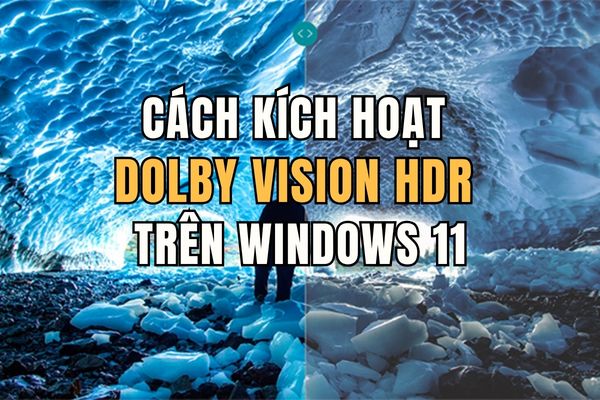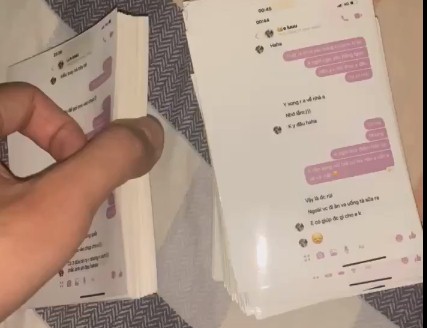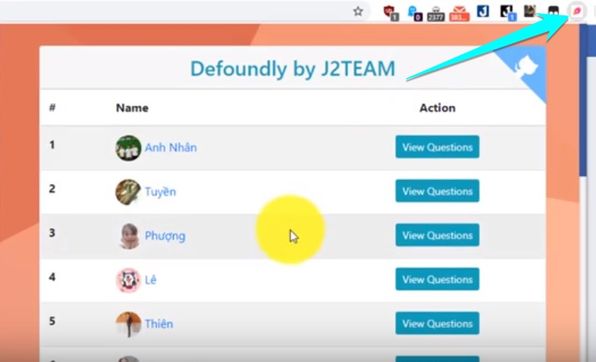Hi guys, today I’m going to show you a very funny photo trick. This photo has many uses for entertainment. You can use it to Troll your friends or confess to Crush. Specifically, this is a magic image when the user clicks on it, it will display another content.
| Join the channel Telegram belong to AnonyViet 👉 Link 👈 |
This image will work based on Facebook’s transparent image display principle. That allows us to create a magic image that when clicked. Now I will show you how to make a photo like that!!!
Explain the principle of Facebook magic photo
As I said above, we will take advantage of Facebook’s transparent image display feature to do it right? So first we have to understand how Facebook displays a transparent image. I have tested and found a special thing is…
When you send a transparent photo via Messenger to your friends. Then as a thumbnail message, the photo will be displayed with white background. However, when the user opens the image, it will be displayed under black background. This is the key for us to do magic with this photo.
The working principle of the magic photo
First of all, I will DEMO for you to see, then I will guide you later!!!
We will create an image with 2 different content:
- Main content has white matches the background color of the photo when zoomed out on Messenger.
- Distracting content has black to match the background color when the other person clicks to view the image.
For example, I will create an image with the following content:
 I want that when I send it to others, the text content grey will not be displayed.
I want that when I send it to others, the text content grey will not be displayed.
So I will change the font color gray to white to match the Facebook background color when viewing thumbnails on Messenger. After changing the color will see the following !!!

Now the gray text is already white so you can’t see it anymore… I’ll export the image as a transparent background to be able to send via Messenger.

Now I will send it to my friend.
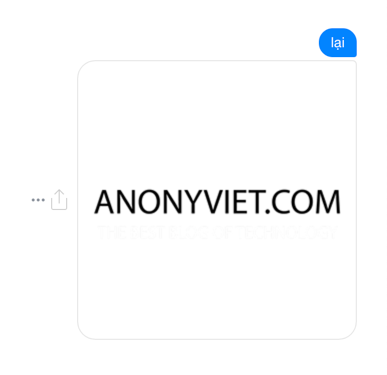
When receiving photos, viewers will see like this!!!

But when you click on the image to see it larger, it will look like this.
Instructions on how to make magic photos as above
Now, after seeing the example, I will do it with you!!! I will use Adobe Illustrator to do. However, you can also use Photoshop to do the same.
First I will create a blank image with the size 900 x 900
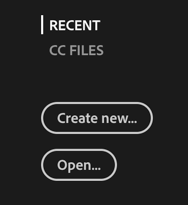
Press Create New to create a new Project.
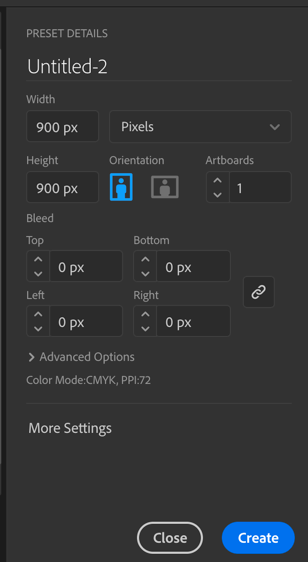
Then you set up the necessary things and press Create to create a new Project.
Now you press the word BILLION in the left tool tray to use the Text content writing function.

Now just enter the text content into the image as you want.
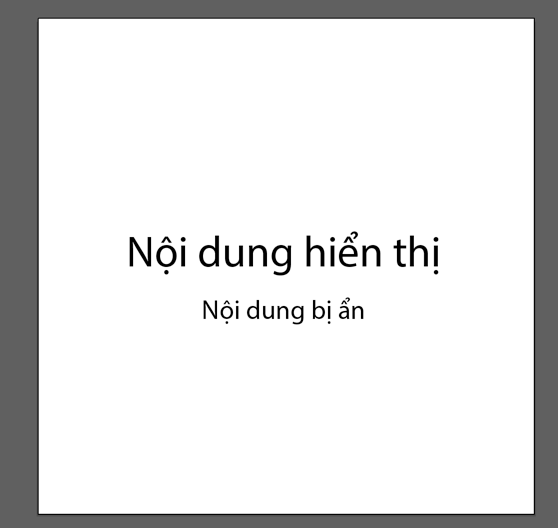
Now double-click on the line of content you want to hide. It will be draw black like the photo below.
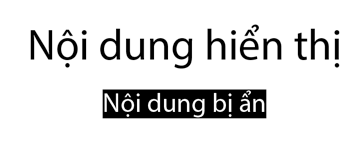
Double-click on the palette in the left pane.

Choose color code as ffffff or fcfcfc then press OK.
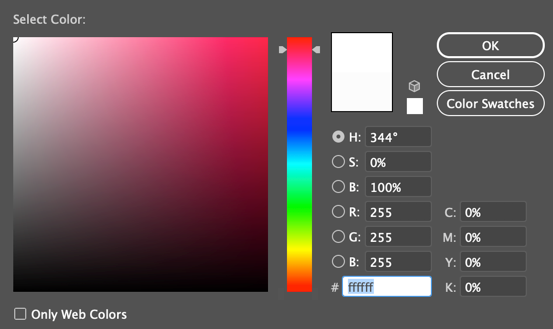
Now we still look up and down Opacity of the text to be hidden is reduced to 16%.
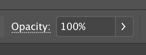
The result will be as follows.
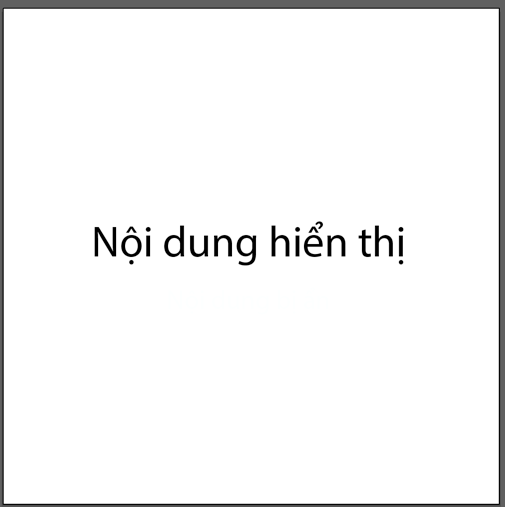
Choose File -> Export -> Save for web… to export the image to png.
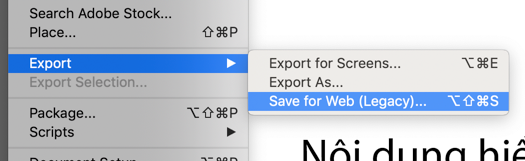
At this point you will check the box Transparent have it export the image as a transparent background.
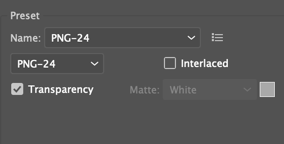
Finally, select OK and then export the image and send it to your friends.