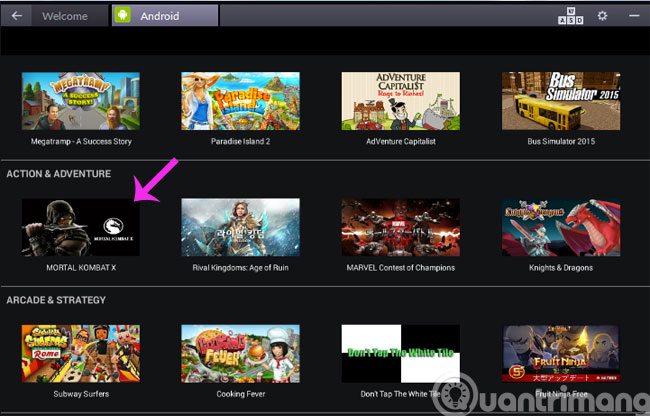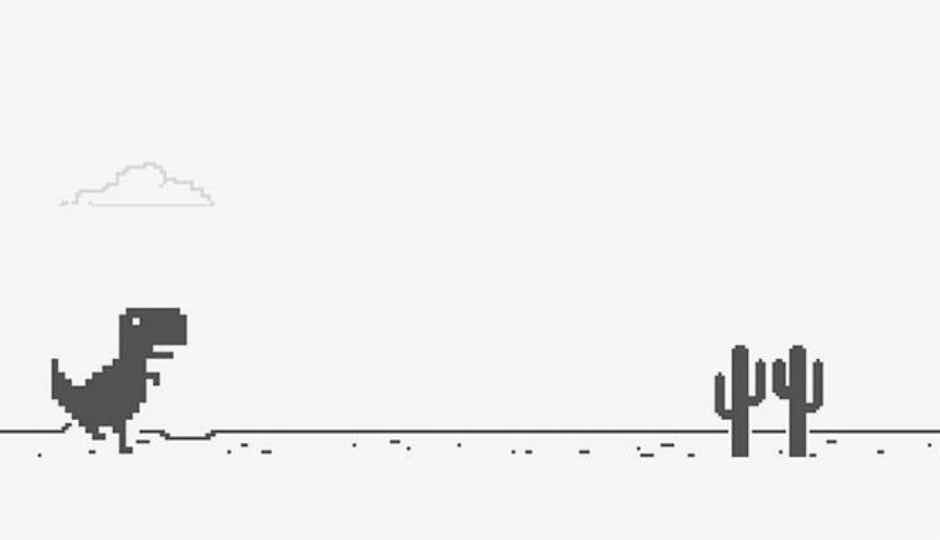You do not own an Android device but really want to play games for this operating system or you simply want to play Android games on your computer screen
| Join the channel Telegram belong to AnonyViet 👉 Link 👈 |
BlueStacks 2 is an Android Emulator on Windows officially released with the ability to play multiple Android games at the same time on the program’s interface by opening many different tabs. The settings are also displayed outside the interface to help users install and manipulate better. In particular, BlueStacks 2 supports players to play many HOT games and applications on Android that the previous version could not do.
First download BlueStacks 2 and install it on your computer. And follow these instructions:
Step 1: Open BlueStacks, at the introduction screen, click on Android

Step 2: Choose the game you like (for example here is Mortal Kombat X)
Step 3: When the screen One time Setup appears, press tiếp tục to continue
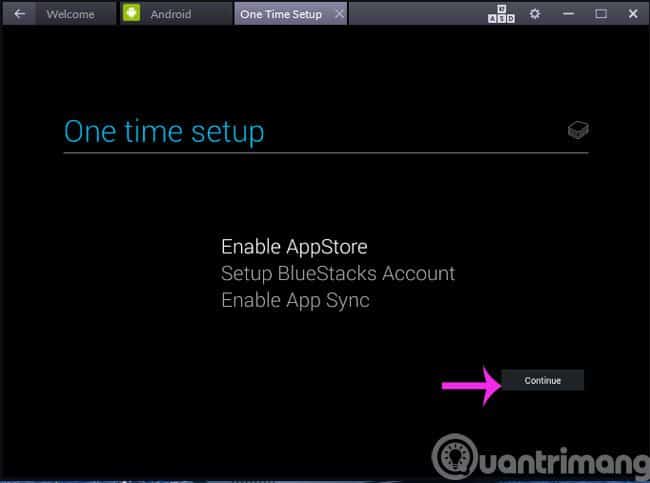
Step 4: You will be asked to sign in to your Google account for the first time (You can use an existing account or create a new one)
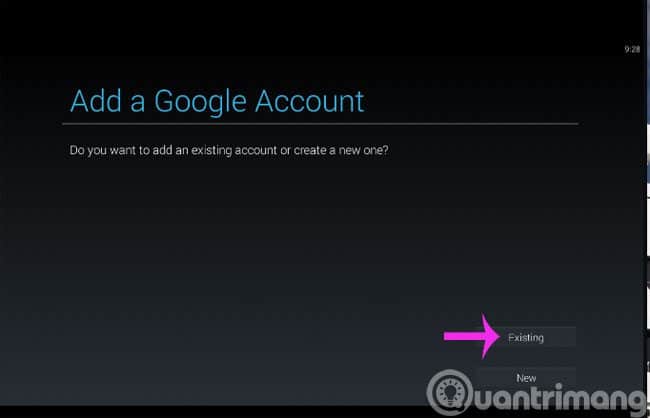
Step 5: When the screen Google Services appears, tap the triangle in the lower right corner to go to the next step
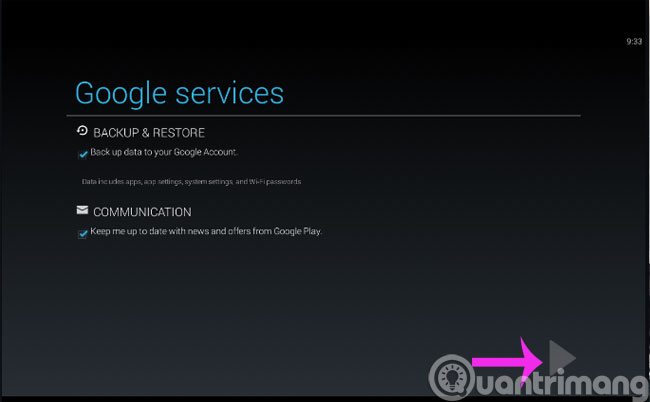
Step 6: Please press Install to install the game on the computer
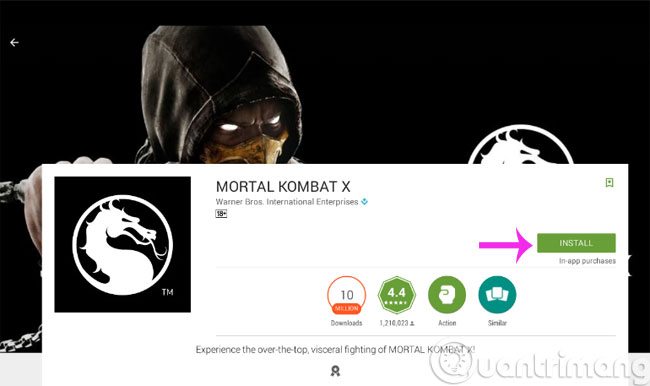
Step 7: The installation will take place in a few minutes
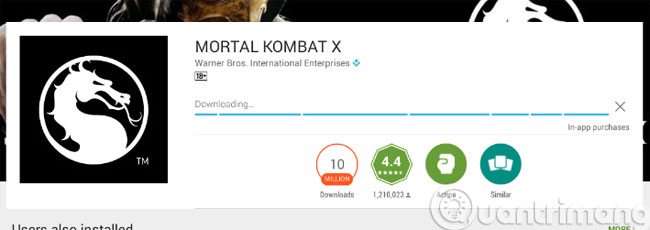
Step 8: When the installation is finished, press Open to open that game to play
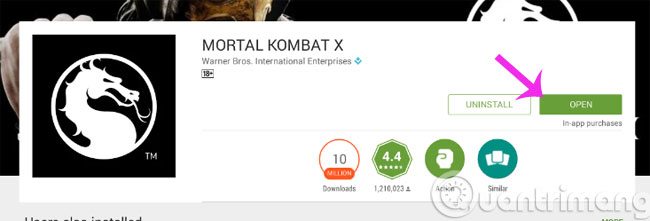
Also you can Download the apk file yourself to your computer and Double Click Enter to install it yourself BlueStacks in my opinion.