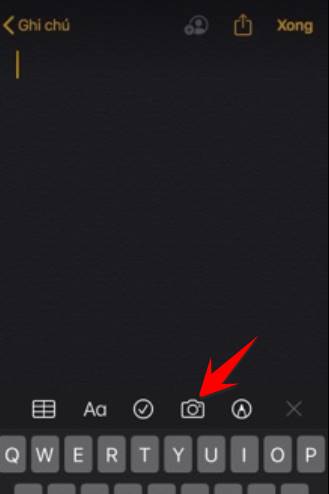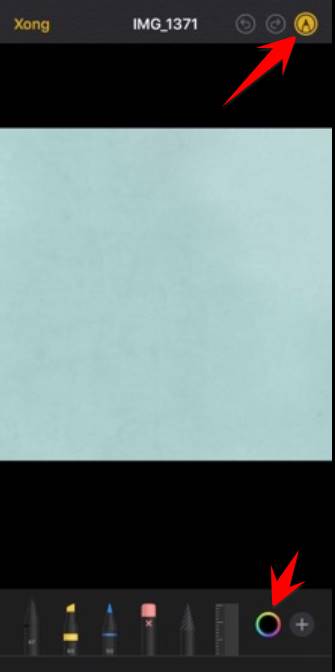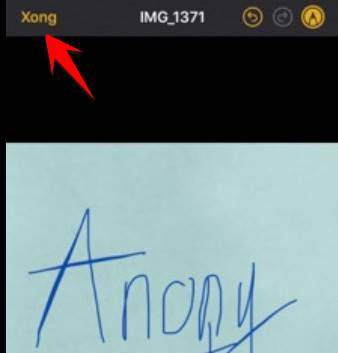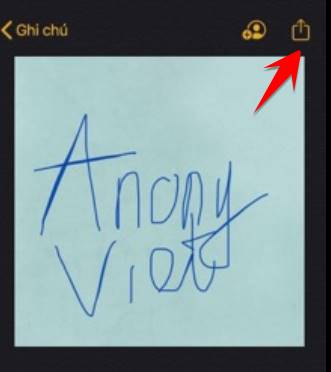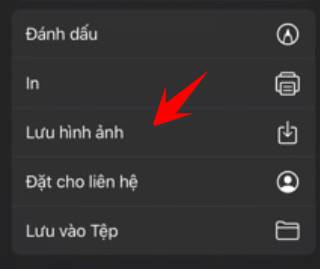Recently, Gucci Fanpage on Facebook changed its profile picture to a photo with simple Gucci text on a blue background. Immediately, this photo became a hot trend not only for Facebook users but also spread to other social networking sites. This article will guide you to create a Gucci-style handwritten Avatar. You can write in your own style, then post it on Facebook.
| Join the channel Telegram belong to AnonyViet 👉 Link 👈 |
How to create Gucci style handwritten avatar
Step 1: First you need to Download the Gucci blue background image. Right click and Save Image As…
Step 2: Above iPhoneyou open the application Noteclick on bNew Note icon.
If used Android then you download PicsArt Or any photo editing software that supports writing on images.
Step 3: Select icon Camera -> Photo Gallery. Now you will get the photo from the library in your phone. Make sure you have downloaded the Gucci Background in Step 1.
Step 4: Once you have inserted the Gucci photo into Notes, you touch the Gucci blue wallpaper that. The interface will pen appear in the upper right corner.
You touch the pen, below will appear a color selection circle. You continue to touch the circle in the lower right corner.
Step 4: You choose blue text color in the position as shown in the picture.
Step 5: You choose the blue pen tip on the outside. Choose a slightly larger stroke.
Step 6: Now you can write Gucci style text on the photo. Use your finger and write the text you want to appear on that blue background.
After you finish writing, tap the word Finished.
Turn around home screen of Notes, select arrow icon (top right corner)
Scroll down near the bottom, select and Save image.
So you have created a Gucci style photo with Vietnamese scribbles without a computer. In just about 2 minutes you have created a handwritten letter with your own mark.
If you want to be more beautiful, you use Handwritten fontscombined with Paint or Microsoft Word on the computer to write text on the Gucci background is also very beautiful.