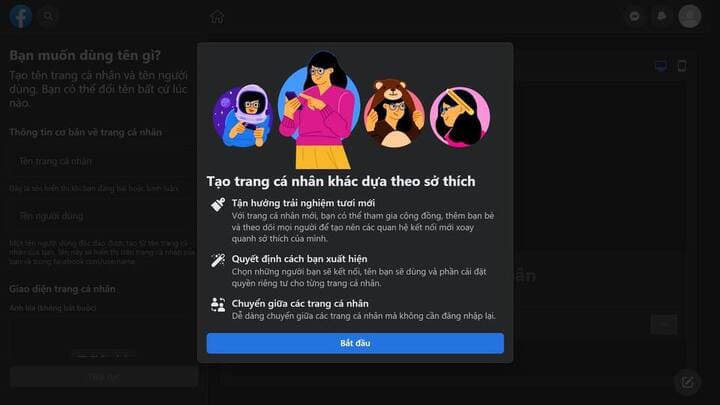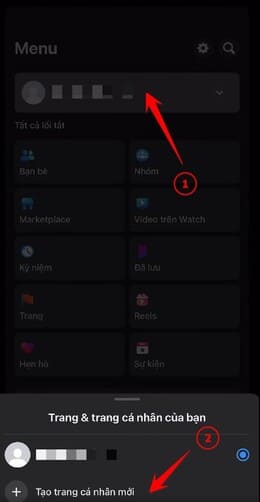Currently, Facebook is allowing 1 main account to create 5 additional accounts. You can create a secondary profile on Facebook for different purposes without fear of exposing your main account. Currently, Facebook is giving a random number of accounts to create sub-accounts. You can check if you are allowed to create a secondary Facebook account by following the instructions below:
| Join the channel Telegram of the AnonyViet 👉 Link 👈 |
Create a secondary Facebook profile on a computer
To create a secondary Facebook on your computer, you need to log in to your Facebook account first, then tap secondary Facebook account creation page. Next enter:
- Facebook account name
- Set username for the account
- Set cover photo
- Avatar
The operations are similar to creating on a real Facebook. After entering the basic information, you can use your secondary Facebook with the main Facebook.
Create a secondary Facebook on your phone
To increase your chances of creating a secondary Facebook, we recommend that you update the Facebook app on your phone to the latest version.
Then log in to your main account, look below and click on the 3 dash bar to enter Menu choose Your current Facebook name -> Your page & profile – Create a new profile.
Some notes when creating a secondary Facebook profile
- You can only create a new Profile (ie a secondary Facebook profile) every 72 hours. 5 sub-accounts cannot be created consecutively.
- When using a secondary Facebook account, if the main account cannot be accessed by RIP, LOCK, BAN, and HACK, the secondary Facebook accounts will also be lost. Therefore, you should consider creating Acc Clone or using Facebook depending on your needs.
Reference Nguyen Huu Binh
- How to create secondary facebook
- How to Create a Secondary Profile
- How to Create a Secondary Facebook Account