Notevibes is a free and paid text-to-speech service. A super short movie review video appeared on facebook, tiktok is probably no stranger to you. Short video for audio availability tells about the content of the Video, but the voice of every Video is the same.
| Join the channel Telegram of the AnonyViet 👉 Link 👈 |
I don’t remember exactly when but this trend of making videos like this is very popular right now and you can watch a movie in just a few minutes and find it good (for those who haven’t seen that movie) despite reviews like c* t.
Today Anonyviet will guide you to create Voice for creating subtitles for a movie review video.
Text to Speech with Notevibes
Notevibes is a text-to-speech engine free of chargeif you use the premium plan, you’ll get up to 1,200,000 words.
Out of all the text-to-speech services, why would you choose Notevibes.com? The answer is simple: it’s better. Notevibes is an affordable speech synthesis solution starting at $9/month. The purpose of Notevibes is to make the process of understanding written text easier and more effective, such as helping people with disabilities and children with dyslexia understand written content better. Not only can they hear it being read to them, but they can also change the voice, tone, speed, etc of the voice output!
Notevibes does this by providing you with the most realistic reproduction of the human voice, making it much more effective in real-life situations. Notevibes is a perfect solution for both personal and business use.
Most importantly, Notevibes also has a very easy to use interface with 157 high-quality, natural-sounding voices available. Notevibes has a lot of useful features like pitch and voice control to control the pitch and speed of speech. And it also features DJ’s voice generator to create voice samples for tracks, create voicemail greetings, etc. You can use Notevibes’ “history” feature to keep your files safe for 14 days. day.
To use, you access Notevibes website.
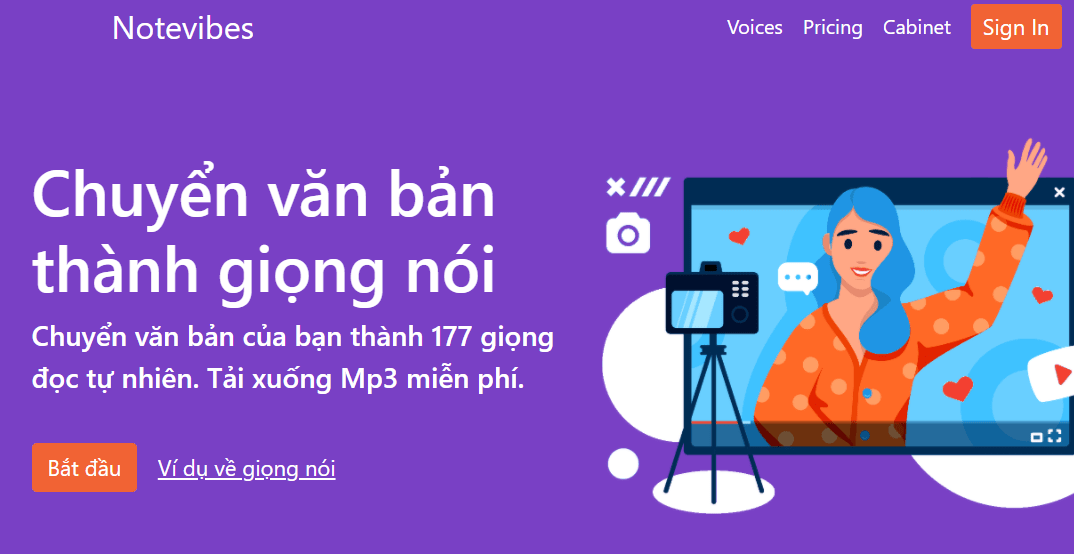
Then press start to Begin to set up the Vietnamese text-to-speech feature.
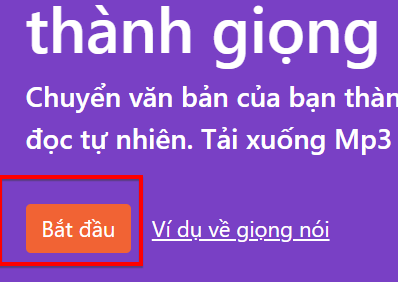
Here it will force you to login, you can choose from the following 3 methods and enter.
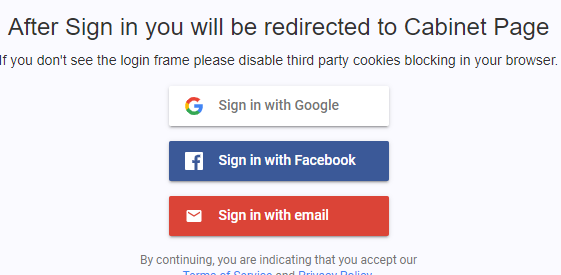
After logging in, you will see its main page.
On the left side there are also quite a few features for you to choose from.
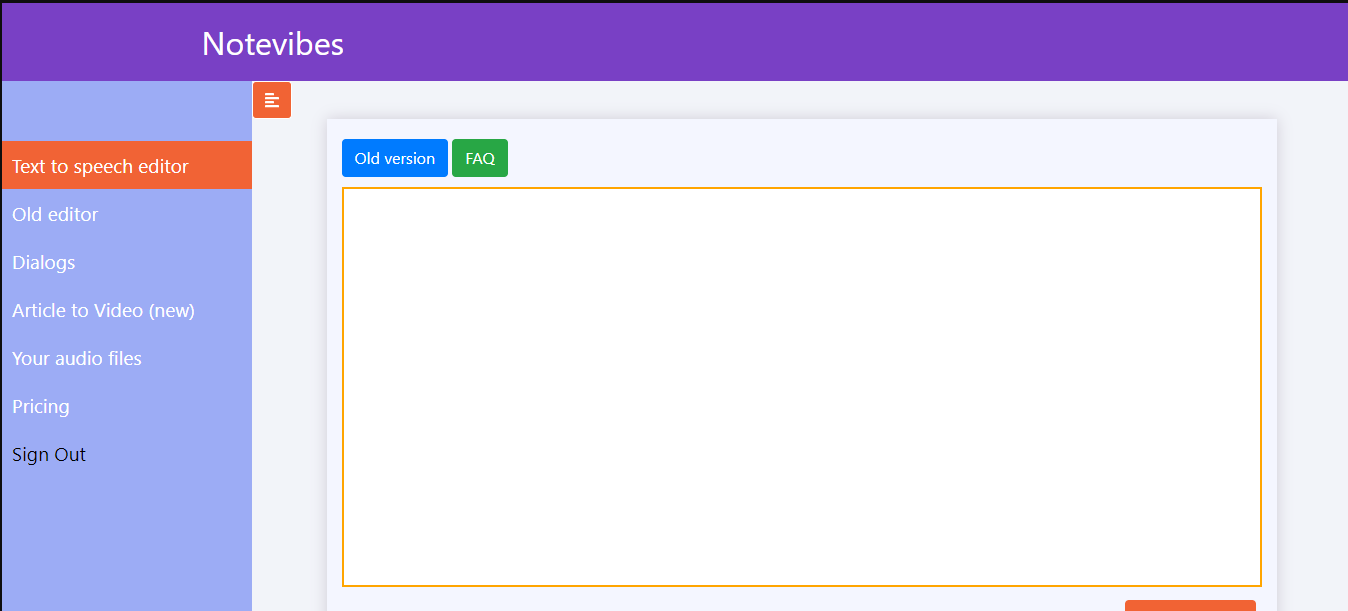
Below the picture I have marked the necessary things for you to convert from text to speech.
The version just needs to copy and paste the text and then select the Vietnamese language again, the format is up to you, then click Convert and there will be a place for you to listen below. If it’s ok then you just have to Download it’s just down.
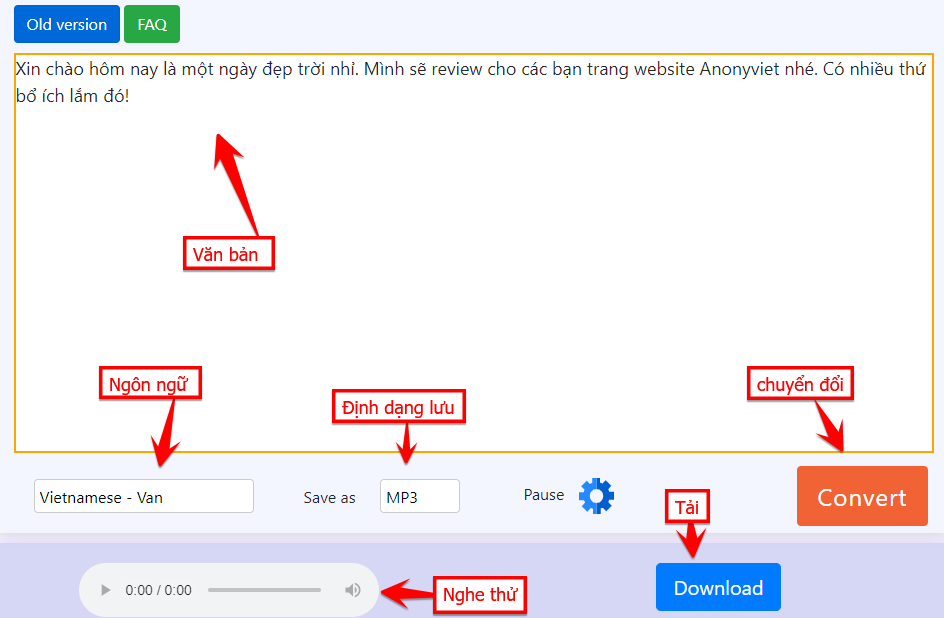
After converting, the listening test will display the number of seconds.
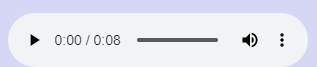
Then just click download and then open it and put it in the video you need to do.
Pretty simple, isn’t it?
summary
So I have finished guiding you how to make a movie review voice. See you next term










