In the digital age, testing your ability 5G support on mobile phones has become more important than ever. With the strong development of 5G networks, users need to know how to determine whether your device can take advantage of the speed and stable connection of this technology. How to check, find out with AnonyViet through the article below!
| Join the channel Telegram belong to AnonyViet 👉 Link 👈 |
Benefits of 5G technology
5Gshort for “fifth generation,” is the latest advancement in mobile network technology, surpassing its predecessor, 4G. Developed to dramatically improve the speed and responsiveness of wireless networks, 5G promises to deliver faster download speeds and lag-free data streaming, among other benefits.

Instructions to check if your phone supports 5G or not
How to check 5G support on Android
For Android phones:
Step 1: Go to Settings > Connections.
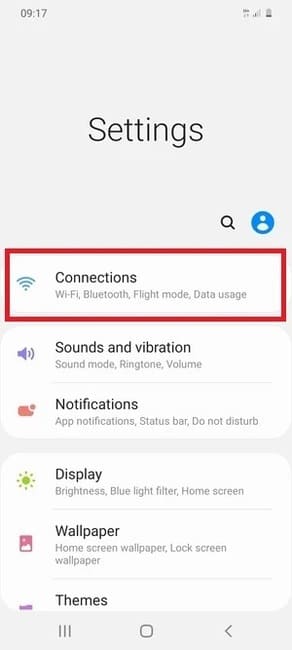 Go to Settings > Connections
Go to Settings > ConnectionsStep 2: Select Mobile networks.
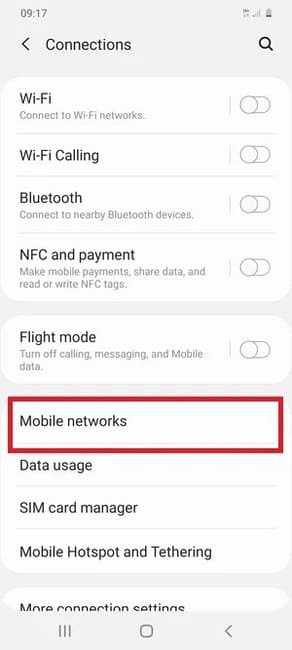
Step 3: Go to Network mode.
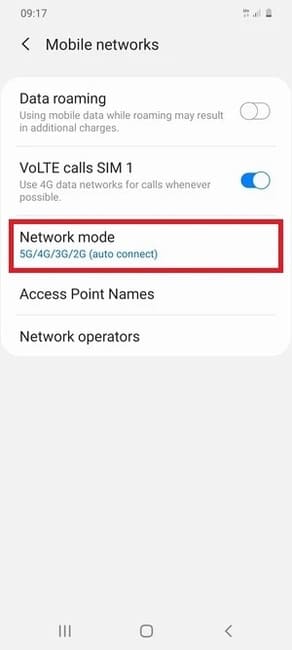
Step 4: Check if your phone shows 5G. If it does, then your mobile device is capable of connecting to 5G networks. If not, then your device can only connect to 4G/3G and 2GB networks.
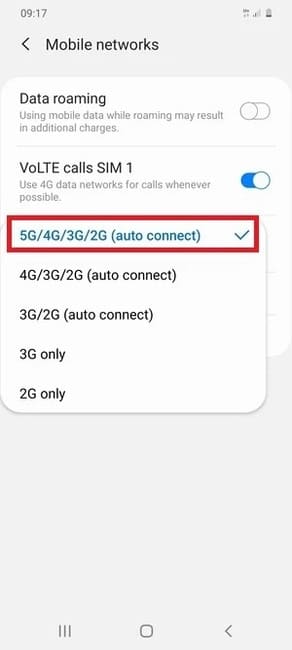
How to check 5G support on iOS
Apple has joined the 5G race with the introduction of the iPhone 12 series. The four models – iPhone 12 mini, iPhone 12, iPhone 12 Pro, and iPhone 12 Pro Max – are all 5G compatible, while previous iPhone versions did not have this feature.
However, you can still check if your phone supports 5G by following these steps. This is also how to enable 5G connectivity on iPhone 12:
Step 1: Open 'Settings' > 'Cellular' > and select 'Cellular data options' (Settings -> Cellular -> Personal Hotspot).
 Select 'Cellular Data Options'
Select 'Cellular Data Options'Step 2: Next, select “Voice & Data”. In this section, you will see the types of connections that your phone supports. If you only see LTE and 3G, your phone does not support 5G. If there are options like LTE, 5G Auto, 5G On, your phone supports 5G. You should choose 5G Auto to save more battery.
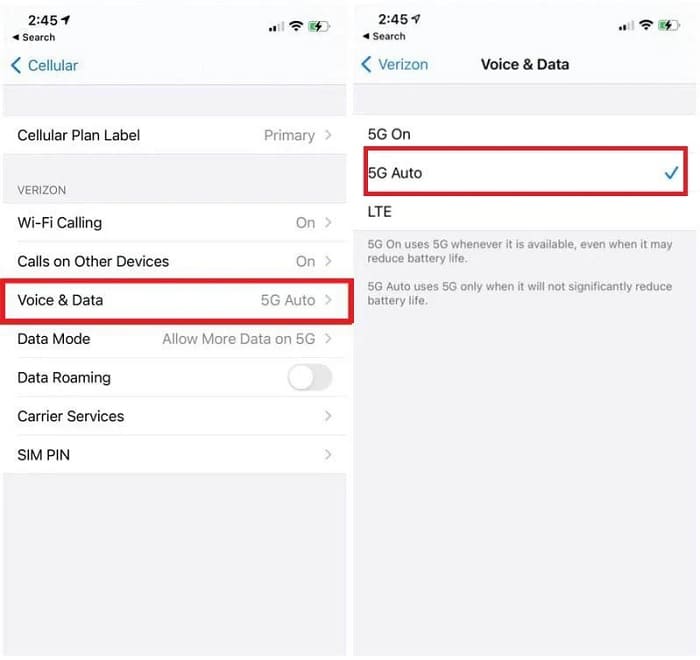
How to check if your phone supports 5G online
To determine your phone's 5G compatibility, you can check online at the websites of phone manufacturers like Samsung, OPPO, and AppleJust select your phone model and check the specifications to see if it's 5G capable.
Epilogue
So, checking if your phone supports 5G or not not only helps you grasp the advanced technology but also ensures that you stay connected anytime, anywhere. Follow the simple steps above to know more and enjoy a smooth 5G experience!







![[Lập Trình Game] Lesson 10: Creating Enemies in Game Using Godot – Part 1 [Lập Trình Game] Lesson 10: Creating Enemies in Game Using Godot – Part 1](https://anonyviet.com/wp-content/uploads/2020/04/ximage001.jpg)


