Have you ever encountered a situation where you needed to take a screenshot of a website but didn't want to reveal sensitive private content? Or need to disguise the text on the screen to avoid prying eyes around? If yes, then Greeked and blurred is an extension for you.
| Join the channel Telegram belong to AnonyViet 👉 Link 👈 |
What is Greeked and blurted?
Greeked and blurred is an extension for Chrome and Microsoft Edge browsers, its main function is to blur all website content such as text, videos, images,… and especially the ability to create fake text (Lorem Ipsum) with just one click.
Greeked and blurted is provided for free, you can download and install it in your browser via the following link:
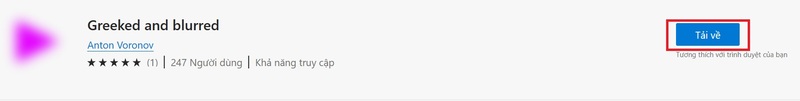
How to use Greeked and blurred
After installation is complete, you can use Greeked and blurred very simply. You just need to click on the utility's icon on the browser toolbar to open the user interface.
Blur website content
To blur website content, click on the Blur box > turn on Enabled. You will see all elements in Blur such as text, images, videos, SVG images, etc. will be blurred.
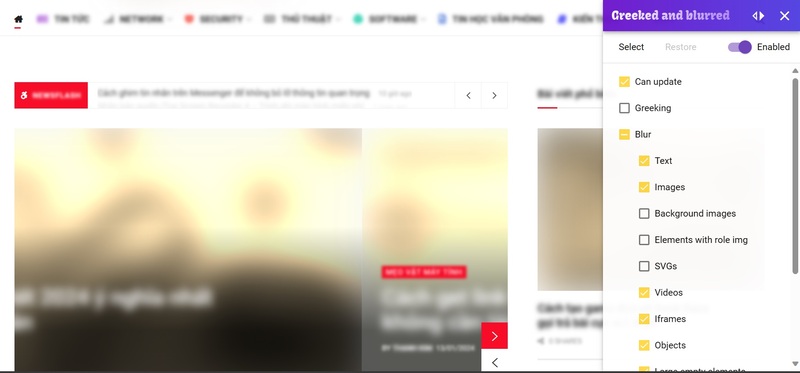
You can optionally select the elements you want to blur by checking the empty boxes:
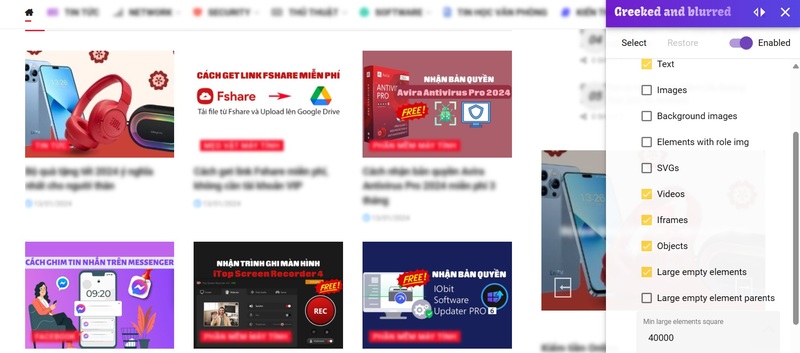
Create dummy text (Lorem Ipsum)
To create dummy text, click on the Greeking box. You will see that the web page content will be replaced with dummy (meaningless) text to disguise what you are reading.
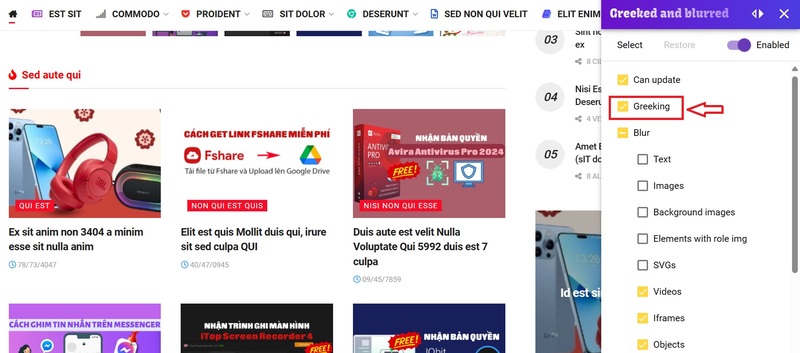
Move and restore content
The Greeked and blurted pop-up window can be moved from the right (default) to the left edge of the web page by pressing the Move it arrow button next to the x button.
You can display the text you want to see when blurred by clicking Select > dragging around the text area > clicking Restore.
Advantages and disadvantages of Greeked and blurred
Greeked and blurred is a quite useful extension when you need to protect website content on your computer browser. It has the following advantages:
- Easy to use, just one click to blur or create fake text for web pages.
- Allows you to adjust the opacity and pseudo-text type as desired.
- Allows flexible content migration and restoration.
However, Greeked and blurred also has some disadvantages such as:
- Does not work on some websites such as Facebook, Gmail,…
- There is no option to save settings for each site.
Epilogue
Extensions Greeked and blurred is a great solution for those who want to increase focus and productivity when working on the web. It allows you to control the content displayed on web pages, by blurring unnecessary or annoying text. You can also customize the extension's settings to suit your needs and preferences.










