Are you often bothered by spam messages, advertising on WhatsApp? Don't worry! Feature Block WhatSApp Message Will help you protect privacy and avoid unwanted messages. Let's discover how to set up in this article of Anonyviet!
| Join the channel Telegram belong to Anonyviet 👉 Link 👈 |
Why should you block messages from a strange WhatsApp account?
WhatsApp is one of the most popular messaging applications today, but like many other platforms, it is inevitably bothered by spam messages, advertising from strange accounts. These messages are not only annoying but can also affect your work and personal life.
Blocking messages from unknown accounts brings many important benefits:
- Avoid being disturbed by spam messages, advertising: Many bad guys take advantage of WhatsApp to send spam messages, unwanted advertising.
- Prevent the risk of fraud: Some messages from strange accounts may contain malicious links, steal personal or financial information.
- Privacy protection: Only the people you know and have saved in the contacts can contact you.
- Increase working efficiency: Not interrupted by unnecessary messages, helping you focus more on work.

See also: How to use chatgpt on WhatsApp: Do you know?
How to block messages from strange WhatsApp account
Here are detailed steps for you to activate the blocking feature from strange accounts on WhatsApp:
Step 1: First, open the WhatsApp app on your phone. Then click on the icon Settings (Settings) Located in the bottom corner of the screen.
Step 2: After entering the settings, select Privacy (Privacy). In this interface, scroll down to the bottom to find items Advanced (Advanced) And click on it to expand the privacy settings of WhatsApp.
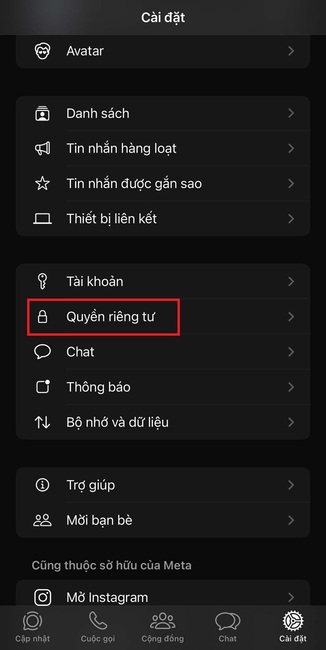
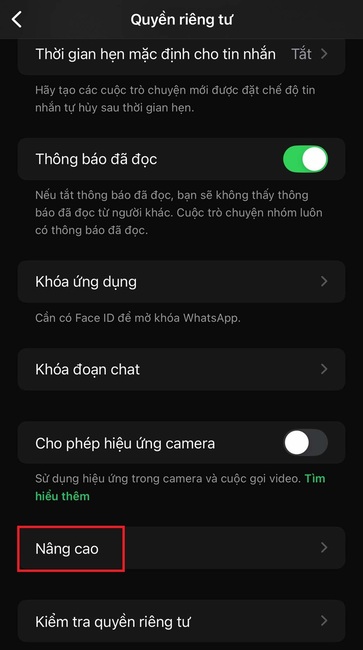
Step 3: In the advanced section, you will see the option Block messages from strange accounts. Turn on this feature. When activated, the system will automatically filter and prevent messages from accounts that have not been saved in your contacts.
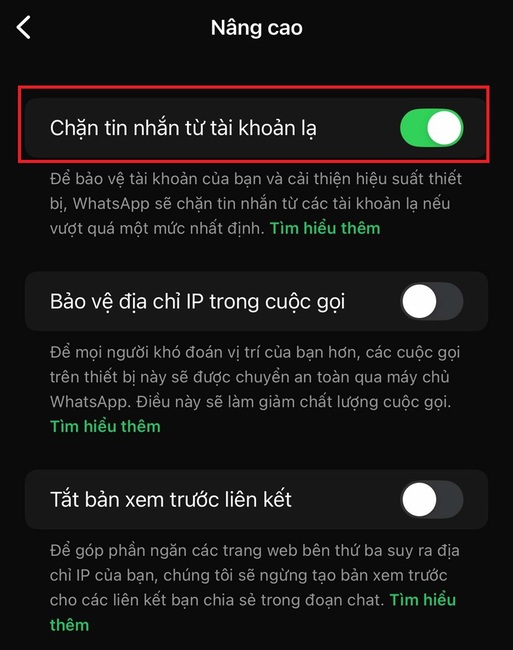
Things to keep in mind when blocking the strange WhatsApp messages
- Messages from the blocked account will not display in the mailbox: This helps you avoid being bothered without manual deletion.
- You can still remove it if you want to contact someone again: if you want to receive messages from a strange account later, just go to the block list section in the settings to remove.
- This feature does not affect the message from the contacts: Those who have in your contacts can still send messages as usual.

See also: Chatgpt launched Tasks features: Effective task management solution
Conclusion
Block WhatSApp Message is a useful feature that helps protect privacy, avoid being disturbed and prevents the risk of fraud. With the above steps, you can easily activate this feature to have a safer and more comfortable WhatsApp usage experience.









